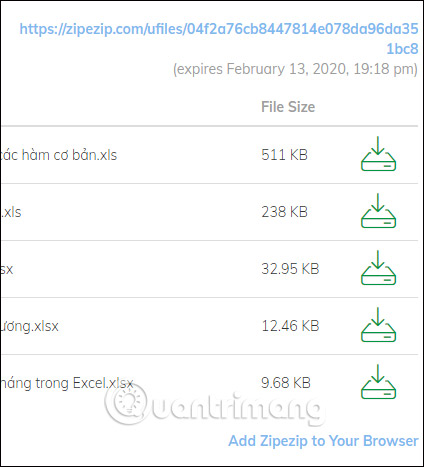How to scan virus files ZIP, RAR with ZipeZip
When you download files from other websites to your computer, it is necessary to use virus scanning software to check the safety of the file, to avoid viruses from entering your computer. ZipeZip is an online scanning site for Zip, Rar, etc., alerting you if the file has a problem before you unzip and install it. We do not need to register for an account that can be used to scan Zip, rar, etc., the viruses below will guide you how to scan zip, rar files for viruses on ZipeZip.
Instructions for scanning compressed files virus on ZipeZip
Step 1:
Users access the homepage of ZipeZip by following the link below.
https://zipezip.com/ At the interface of the page click on Select file to download the compressed file contained in the computer. The website supports downloading compressed files up to 200MB in size. Then we click Upload to upload the file to the server.

Step 2:
Immediately after that the file was checked and scanned for viruses. The time it takes for a file to be scanned or slow depends on the size of the file it has uploaded.
Results show with the first 3 levels of alerts. If a file has a red exclamation mark symbol (Threat) which is very dangerous and threatens the safety of your computer, there is a yellow question mark symbol (Cautions) that is suspicious, need to be careful when installing and if the file has a green tick (Clean) icon, that file is completely safe.

If your compressed file has many files, then the website will type each file, and then you can choose to download the file safely to your computer. The site will save files on the server for a few hours before deleting so you can reload as needed. Link to access the file above.