Check the safety of files from Windows 10 desktop easily with VirusTotal X
Windows 10 users can now use VirusTotal API and VirusTotal X application to check viruses, malware, trojans, . in files right from the desktop, Microsoft Edge browser, File Explorer.
Without VirusTotal, VirusTotal X provides VirusTotal features through the API that users get.
Application compatible with Windows 10. Capacity 31 MB.
VirusTotal X
1. How to get the VirusTotal API
You need to have VirusTotal API to use VirusTotal X and how to do the following:
Step 1: Access the link below to register as a member-> in Join community for free fill in the information -> tick to select Yes, I have read and agree to the VirusTotal Terms of Service and Privacy Policy -> Click Join .
https://www.virustotal.com/#/join-us
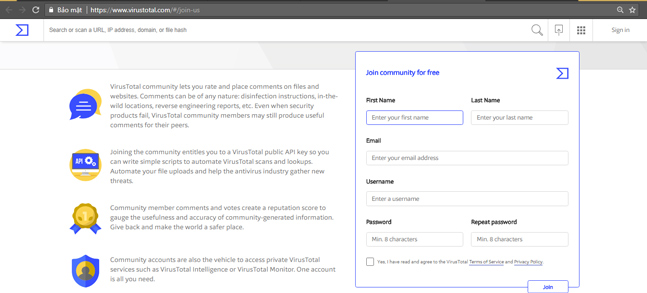
Step 2: Open the registered email and check the mail sent by VirusTotal. Open the mail and click on the link to activate the account.
Step 3: Visit VirusTotal and log in.
Step 4: Click the account icon above the right corner -> select Settings -> click on the API Key on the left to receive the public API. If you want to use the private API (more functions), click R equest private API key to request.

2. How to use VirusTotal X
After downloading and installing VirusTotal X, you launch the program, in the main interface select Settings -> enter your API into the empty box -> press Enter to use the functions on the application.

Send file: Check for viruses, malware, trojans, . for files.
On the application: You drag and drop the file to check the Drag and drop a file or click Browse to select the file and wait for the result.
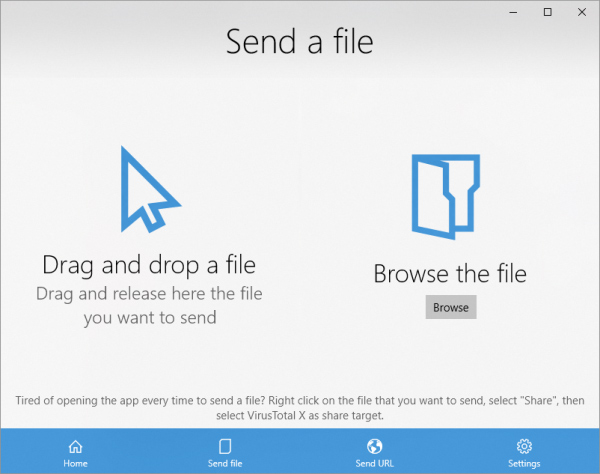
Go to Home , click on the file name in the Request queue list to get the test results on VirusTotal page in Windows default browser. This takes a lot of time.
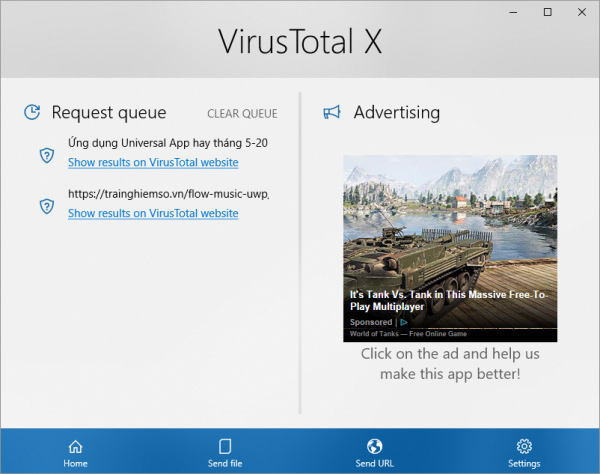
On File Explorer: This way can be done on any file on File Explorer and can view the results right from the application.

To check, right-click on the file -> select Share -> click VirusTotal X -> Request report results window appears with the information: scan time, how many antivirus engine is used to check Check the status of the file.
This file is safe will appear if the file is safe and appears This file is unsafe if not safe.
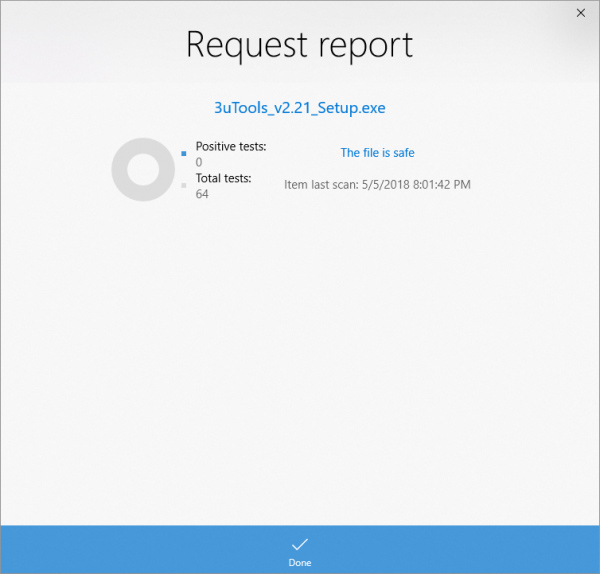
Send URL : Check the website link.
On the application: Users can drag or drop or copy / paste URL into the application to check. Results will be displayed via the browser or on the application.
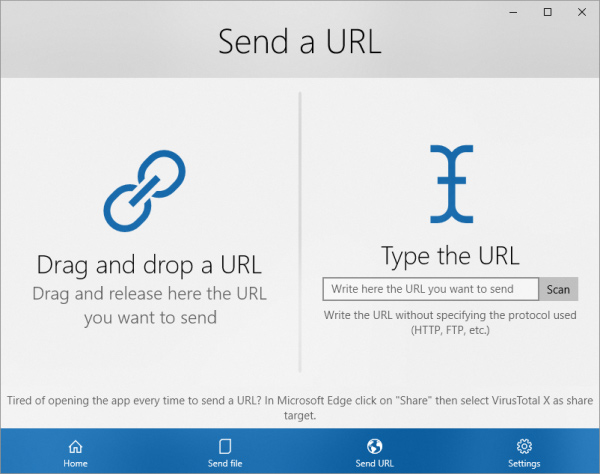
On Microsoft Edge: Open the website you want to check -> click on the share icon on the toolbar -> select VirusTotal X. The test results appear, if this URL is safe , you can safely access Visit this website. And you should be more careful when accessing or exiting this site if this line This URL is unsafe appears .
See more:
- Free online virus scanning tools
- How to scan downloaded files on Firefox
- Invite to see malware with visual images with VirusTotal Graph
- How to know for sure a safe file before downloading?