How to review video history watched on YouTube
YouTube is currently the largest video sharing site in the world. Almost everyone uses YouTube, even many people watch dozens of videos on it every day. With such frequent access, it's sometimes understandable that we forget the title of a video we've watched. So can we find them again? You do not need to worry, because by default you can completely reopen the history of the videos you have watched on YouTube.

Review the history of videos watched on YouTube
Step 1: Log in to the YouTube account you used to view the video.

Step 2: In the menu on the left of the screen, click on History .
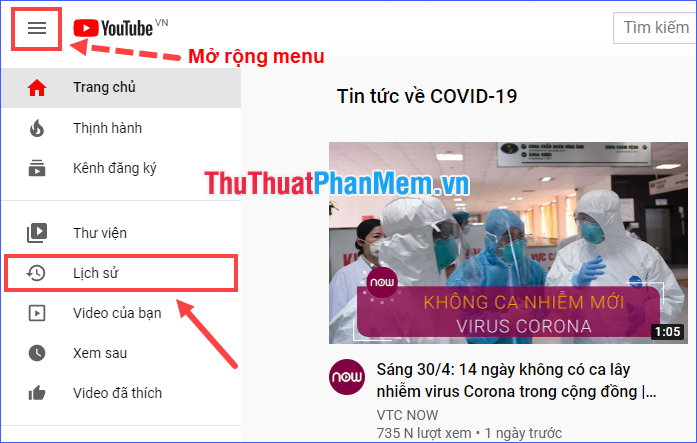
Step 3: Search for the video you want to review in the results list.

In addition to the video history viewed, you can also browse by search history, comment history, or live chat history.
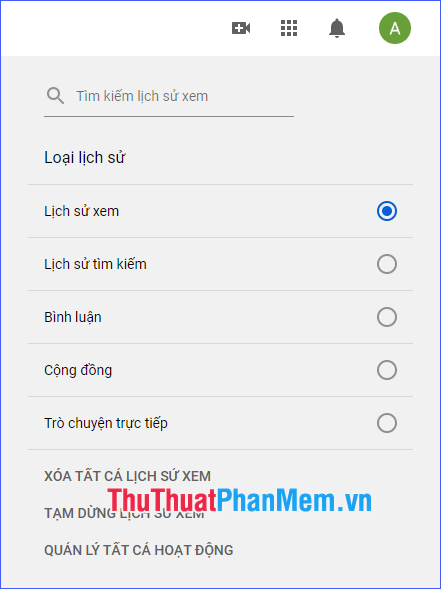
Delete or pause recording the history of videos watched on YouTube
There are many cases when we don't want to save our video viewing history, then you can delete the previous watch history and pause not to add new videos to the history.
On the watch history page, on the right side of the screen you will see options for Clear all watch history and Pause watch history . Click on the option you want to use.
* Note: Pause watch history settings can be restored, but Clear watch history does not.
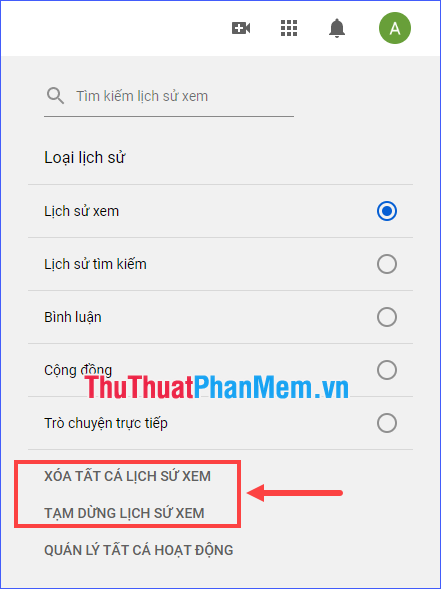
In addition, the Manage all activities option gives you more control over your viewing history, such as custom time deletion, scheduled automatic deletion, or individual video deletion. specifically manually.
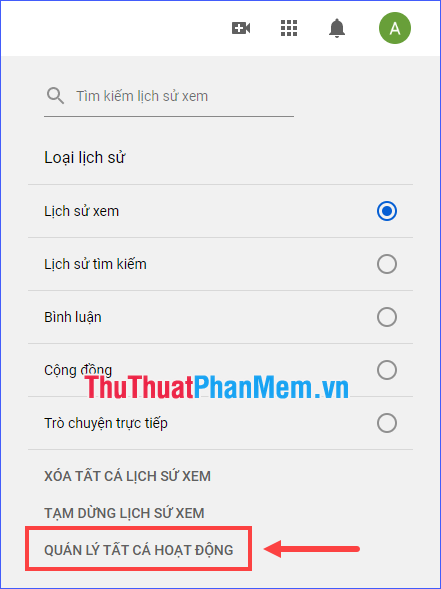
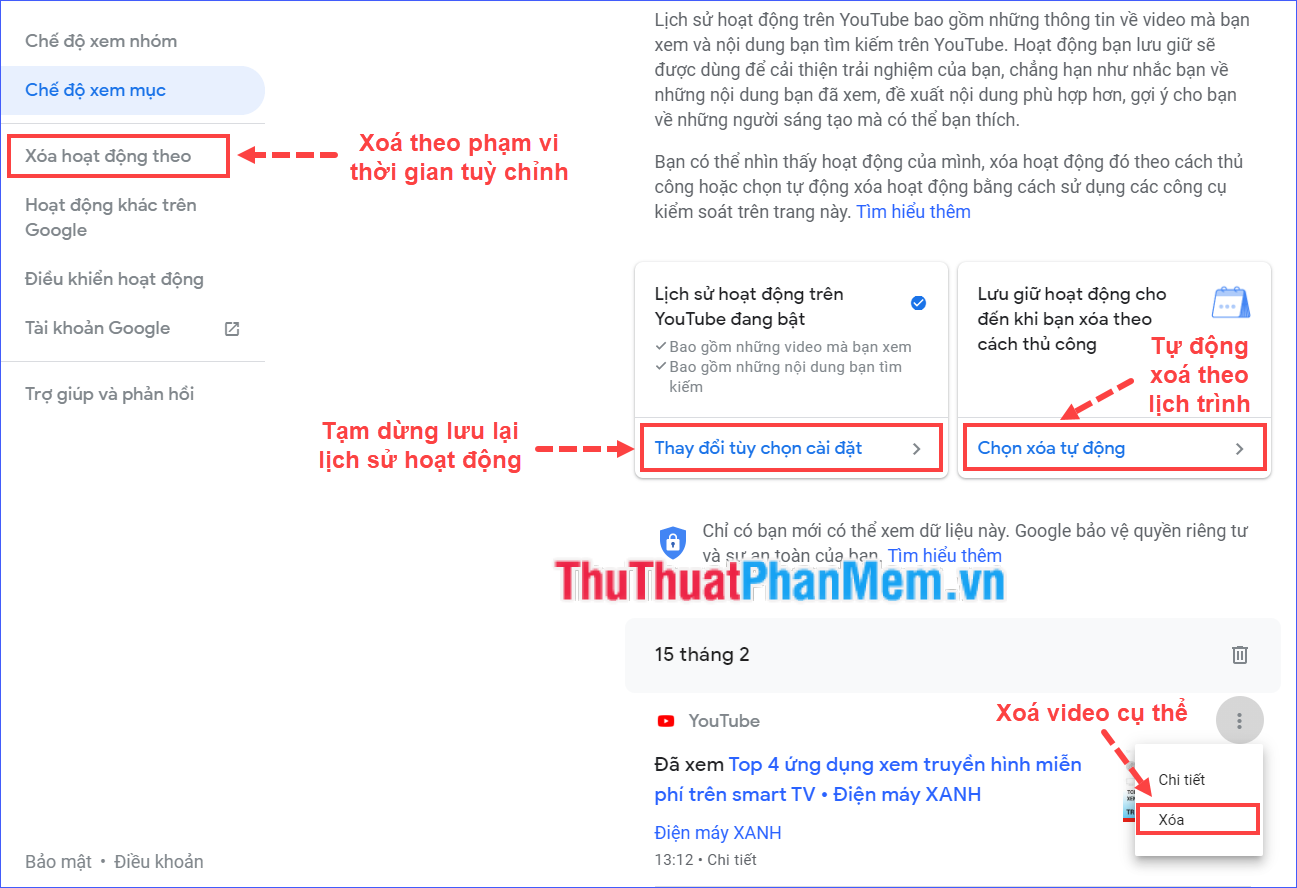
Through the article above, I showed you how to reopen the history of videos watched on YouTube, and also include ways to delete or pause the saved watch history. Wish you find the video you want!