How to review missed notifications on Android phones
According to The Verge, you can find all those notifications in the Notification Log option, or use the Unnotification feature on Android phones from version 8.0 and above to redisplay missed notifications. .
First of all, the way to "pull" out the Notification Log feature is as follows: Long press on the home screen, click on the small applications (widgets), scroll down to the "Settings shortcut", select the Notification Log item . Place this widget on the home screen, tap it and scroll down to the existing notifications section.
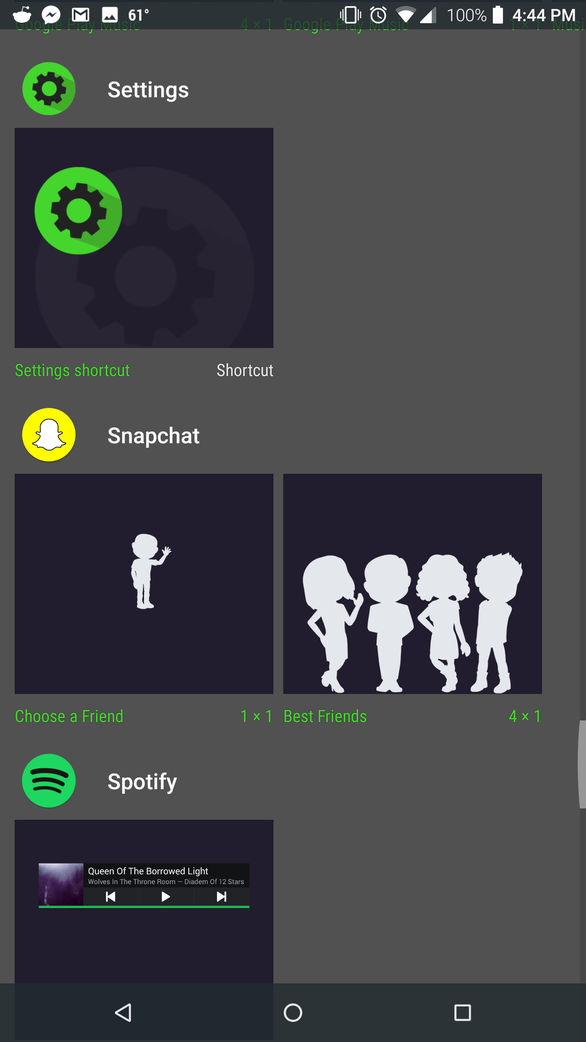
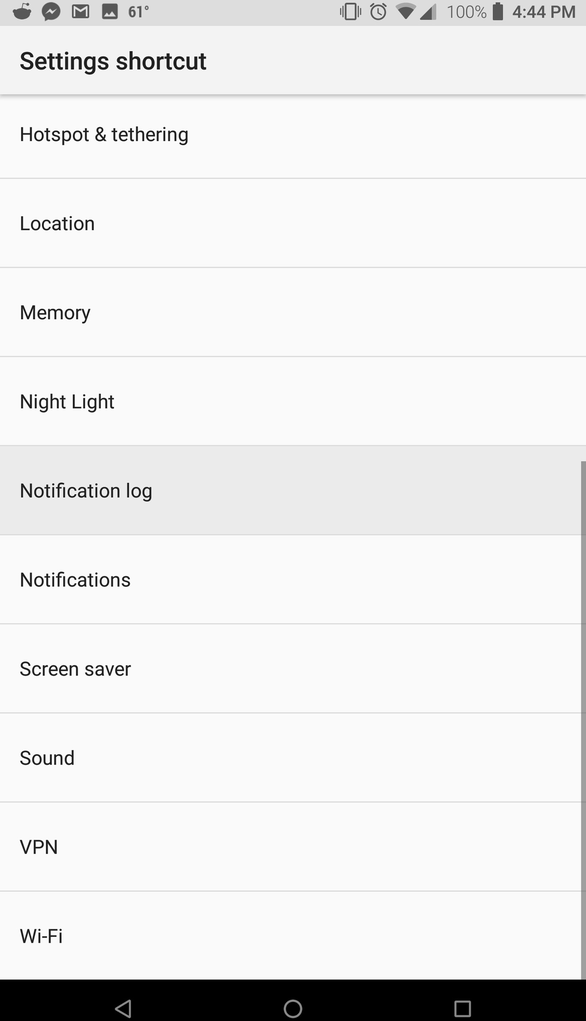
One thing to note, however, is that not every Android phone has the Notification Log feature. For example, this shortcut is only available on Google Pixel 2 XL, Pixel 3 and Razer Phone 2 but not on Samsung Galaxy S9 and LG G7.
For phones without this feature, you can download the Unnotification application. This application will display the latest notifications you missed as well as the history of notifications sent to you. You can download this app here.