How to retrieve and change your ViettelPay account password
Currently, ViettelPay mobile payment application is loved and used by many people, it is basically like an electronic wallet that allows you to pay bills, buy Online tickets, transfer money and recharge. , receive money at home. However, there is a problem that many users often encounter is to forget the password of ViettelPay account, some of them said that they installed ViettelPay on the computer but did not use it regularly, and when they needed to use it, they could not remember. password. If you are also in this case, please quickly retrieve ViettelPay password with simple operation as follows.
- How to retrieve a hacked Facebook account
- How to retrieve Gmail password, Google login password
- Instructions to retrieve the Zalo password on the phone
1. How to reset your ViettelPay account password
Step 1:
You start ViettelPay application, at ViettelPay login screen, write the phone number you are using and click on Forgot password .

ViettelPay is executing your request, please wait a moment to complete this process.

Step 2:
You will see a 4-digit code appear on the screen, this is the confirmation code to re-issue your ViettelPay service password. Please click the correct item in this code and select Submit .

Step 3:
When you see a notice that you have completed the authentication code entry , the steps to regain ViettelPay account password are almost completed.
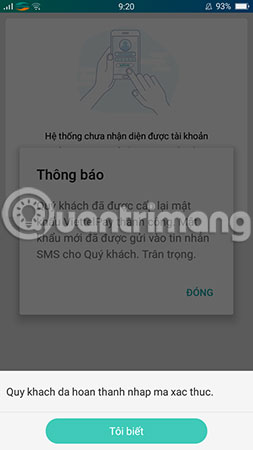
Step 4:
The system will transfer you to ViettelPay interface and you will immediately receive a message from ViettelPay sent with a new password for you. ViettelPay has a 6-digit password, you only need to login with this new password.
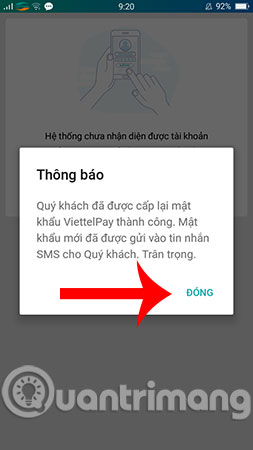
2. How to change ViettelPay password
Step 1:
After successfully recovering ViettelPay password, you can proceed to change the password that the system has granted to make it easier to remember by accessing ViettelPay application, at the work interface you click on the 3- stamp icon. dash in the upper left corner.

Step 2:
In the next screen that appears, search and select Settings .

Step 3:
In the Account settings section , select Change password to continue.
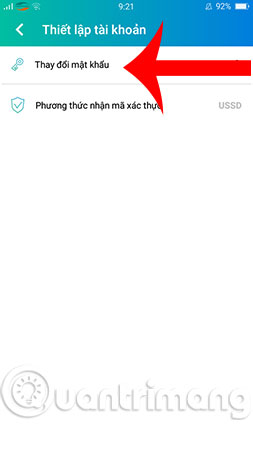
Step 4:
The system requires you to enter the old ViettelPay password and click Continue to set up.
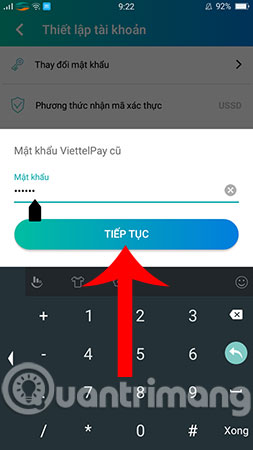
Step 5:
Set up a new ViettelPay password , create yourself a password that is strong enough and easy to remember. You need to write twice a new password at this step.
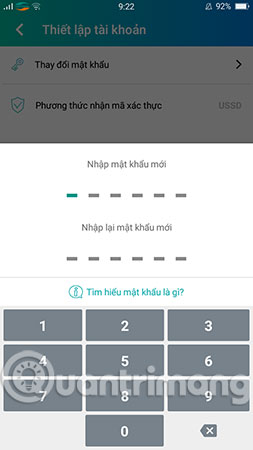
Step 6:
If you receive a message like the one below, congratulations, you have successfully changed your ViettelPay account password.
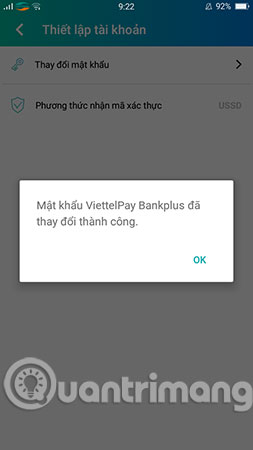
Thus, we have just come together to find out one of the problems that many users of Viettel Pay smart payment application are interested in is how to retrieve ViettelPay password and how to change ViettelPay password. Hopefully, through this article, you have more experience using ViettelPay application.
It should be noted, if you do not remember the correct password, do not try to log in, because if you enter the wrong password more than 3 times, you will be locked out and have to go to Viettel's agents to re-open your ViettelPay account. .
Hope you are succesful.
See more:
- How to temporarily lock the computer when entering the wrong password many times
- How to check password strength
- Summary of how to create strong passwords and manage the most secure passwords