How to deposit on ViettelPay
ViettelPay is an application to support users to pay, transfer money, recharge phone cards, pay public services, book train tickets, pay bills . very quickly and conveniently. ViettelPay currently supports users on the two most popular mobile platforms, iOS and Android.
And of course, to use the form of payment or service on ViettelPay, in your account must have enough money to pay for these services, ViettelPay currently supports users to recharge via ATM card Domestic goods, or users can also make a deposit at the authorized counter or Viettel store. Here are some forms of recharge on ViettelPay and how to do it.
- Download ViettelPay for iOS
- Download ViettelPay for Android
1. Deposit ViettelPay via ATM card, bank account
Step 1: Download and register your account on ViettelPay application, then click on the plus sign icon next to the account balance, you will then be transferred to ViettelPay recharge interface.
Just write the amount you want to top up and select the bank you are using to top up, if you do not see the bank you are using, click on View more to expand the list of ViettelPay banks to support recharge.
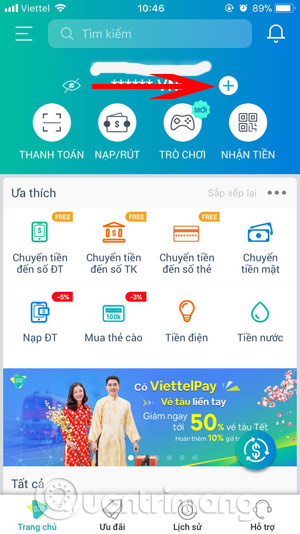
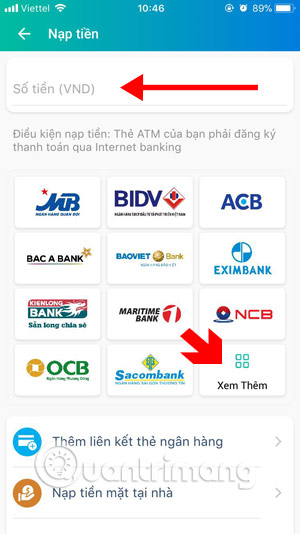
Step 2: Write the amount you want to top up, select the bank you are using and click Continue.

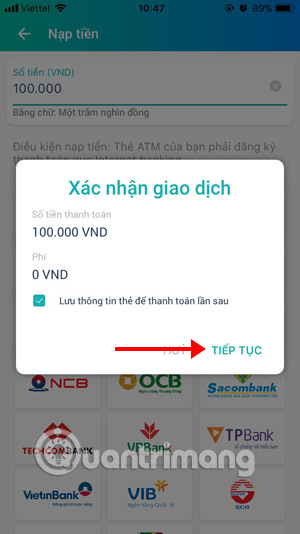
Step 3: In the next step, please write down the full information such as cardholder name, card number, card validity date and click Next. Then there will be an OTP code sent to your phone number. Enter the OTP code to verify the deposit into ViettelPay.
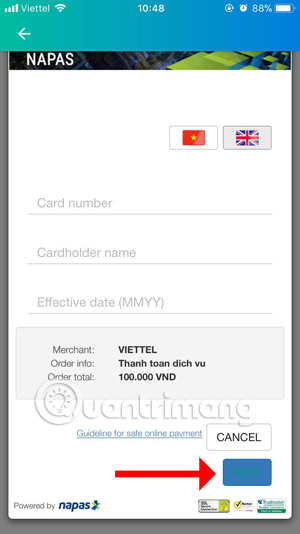
Below you can see the option to add bank card link , this deposit option is no different than how to deposit into ViettelPay via the above bank account.
In addition, ViettelPay is being developed by ViettelPay, with this feature, users only need to provide information, address and deposit request. ViettelPay's staff will come to collect money.
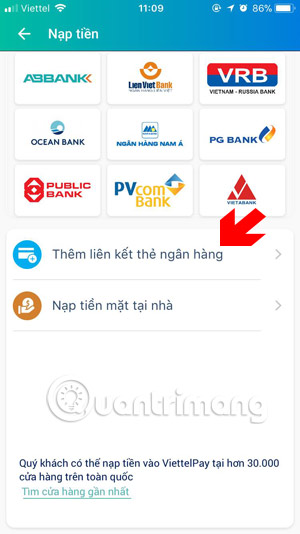

2. Deposit ViettelPay at stores
Step 1: To deposit into ViettelPay through stores, click Find the nearest store in ViettelPay Deposit interface, then select the nearest location on the map by typing the name of the area to search.
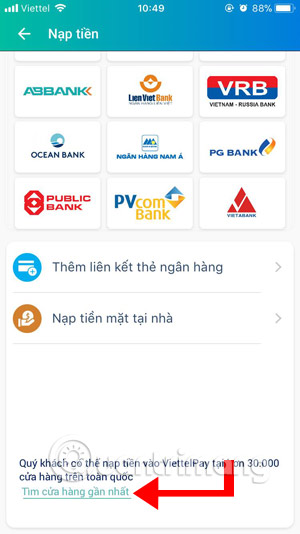
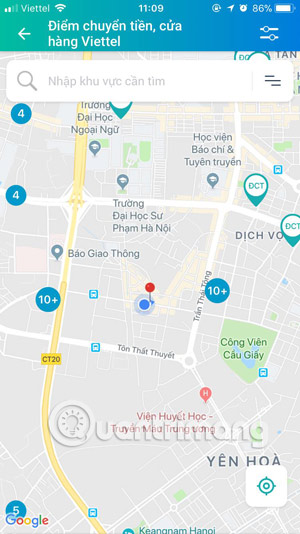
Step 2: Or enlarge the map and drag to the area you want to find, you will see the locations with Viettel store when zooming out the map.
Next, if you want to contact the collector directly, click the Call icon at the bottom to contact or click Directions to map the way for you.
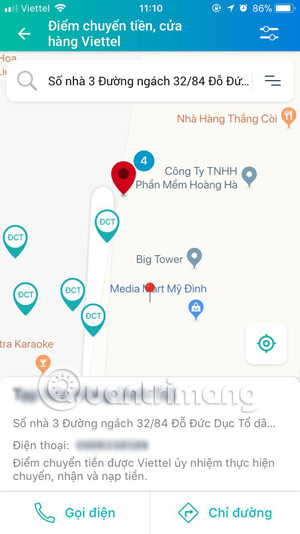
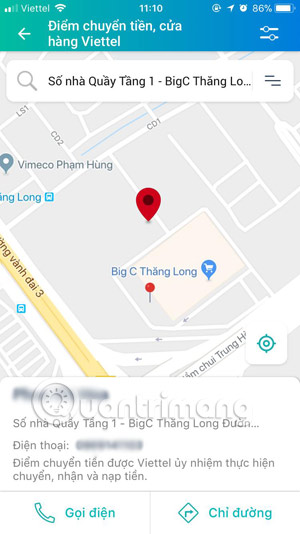
Through the two ways to instruct to deposit ViettelPay above, you can make deposit into ViettelPay and pay and use ViettelPay's services. To use the most popular features on ViettelPay you can refer to the article How to use the features of ViettelPay on the phone.