How to use Viettel Pay on the phone
Viettel Pay is a mobile payment application deployed by Viettel network, it is like an electronic wallet with the ability to pay electricity / water bills, transfer money, book air tickets, pay online transactions with QR Code, buy phone cards, .
How to use Viettelpay on the phone is quite easy, but some users only learn about Viettel Pay, there may be some difficulties. Therefore, the following article we will provide detailed information about Viettel Pay payment application and how to use specific how to register Viettel Pay, how to deposit Viettel Pay like that What, how to transfer money, pay online transactions, . Invite you to follow up!
- How to recharge your phone via Zalo Pay application
- Usage My Viettel manages telecommunication fees
- Instructions for creating Viettel virtual MasterCard for free to register for Spotify and online transactions
1. Register Viettel Pay account
To be able to experience Viettel Pay's features and utilities, you download and install the appropriate application version for your device according to the link below.
- Download Viettel Pay for Android
- Download Viettel Pay for iOS
If you are using for the first time and do not have an account, select Register and enter your phone number and your name in the registration box below. Next, enter your Viettel Pay account password.
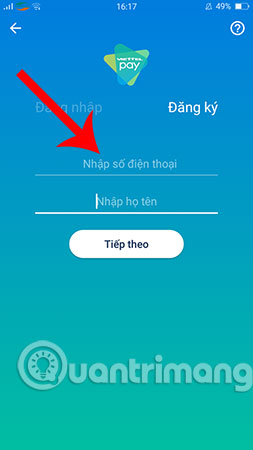
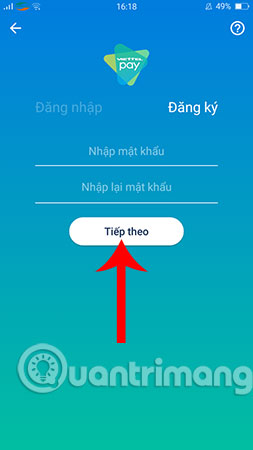
The system will send an OTP code, enter this code correctly and click Validate , you will register a Viettel Pay account successfully.
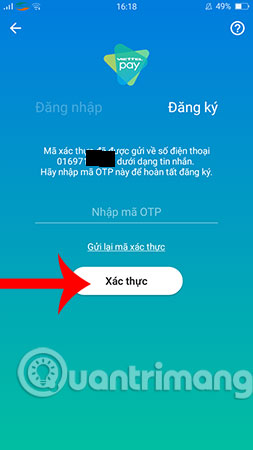
2. Deposit into Viettel Pay
You can top up Viettel Pay from your bank account or deposit cash from more than 30,000 transaction points of Viettel nationwide.
Method 1: Deposit money from bank account
Viettel Pay allows to recharge money from ATM cards of 33 domestic banks, but provided that your bank account has to register for payment services via Internet banking.
You select the icon '+' at the top to access the Viettel Pay recharge interface. Here, you enter the amount you want to deposit > select bank > click Continue to confirm the transaction.
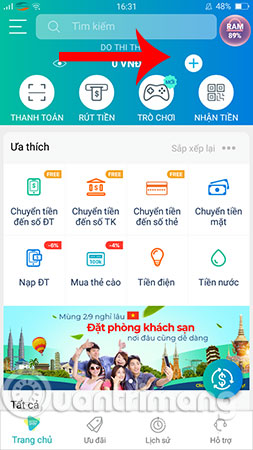
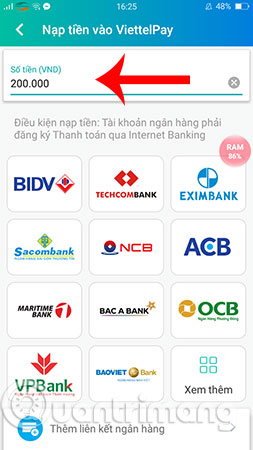
Next, enter the card information including: card number, first and last name of the cardholder and effective date> press Continue , then enter the confirmation code sent to the phone message.
Method 2: Deposit cash
If your bank account does not register for Internet banking, you can choose to deposit cash. Viettel Pay currently has more than 30,000 stores to support cashing into Viettel Pay accounts nationwide, you click on the Menu icon in the upper left corner> select Find locations .


Select the Lookup transaction point, Viettel money transfer > enter the point / shop to deposit and choose directions. Viettel Pay will direct you to the store to help you. After finding the item, please go there and ask Viettel Pay's staff to support cash loading.
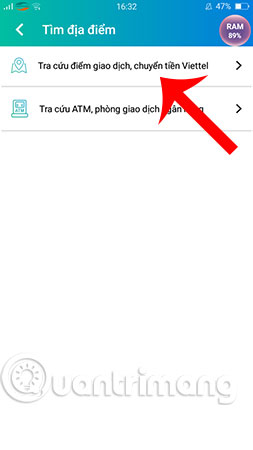
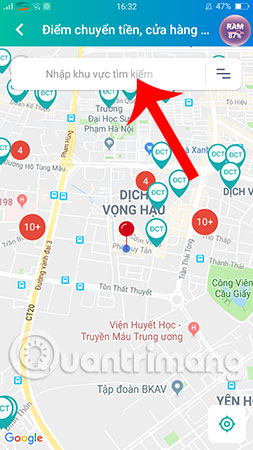
3. Recharge phone from Viettel Pay
To recharge your phone via Viettel Pay, select Deposit phone at the main interface of the application. Then turn to select the network > select the face value to load into Viettel Pay> click select Payments > enter the scratch card code > Done .
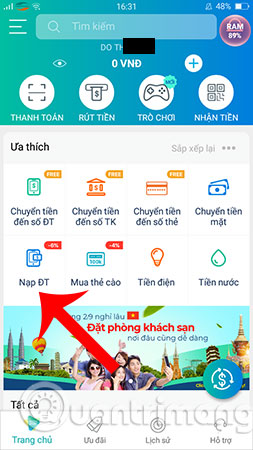
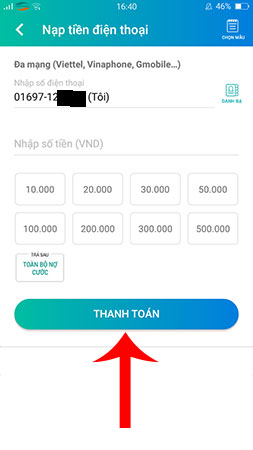
4. Payment of online transactions with Viettel Pay
For example, when you go out to eat you forget to bring your wallet, now use the payment feature by QR code of Viettel Pay. Specific operations are as follows:
First, select Payments > Start using > direction camera into the QR code of the store / Invoice > enter the amount and content of payment , click Payments > Confirm > Enter Viettel Pay service password to complete payment.
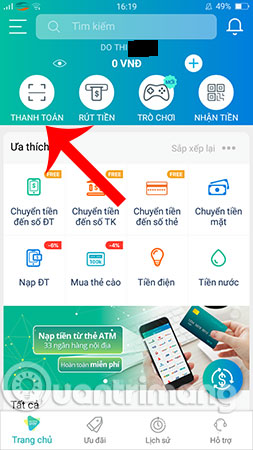

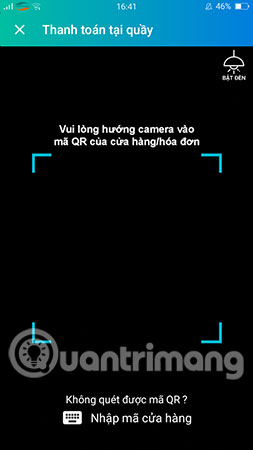
3. Money transfer with Viettel Pay
ViettelPay can help you transfer money in a very diversified way with 4 ways: Transfer money to phone number, transfer money to account number, transfer money to card number, cash transfer.
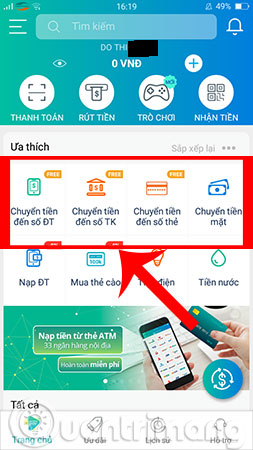
Transfer money to phone number:
Select the Money Transfer icon to the phone number> enter the phone number you want to transfer money to (phone number must use ViettelPay)> select the recipient's account to receive money> Enter the amount to be transferred and the transfer content> press Perform a transaction> confirm payment information, enter the password and the authentication code to complete.
Transfer money to account number:
Select the Transfer icon to the account number> select the bank you want to transfer to> enter the account number, the amount and content of the transfer> confirm the money transfer information> enter the password and OTP authentication code.
Transfer money to card number:
Select the Transfer icon to the card number> enter the card number, the amount into the transfer amount> confirm payment information> enter the password and the authentication code to finish.
Cash transfer:
Select the Cash transfer icon> enter the recipient's information, select the payment method and enter the recipient's address> confirm payment information, enter the password and the authentication code.
So, with the above instructions, you already know how to use Viettel Pay on your phone, right? There are many other useful features for you to discover more, wish you have interesting experiences with Viettel Pay online mobile payment application.
See more:
- How to use Samsung Pay, add payment card to Samsung Pay
- Instructions for looking up electricity money on the phone
- Instructions on how to buy online on Amazon