How to upgrade ViettelPay package
When registering an account and using the default package of ViettelPay, users will not be able to use the money transfer service nor limit the amount of money loaded into ViettelPay account is limited to a certain level. So how do users transfer unlimited money when using ViettelPay?
It is using the package upgrade feature on ViettePay, ViettelPay currently supports users to upgrade the package right on ViettelPay application with just a few simple steps. Details of how to upgrade the package on ViettelPay can be found in the article below.
- Download ViettelPay for iOS
- Download ViettelPay for Android
Instructions on how to upgrade the package on ViettelPay
Step 1: Login to ViettelPay account, then click on the list icon in the upper left corner. Select Upgrade package in ViettelPay extension list.
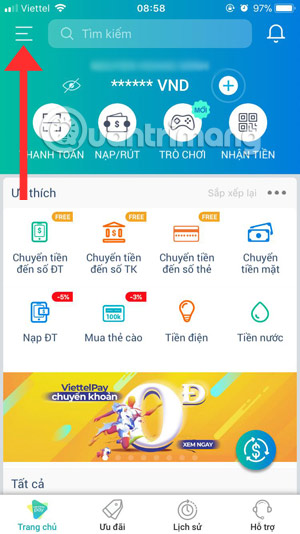
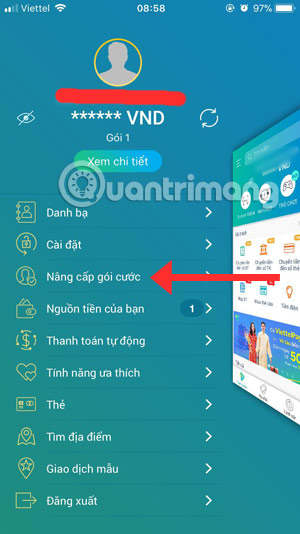
Step 2: Next step, please fill in your personal information such as Name, ID Card Number, Email Address, Current address, after completing the information, click Continue.
Then take a picture of your portrait and two photos of ID card, you have to shoot directly, not selected on the album.


Step 3: Click Continue to agree to the terms and conditions of the system, enter the ViettelPay account password and immediately after that there will be a 6-digit OTP code sent to your phone, enter that OTP code and click Confirm.


Enter the OTP confirmation code, you will see the message of your information has been stored and waiting for approval, ViettelPay will notify you when completing the confirmation.
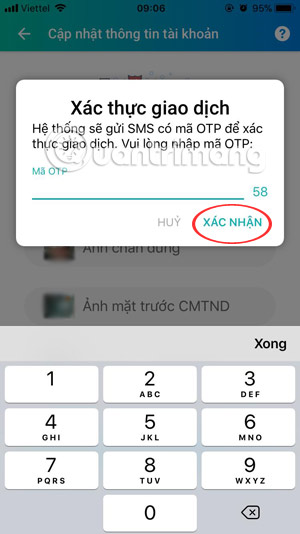
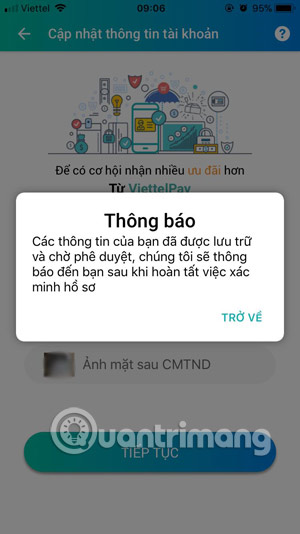
A message to update ViettelPay package will be sent on the day you register to upgrade the package.
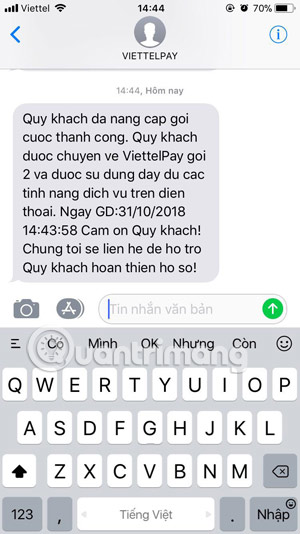
In addition to upgrading ViettelPay package on the phone, you can bring your identity card and passport to ViettelPay's transaction points to upgrade the package. Currently, ViettelPay has two upgrade packages, package 2 and package 3, after upgrading package 2, you can go to ViettelPay's transaction point to upgrade package 3.
See more:
- How to deposit on ViettelPay
- How to retrieve and change your ViettelPay account password
- How to use Viettel Pay on the phone