How to login by fingerprint on ViettelPay
There are many Vietnamese e-wallet applications that allow users to transfer money, pay for consumer loans, pay bills, pay insurance, use travel and food services . and with many services. Such support you need to have a large amount of money in your e-wallet account.
And security is always a factor noted by developers in order to support the best users when using their e-wallet application, normally users can still use the password to log in. for your e-wallet account. But now most smartphones have fingerprint security, and in order to take advantage of that, ViettelPay has allowed users to use the fingerprint login feature instead of the password as usual, how to make ViettelPay login by vein. You can see the instructions below of QuanTriMang .
- Download ViettelPay for iOS
- Download ViettelPay for Android
Some instructions for using ViettelPay you should know:
- How to upgrade ViettelPay package
- How to retrieve and change your ViettelPay account password
- How to deposit on ViettelPay
Instructions for logging with fingerprint on ViettelPay
Step 1: First, please login ViettelPay account with a normal password, then select the list icon in the upper left corner, select Settings
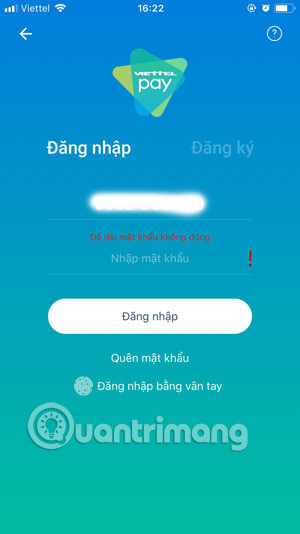
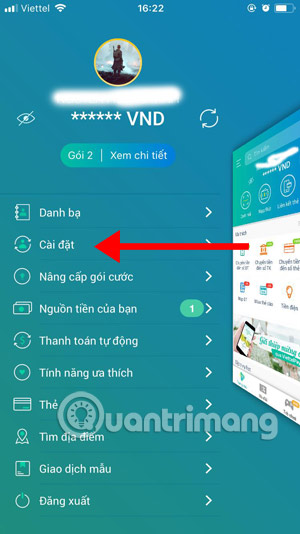
Step 2: In the Account settings , please turn on the Login with fingerprint button, soon ViettelPay will ask you to scan the fingerprint to activate this feature.
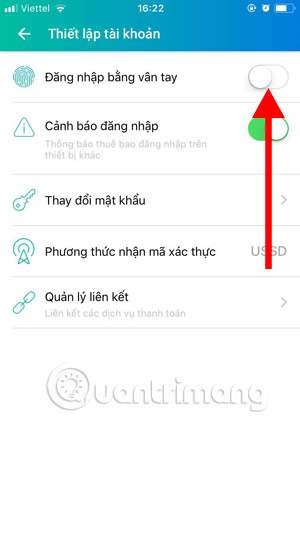
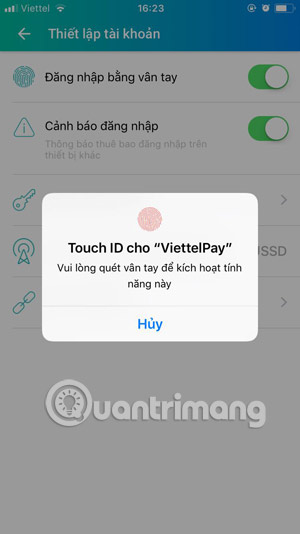
Then exit your ViettelPay account outside, select Login with fingerprint on the login screen, now you just need to scan your fingerprint into the fingerprint scanning location.
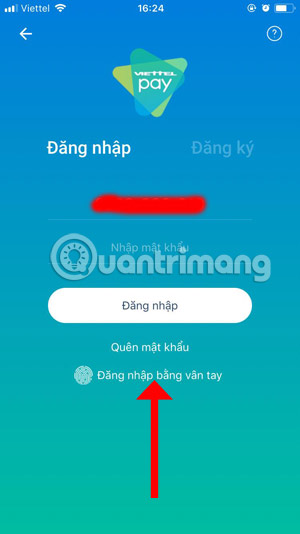
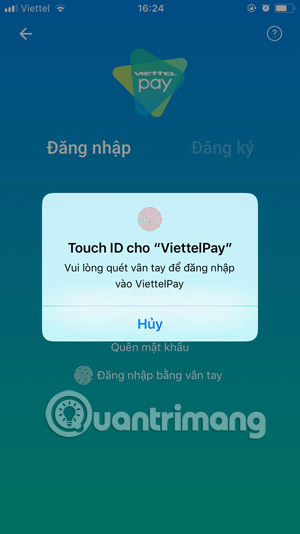
Since ViettelPay's password is only 6 numbers, so if many people are careless, they still reveal their passwords, so this way of logging in with fingerprints will help you feel secure when logging into ViettelPay account.
If you have not used many features of ViettelPay, in the article How to use ViettelPay on the phone will give you some tips to use the basic features of this application.
See more:
- How to transfer money with Momo wallet
- How to book air tickets by phone with Momo wallet
- Instructions for payment of electricity by Momo wallet
- 5 simple ways to recharge your wallet Momo
- Instructions for paying postpaid mobile bills on MoMo wallet