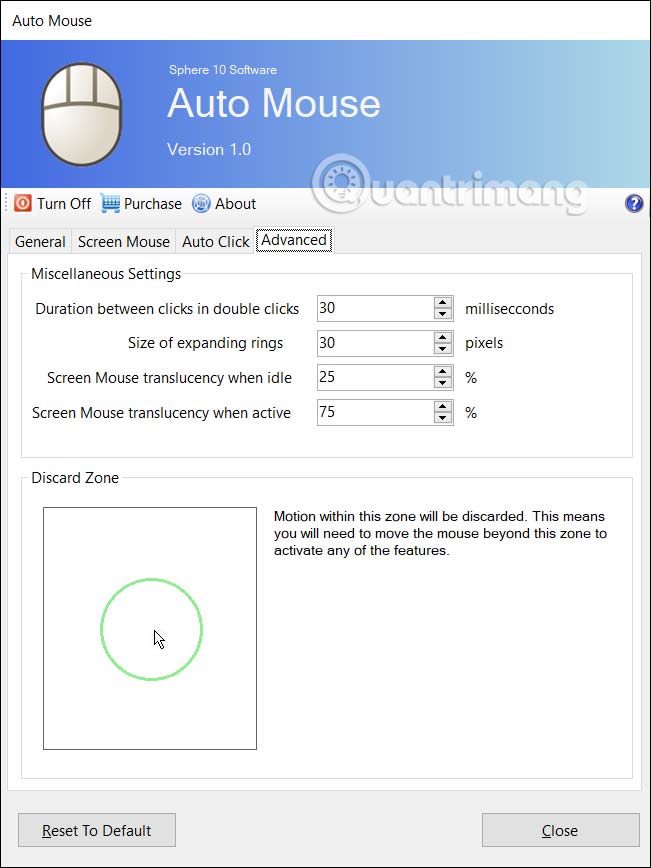How to replace mouse with keyboard via Auto Mouse (RSI)
Auto Mouse (RSI) sets up numeric keys to replace mouse functions, making it easier to use when you don't have a computer mouse. Below are instructions for using Auto Mouse (RSI) to replace the mouse with a keyboard.
Instructions for using Auto Mouse (RSI)
Step 1:
First, users install the Auto Mouse (RSI) application for the computer according to the link below.
Step 2:
If the interface displays asking you to enter the license key, click Close .
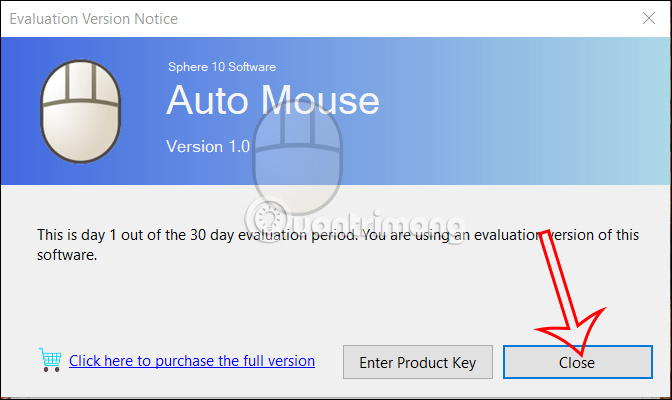
At this point we will see the main interface of the application with a blurred mouse icon displayed on the screen. Turn Off to turn off the application's functions. Note that you must check Let me click the mouse using the keys from my keyboard to replace the mouse with the keyboard.
You use the number keys to perform mouse functions including:
- Press number 1 to operate the left mouse button.
- Press number 2 to operate the middle mouse button.
- Press number 3 to operate the right mouse button.

Step 3:
Click the Screen Mouse tab and then look down at the Screen Mouse Keys section to change the number keys on the keyboard for mouse buttons.
- The left mouse button is set to D1.
- Middle mouse button for D2.
- Right mouse button for D3.
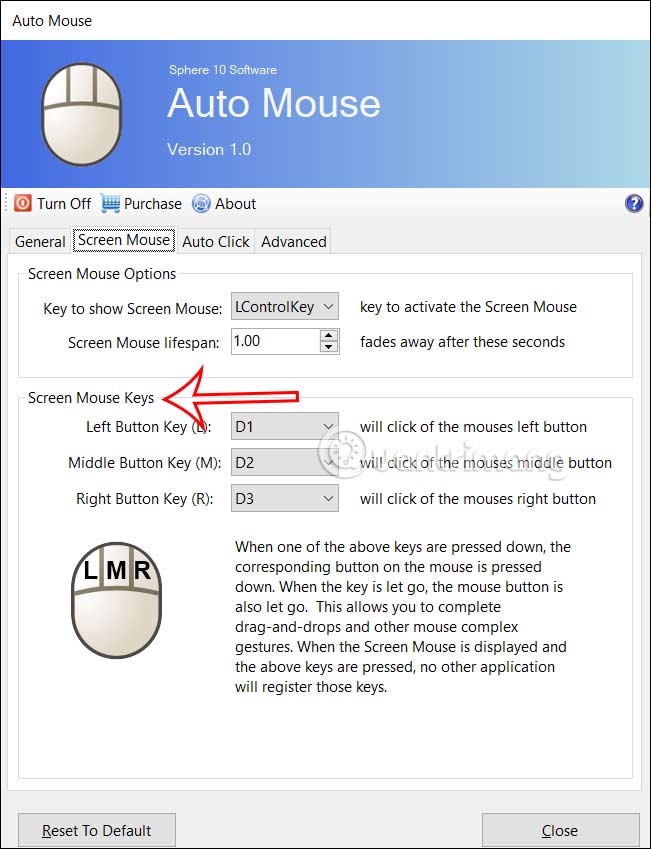
Step 4:
Continue clicking on the Auto Click tab , you will see the automatic mouse click mode setting for left mouse, middle mouse or right mouse as well as the number of clicks (1 time, 2 times and 3 times).
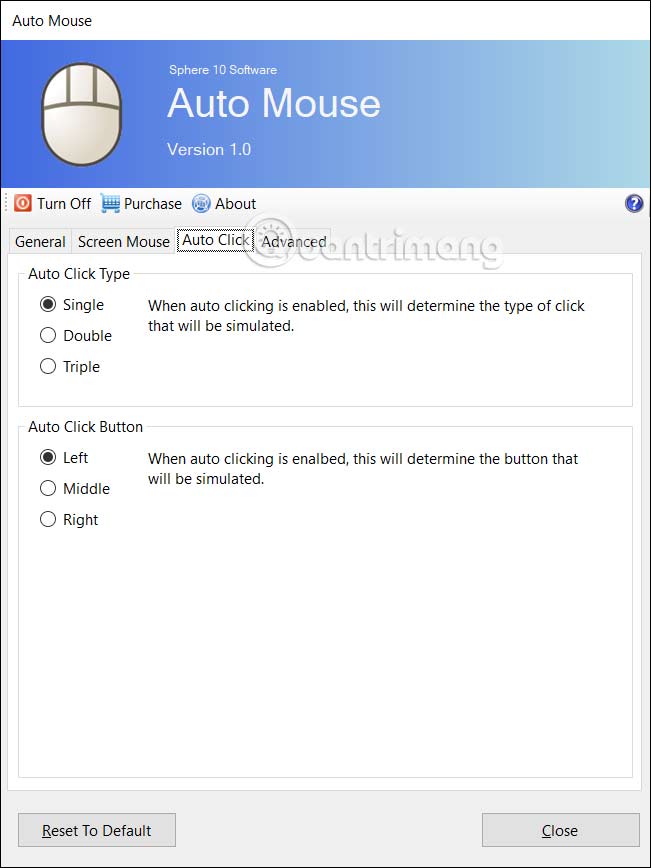
Step 5:
Finally in the Advanced tab, you can set the mouse click interval in double click mode, the opacity of the model mouse when inactive, the inactive exclusion area, etc.