How to replace CMOS battery for computer, PC, desktop
CMOS batteries are also one of the most important components in our computer hardware. CMOS Battery's task is to save the date and time and settings of the computer while we turn off the unused computer. Usually CMOS batteries also have a long lifespan of about 5 years, some types may have a shorter life span. However, after a long time of use, it will come to the end of the battery and we have to replace, this article TipsMake.com will guide you how to replace the CMOS battery for the computer. Please follow along.

How to identify the CMOS battery is quite simple, when the CMOS battery is exhausted, every time you turn off the computer and turn it back on, you will see the date and time of the computer is reset or in the boot screen will say: CMOS checksum error - Defaults loaded
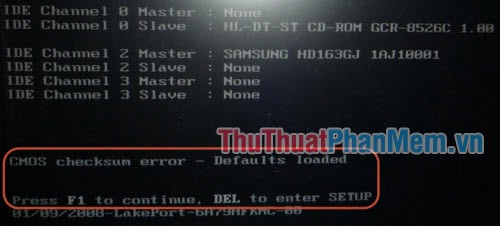
Now you need to go to the computer repair shop to buy a new CMOS battery, the price ranges from 10 to 20 thousand depending on the type.

After having a CMOS battery, you remove the computer case and then look on the motherboard to find the location of the CMOS Battery similar to the picture below:

After determining the location of the CMOS battery, you just need to remove the old battery and insert a new battery to finish. After installing the battery, restart the computer and adjust the date and time to avoid errors when browsing the web.
So with just a few simple steps, we can replace CMOS battery for computers, hope you will find the article useful. Good luck!
You should read it
- ★ How to fix CMOS Checksum errors
- ★ Apple postponed the replacement of the new iPhone battery for $ 29 for failing to meet demand
- ★ The insurance center in Vietnam confirmed that the users of the old iPhone will be replaced with the battery for $ 29
- ★ See only the battery status of the iPhone if you replace the original battery
- ★ How to reset CMOS