How to fix CMOS Checksum errors
CMOS is a battery-powered semiconductor chip on the motherboard, storing all BIOS-related information. This is the first program to run when the user turns on the computer. CMOS is responsible for creating and testing hardware, such as CPU, memory, keyboard, mouse, etc.
CMOS Checksum errors often appear when CMOS content does not pass the Checksum test. The reason may be that CMOS cannot retain data due to a problem or because the CMOS battery is dead.
What is CMOS Error Checksum?
Before the operating system starts, the computer's motherboard will handle a series of lower-level tasks, preparing all the system components to run and eventually handing everything over to the operating system. Software on the motherboard is called the BIOS (Basic Input Output System). In addition to booting the computer, the BIOS also contains a lot of hardware settings, such as speed, voltage, system time and boot priority. BIOS settings are not stored on the hard drive, but using a separate chip called CMOS (Complementary Metal Oxide Semiconductor).
Whenever you change BIOS settings, start your computer or shutdown, those events are written to CMOS. CMOS keeps track of those things to make sure everything runs normally the next time you start your computer. The CMOS is still on while the rest of the computer is turned off because it is powered independently by the watch battery. When the computer starts, it tries to read the final state from CMOS. Normally, it can read information and restore itself without problems. CMOS Checksum error occurs when the computer cannot read that information or the information does not completely match.
The cause of CMOS Checksum error
There are many potential reasons for CMOS Checksum errors, but almost all of them refer to the cause of CMOS information being corrupted for one reason or another.

One of the more common causes of CMOS Checksum errors is also the simplest to solve. It is the battery that powers the CMOS battery as a normal clock battery and will simply come out of it. When the battery is depleted, CMOS cannot store information anymore.
A sudden increase in voltage and power failure is another possible cause of this error. Increasing the voltage can also cause hardware damage.
The last cause is less common, but it can still happen. If your BIOS is corrupted or has a problem due to some reason, it will also cause a phase difference between the BIOS and CMOS. It is possible that the virus has infected and corrupted the BIOS. However, a more common cause is a faulty BIOS update or an operating system that has updated something that makes it impossible to sync with the BIOS.
How to fix CMOS Checksum errors
There is not always a way to fix CMOS Checksum errors, especially in case of hardware failure, but usually the fix is very simple.
First, restart the computer. A normal restart operation will usually generate a new checksum and remove the error. If the error still occurs after you restart the computer, more drastic measures may be required.
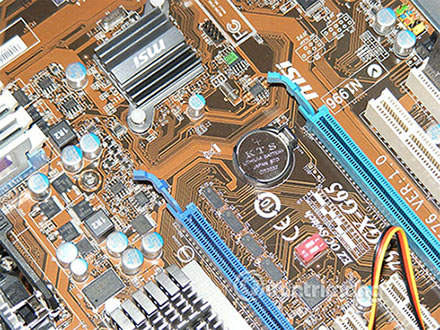
If the cause is dead battery, all you need to do is replace the battery. CMOS batteries are located on the computer motherboard. On the desktop, it is very easy to take out the battery (just need to locate the metal clip to hold this battery completely). On a laptop, you will need to turn on the device to find the motherboard and preferably have a professional help.
In most other cases, you only need to reset the BIOS. Some motherboards have a switch on the motherboard itself or on the back of the computer to reset the BIOS settings. Without such a switch, you can remove the CMOS battery from the system for a minute or two. A power failure will cause everything in CMOS to reset.
If the BIOS or operating system causes an error after the update, you can download and flash a BIOS update from the motherboard manufacturer's website. It is not difficult to do this and many motherboards can download updates from within the BIOS, when they are plugged into the network via an Ethernet cable.
Hopefully, one of the solutions above solved the problem you have. If everything fails, there may be a hardware error. Before you buy a new motherboard or replace another computer, take it to check to make sure.
Wishing you a successful fix!