How to replace CMOS battery
If the computer loses settings for time or date or CMOS Read Error message (CMOS reading error), CMOS Checksum Error (CMOS check error) or CMOS Battery Failure (CMOS battery error), then it is necessary CMOS battery must be replaced. To do this, follow the steps below.
- Ways to reset BIOS password or remove BIOS password
Instructions for replacing CMOS batteries
- Locate the CMOS battery
- Collect battery information
- Remove the battery
- Insert a new battery
- Enter CMOS values
- Hardware problem
Locate the CMOS battery
Caution : When working inside your computer, make sure you know about ESD and the dangers it can bring.

Open the computer case (case) and find the battery position on the motherboard. Then remove the battery. Currently, most computers use CMOS battery buttons, like the CR2032 battery shown in the illustration below.
Tip : Some CMOS batteries can be held with a metal bar or clip. This metal clamp holds the battery in place and can be removed by sliding it out from the bottom of the clamp. Do not try to bend this metal clip to remove the battery, because if it is bent, you will not be able to insert a new battery.
If you cannot locate the CMOS battery, refer to the motherboard documentation or contact the computer manufacturer for further assistance in pin positioning. If the motherboard document is lost, you can try searching the web.
Note : For some computers, you may need to disconnect the cable, remove the drive, or remove other parts of the computer to access the location of the CMOS battery.
Collect battery information
Unfortunately, most manufacturers do not list the exact type and type of CMOS battery. Once you determine the location of the battery, you should record its specifications (voltage, electrochemical, wiring). If possible, remove the battery and take it to a retail location, then buy a similar replacement battery.
Tip : For most computers, models, CMOS batteries are usually CR2032.
Remove the battery

If the computer is using a button pin, removing the battery will be very simple. Use 2 fingers to grasp the edge of the battery, pull it up and pull out the original position. Some motherboards have a metal clamp to hold the battery. If the computer's motherboard has this clamp, use one hand to push the clamp up and the other hand pull out the battery.
Unfortunately, not all CMOS batteries are removable. Some manufacturers only allow installation of replacement batteries. If the computer does not use a button pin, refer to the supplied documentation or contact the computer manufacturer for further assistance.
If the motherboard of the computer does not use a removable battery, you need to place a jumper (the jumper is a switch that connects the pins of the device like main, hard drive) on the motherboard to install a new battery.
Insert a new battery
After purchasing a new battery, remove the old battery and replace it with a new one or insert a new battery into the secondary socket (jumpers) on the motherboard.
Enter CMOS values
When replacing the battery, turn on the computer and reset the default CMOS values. After entering all values, be sure to save the settings before exiting. Many CMOS settings allow users to simply press a key (such as F10) to save values.
Hardware problem
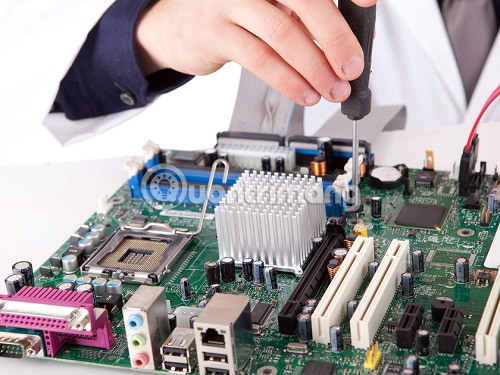
If the machine continues to fail after following all of the above steps, this is a sign of a more serious problem. The most likely cause is a power supply or motherboard problem. In this case, consider replacing the power source or motherboard to solve the problem. If you are not confident, you should bring your computer to a computer repair shop for experts to diagnose the problem.
See more:
- How to break the CMOS password?
- BIOS - Basic information for beginners
- Reset password BIOS right in Windows with CMOS De-Animator