How to remove weather forecast tool on Windows 10
After updating Windows 10, the taskbar has a weather forecast and news tool. It takes up quite a lot of space, sometimes annoying users.
Microsoft has just added a News and Interests widget to the taskbar, providing information about weather, news, traffic, stock market. For many people, it is worthless, takes up space and causes discomfort.
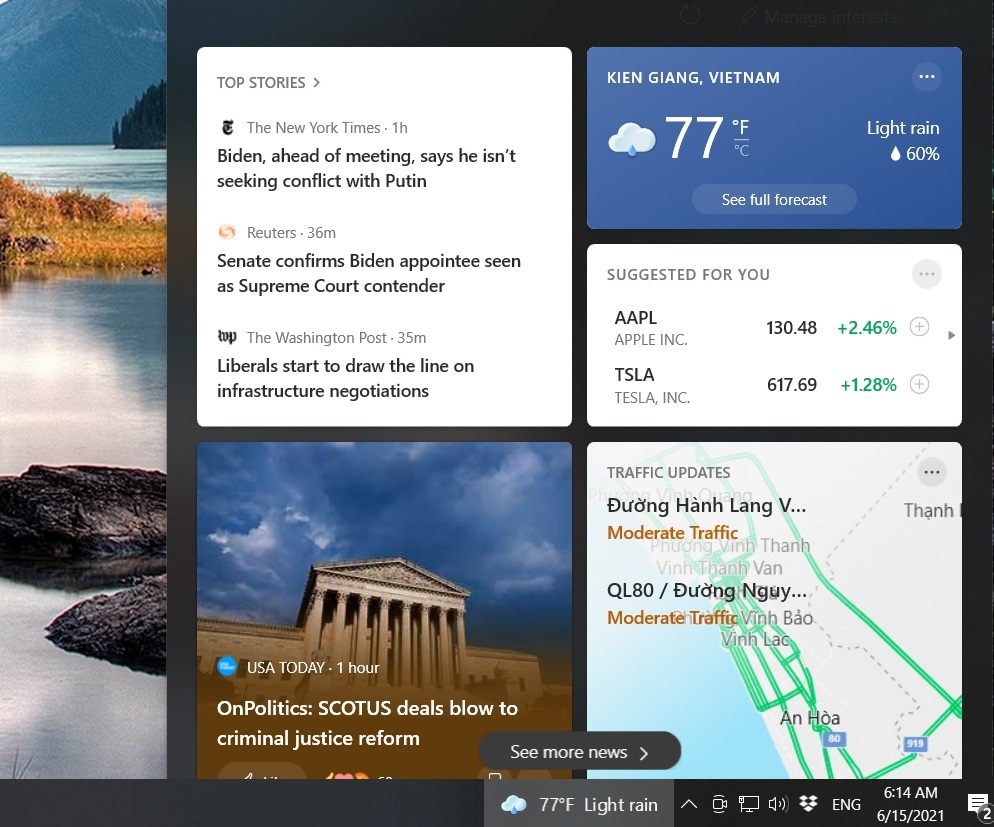
News and Interests takes up a pretty large space on the taskbar.
Previously, this tool was neatly placed next to the system tray, only when the user moved the mouse to the lower right corner of the screen, the information appeared. However, since the update in early June, Microsoft has moved News and Interests outside, taking up a lot of space on the taskbar.
If you are not satisfied with the position, size of this tool, or it is simply useless and obstructive, you can remove it by following these steps.
First, right-click on the taskbar to open the context menu. Here, select News and Interests > Turn off. Immediately, this tool will disappear, returning the position on the taskbar to the position it had before the Windows 10 update.

You can disable this widget or minimize it.
In case you still want to keep News and Interests to see some useful information such as fluctuations in the stock market, you can customize the size by selecting Show icon only instead of Turn off as above.
This will remove the weather text, leaving only the icon. You can hover over it to get the information.
According to MakeUseOf, News and Interests is a pretty useful tool, but this widget takes up a lot of system resources and by default opens links using the Microsoft Edge browser. That sometimes doesn't fit everyone's usage habits.
Additionally, this utility relies on the user's Microsoft account to provide information, so if you're logged in with a local account on a Windows 10 computer, News and Interests won't appear.
You should read it
- ★ Windows 10 disaster feature suddenly appeared on Windows 11
- ★ How to turn off weather display on Windows 11, 10 quickly and simply
- ★ How to customize the News app on Windows 10
- ★ Refresh the News Feed on Facebook
- ★ Microsoft introduces the Taskbar which provides interesting news on Windows 10 and you can try it now