Steps to enable the new Windows 10 News and Weather Widget on your computer
You get instant access to today's trending news and weather forecasts. To have this feature, please follow the steps below.
1. Instructions to open News and Interests feature on Windows 10

News and Interests is a new feature on Windows 10, which can be said to be like Google Discovery on Windows. In addition to the features it brings, it also contributes to making your computer more 'genuine'.
Step 1: Check the Windows version and the update must meet the requirements below.
Windows from version 1909 or later: open the Run dialog box with the combination Windows + R > Enter winver.
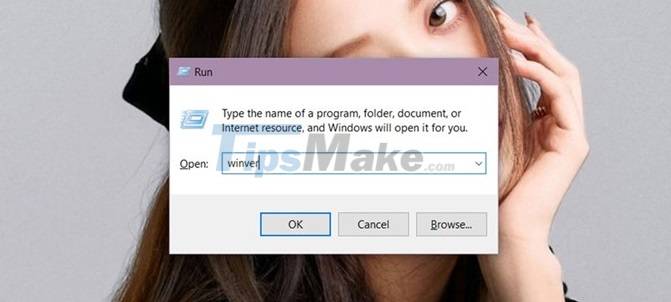
Click OK to see the Windows version.

View the updated version of KB5003173: Click the Start dialog box (Windows button) or select the Windows + i key combination > Go to Settings > Go to Update & Security.
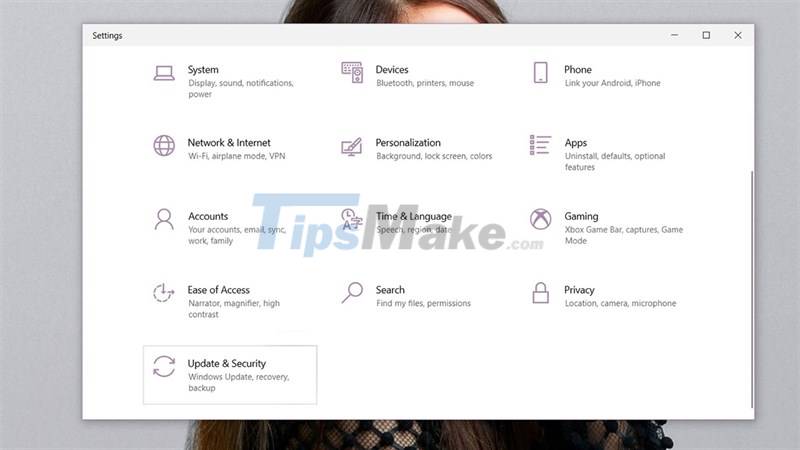
Click Check Update.
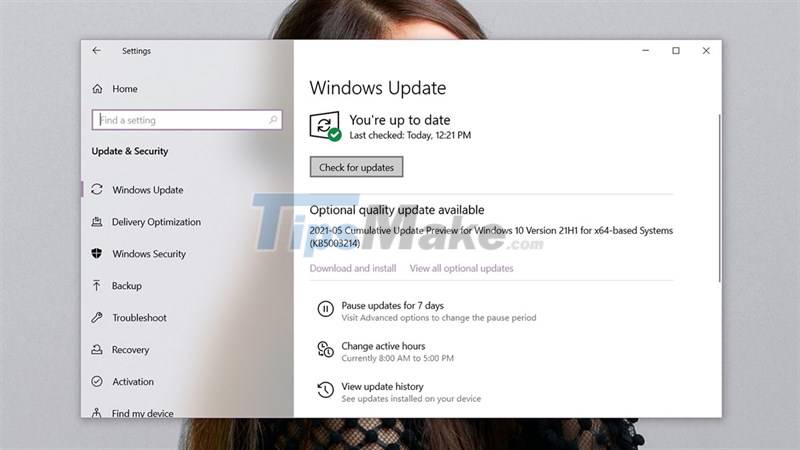
Step 2: Normally when updating to KB5003173, News and Interests will appear on the Taskbar. If you don't see it, pull it out by right-clicking on the Taskbar > Select New and Interests > Click Show icon and text.
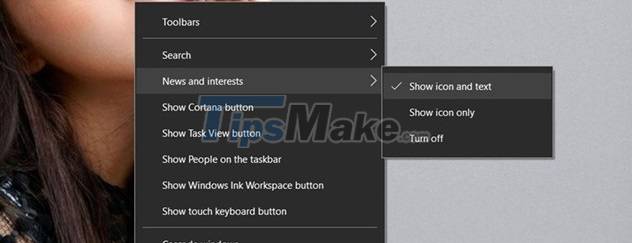
2. In case you don't see News and Interests
Method 1: Use Local Group Policy Editor to check
Step 1: Open the Run window with Windows + R key combination > Enter gpedit.msc > Click OK.
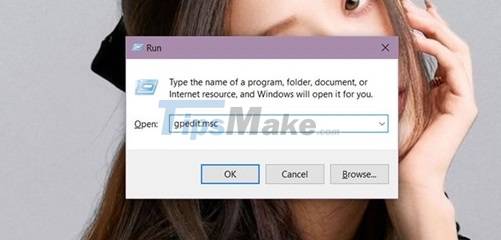
Step 2: Find the New and Interests feature under the link, Computer Configuration > Administrative Templates > Windows Components > News and interests.
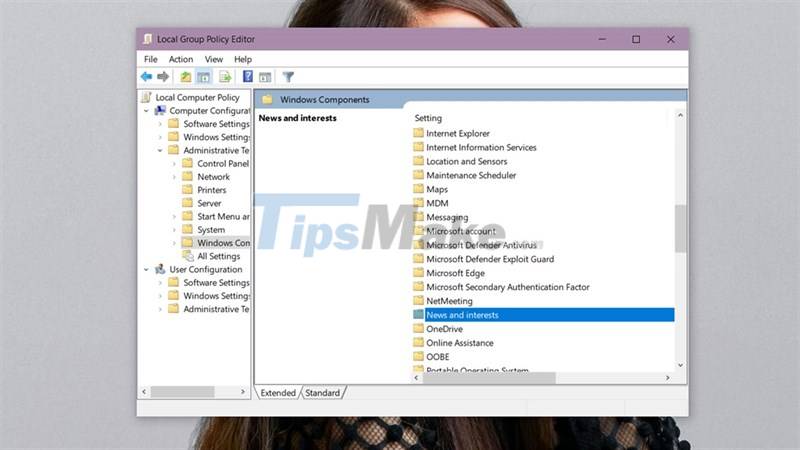
Step 3: On the right side double click on the option Enable news and interests on the taskbar to customize.
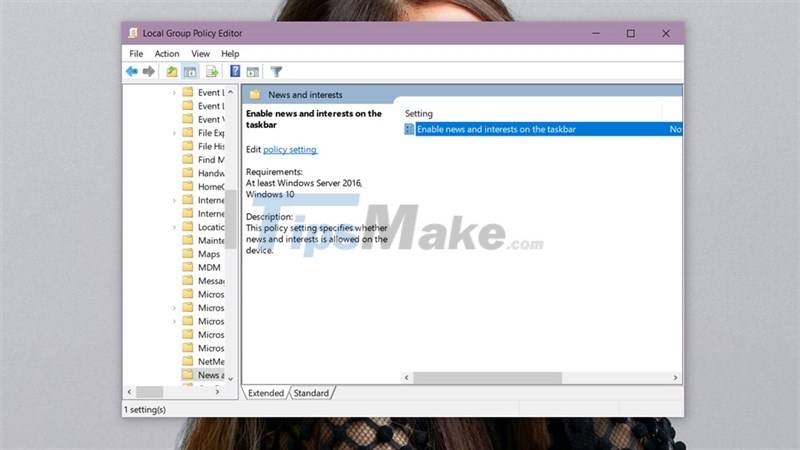
Step 4: Select Enabled > Then click Apply > Click OK to save and exit.
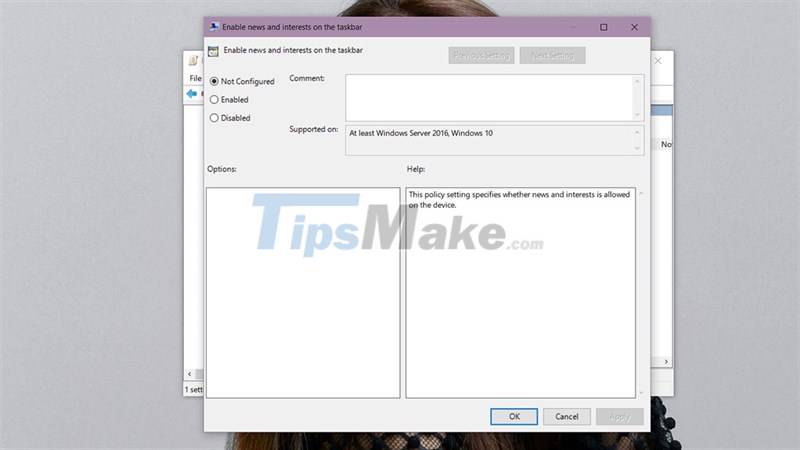
Method 2: Use Registry Editor to check
Step 1: Open the Run window with the Windows + R combination > Enter regedit > Click OK.
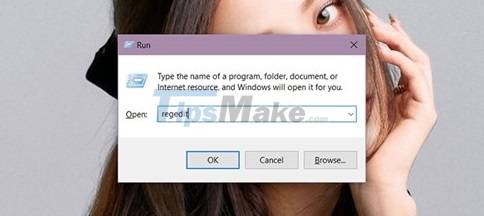
Step 2: In the Regedit window, navigate to New and Interests under the path HKEY_CURRENT_USER > Software > Microsoft > Windows > CurrentVersion > Feeds.
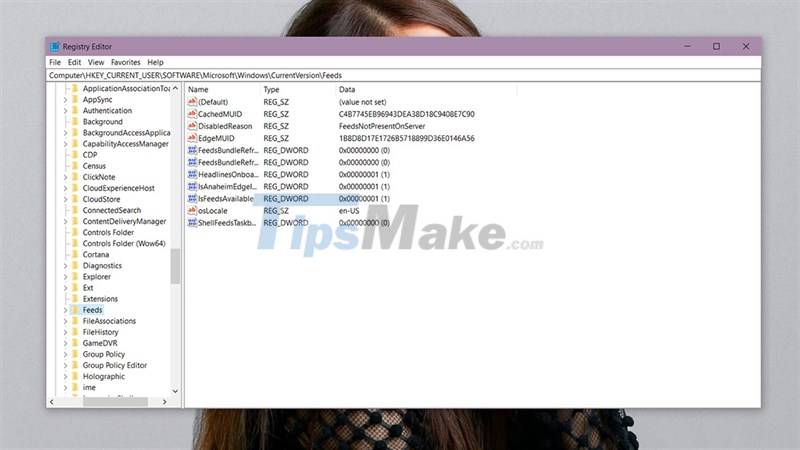
Step 3: Create a new file named DWORD (32-bit) Value, right-click in the right box and select New > DWORD (32-bit) Value.
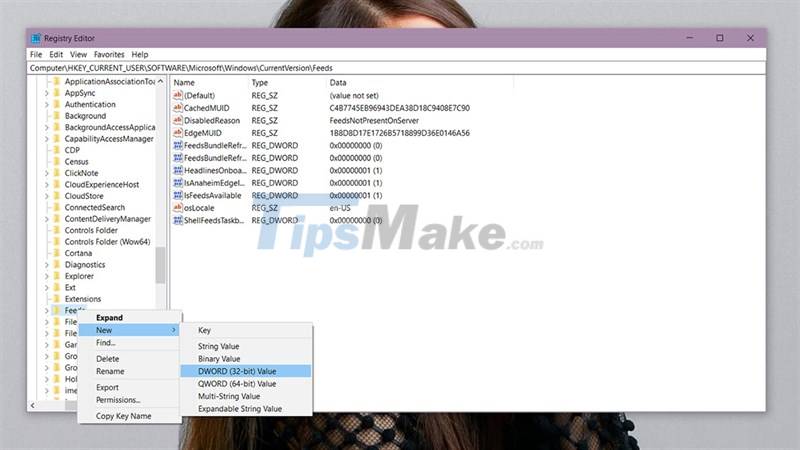
Step 4: Click on the Value_name box and name it ShellFeedsTaskbarViewMode.
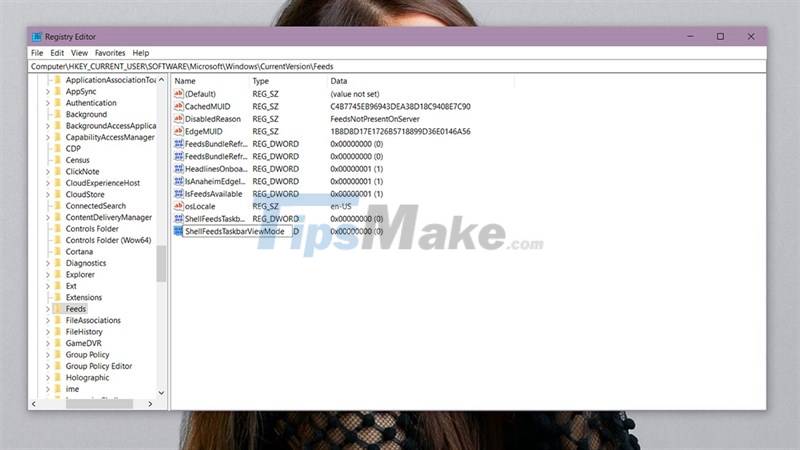
Step 5: In the value change window, enter 0 (show icons and text) or 1 (show icons only) or 2 (hide everything). Then restart the computer to make the changes.
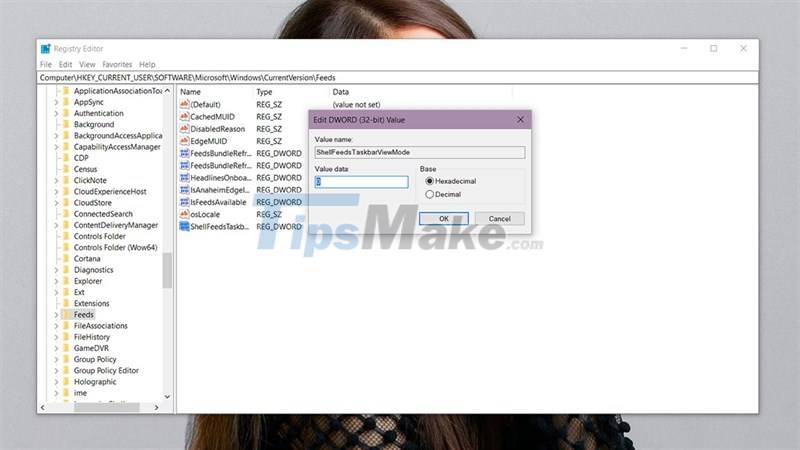
With this new utility, you can view news as well as information about the weather, appointment schedule . very convenient. To switch to Vietnamese, click on the 3 dots on the corner > Select Language and Content
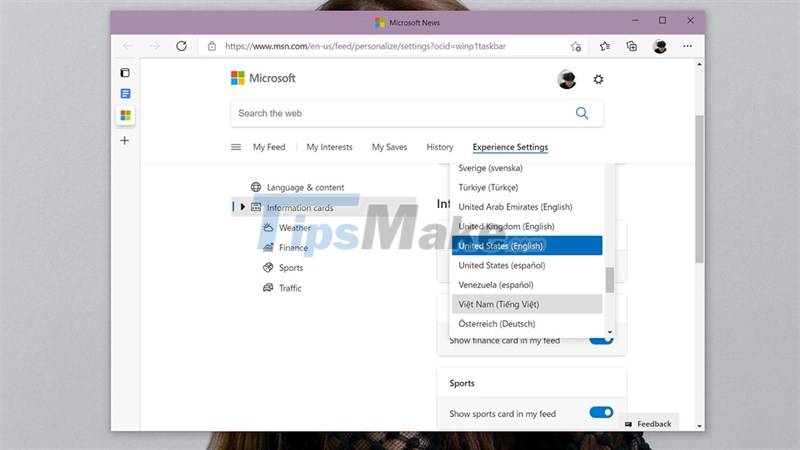
How do you like this feature? Is it really helpful? Thank you very much for viewing the article.