Microsoft introduces the Taskbar which provides interesting news on Windows 10 and you can try it now
The app, called News Bar, is currently a beta version and was released in the Microsoft Store's Windows 10 app store.

Basically News Bar is a taskbar pinned on the right side of the screen and specializes in providing the latest news to users. Even this interesting taskbar also provides information related to stocks. Of course users also have basic options such as hiding this toolbar while working.
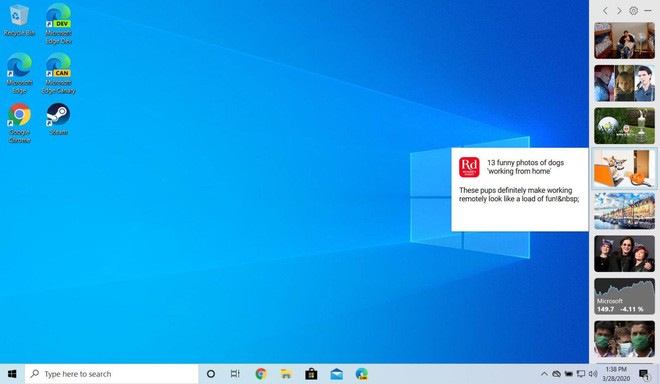
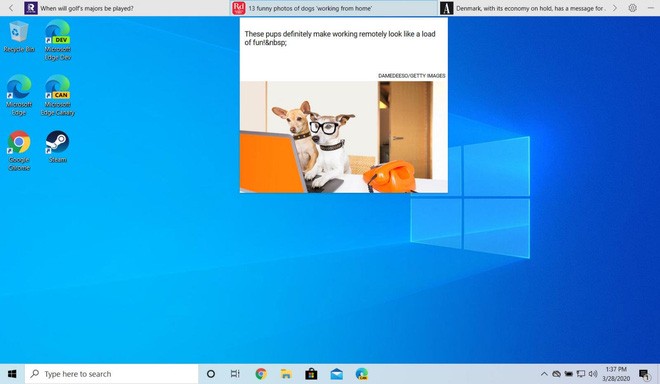

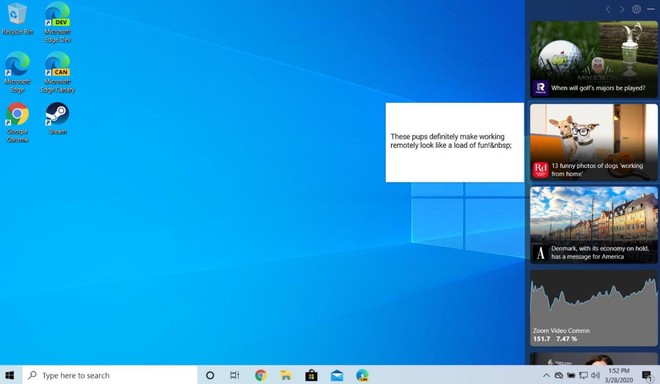
According to Microsoft, the News Bar application provides news headlines from the Microsoft News network with more than 4.5 thousand prestigious newspapers around the world. In addition, users can customize the information of interest to the application automatically updated all day.
Microsoft said the News Bar application works like the Windows Taskbar. Ie you can put it anywhere, use whenever and use the way you want. Users can tweak the interface of the application in the settings as you like. If you want to focus more and don't worry about being distracted by the information, don't worry when you can minimize the News Bar and zoom back in at any time.
To install the News Bar app on Windows 10, users need to update their operating system to Windows 10 (1803) or later. Download the News Bar (beta) here .
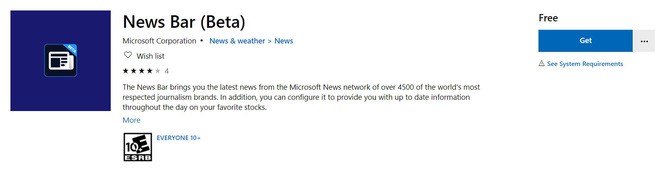
The News Bar app is completely free and optimized for both touches. That means, you can experience the app even on Windows 10 tablets or 2-in-1 devices like the Surface Book.
You should read it
- ★ How to add wallpaper to taskbar on Windows 10
- ★ Some tips to customize Taskbar on Windows 10 effectively
- ★ This application can bring drag and drop back to the Windows 11 taskbar
- ★ How to add applications to the Windows 11 Taskbar
- ★ After all, Microsoft seems to be working on moving the taskbar feature on Windows 11