How to remove games on Facebook
Instant Games is an instant game feature on Facebook that appeared a long time ago, helping Facebook users to play games right on Messenger. The number of games is very rich with many different genres.
However, when playing games on Facebook, you provide personal information to developers. And that can lead to situations where Facebook accounts are hacked. For example, many people play games What color your recent life on Facebook reflected the account access to other devices, but they have absolutely no login operation.
It is because of the habit of not thoroughly checking the powers required when playing games on Facebook, but we easily get stolen Facebook information. So how to remove games on Facebook?
- Guide to securing 2 layers of Facebook
- How to remove "spy" applications on Facebook
- How to detect sneaky people on your Facebook
Guide to removing games on Facebook
Step 1:
You access the Settings section on the Facebook home page interface.

Then in the list on the left click on the game Instant game .
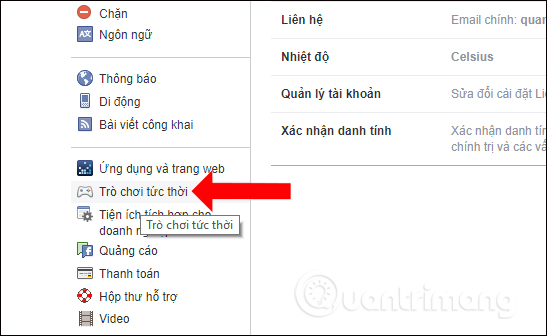
Step 2:
In the Activity section , users will see all the games they are playing on Facebook, linked to Facebook accounts.
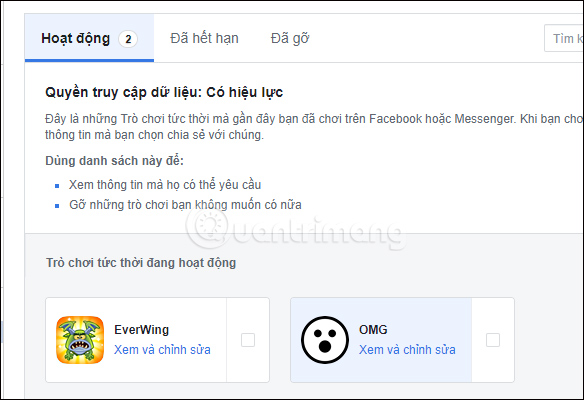
When you click View and edit, you will see the personal Facebook content and information that the game is authorized to access and use. This is all information that OMG games are allowed to use on Facebook.
Depending on the game, the information Facebook uses will be different.
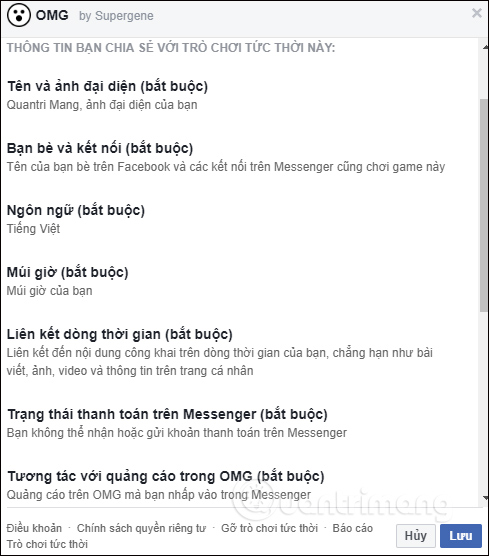
Step 3:
Check the game you want to remove from Facebook and click on the Remove button next to it.
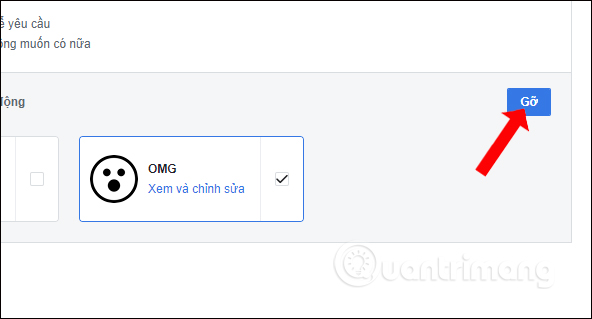
Facebook will then ask if you want to remove the game. If you want to delete the entire history of the game, the score recorded, then choose to add the content Also delete your playing history . on Facebook, then press the Remove button below.

Soon, Facebook will display a message that the game has been removed successfully.
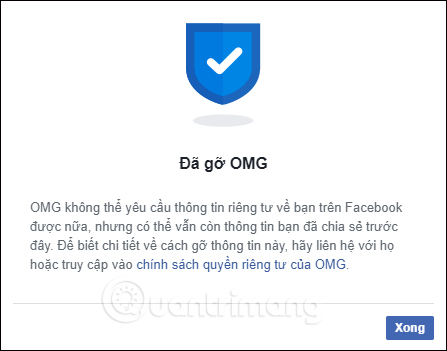
Most games on Facebook will get the information of friends list, linked to the timeline, etc. Some other games will access email addresses, the right to send messages to spam messages to friends. This inadvertently revealed Facebook personal information and compromised your account. The best way to remove games on Facebook is to increase the security of Facebook.
Video tutorial to remove games on Facebook
See more:
- How to permanently delete a Facebook account on a computer
- Instructions to log out of Facebook remotely when hacked account
- Instructions to change Facebook password on computer
Hope this article is useful to you!
You should read it
- ★ Facebook launched a new Games SDK, which enhances interaction and streams PC games to Facebook
- ★ What to do when forgetting your Facebook password?
- ★ What exactly is Facebook doing with AI?
- ★ Facebook releases Instant Games: playing 17 exciting games right on Messenger
- ★ Facebook will remove games from the Messenger application