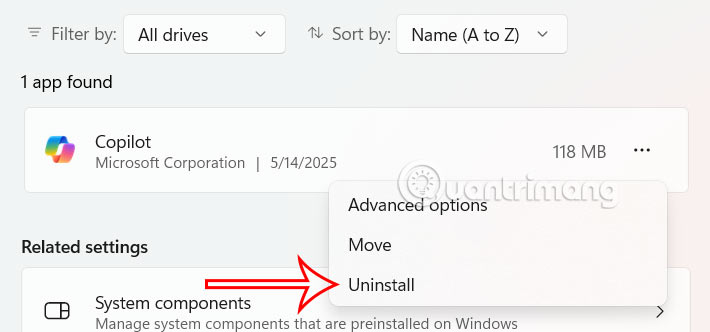How to remove Ask Copilot from Windows 11 right-click menu
When you right-click on an image or document file in Windows 11, the right-click menu will display an option that includes Ask Copilot. The Copilot option in the File Explorer right-click menu will send the selected item to a search prompt inside the Copilot app, allowing you to send the file to an AI chatbot to ask any question about it. However, not everyone wants to use Ask Copilot because it can be a bit of a mistake when doing so. Here's how to remove Ask Copilot from the Windows 11 right-click menu.
Remove Ask Copilot from right-click menu using Registry
Step 1:
Type regedit in the search bar on your computer, then click Registry Editor to open.

Step 2:
Next, users access the link below.
HKEY_CURRENT_USERSoftwareMicrosoftWindowsCurrentVersionShell Extensions

Step 3:
The user right-clicks on the Shell Extensions key, then clicks New and then selects Key .
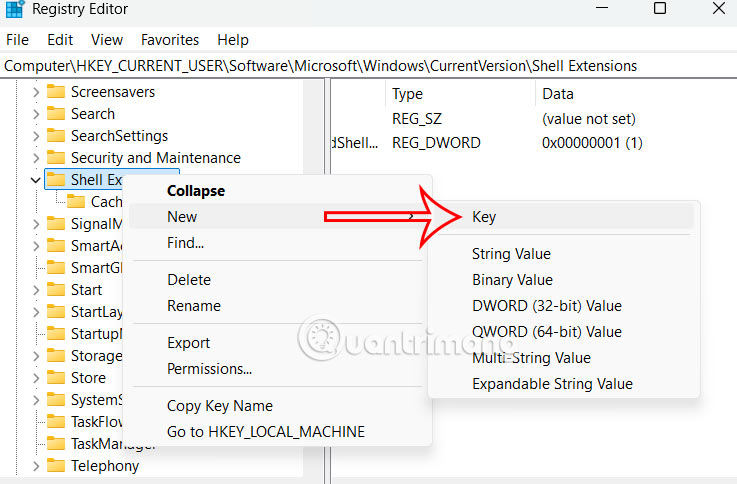
Now we name the new key Blocked .
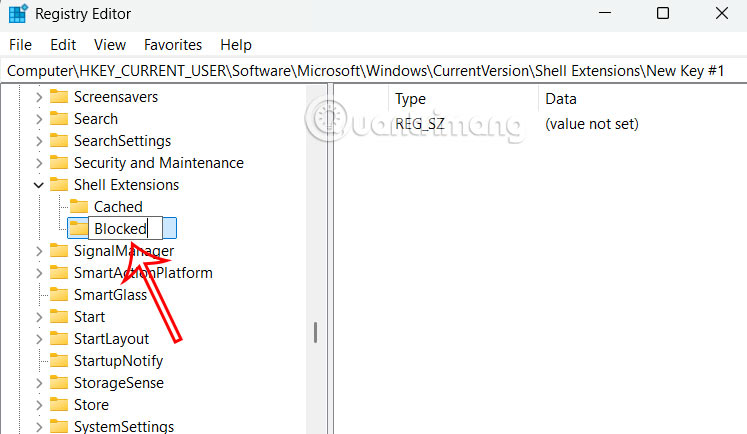
Step 4:
Right- click on the newly created key , select New , and then select String Value .
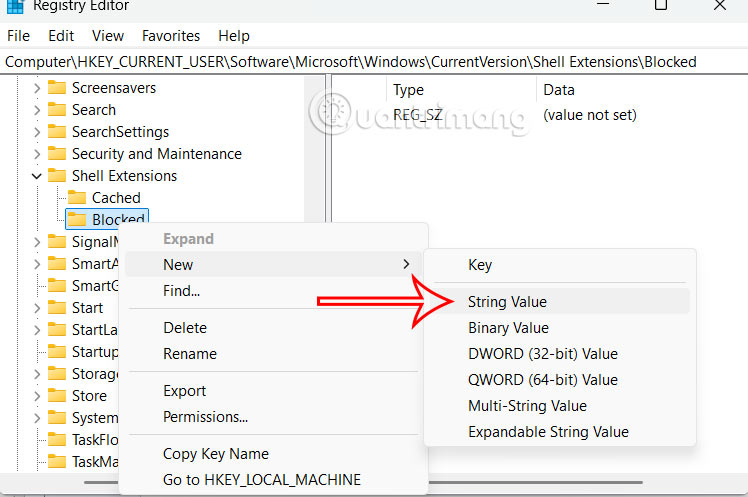
Enter a name for this new value as {CB3B0003-8088-4EDE-8769-8B354AB2FF8C} and press Enter to save.
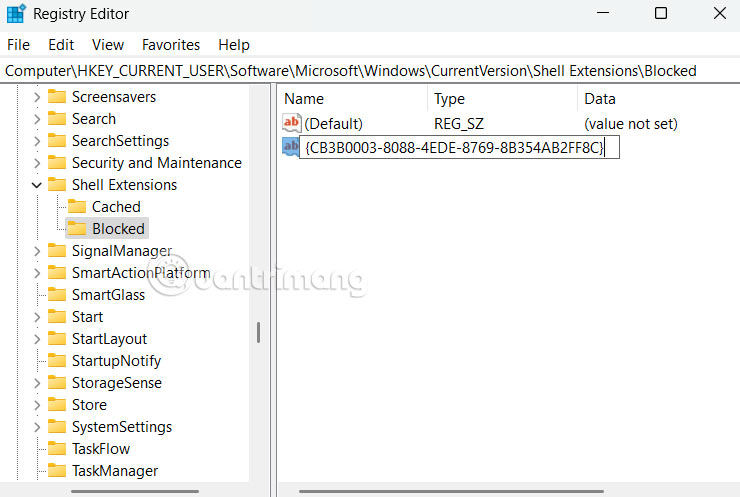
Step 5:
Double-click this value and set the value to Ask Copilo t to remove the option from the right-click menu in File Explorer.
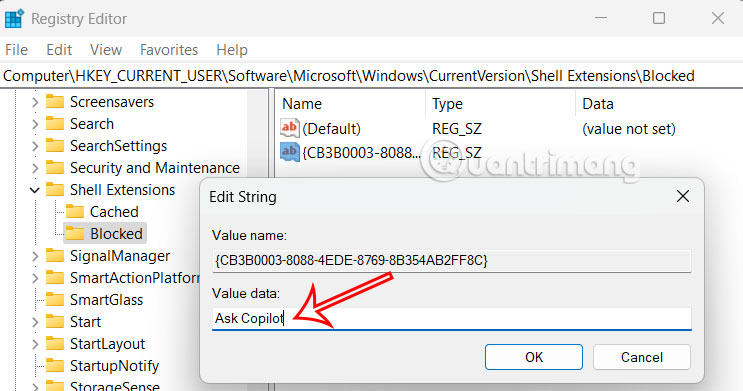
Go back to File Explorer and you'll see that the Ask Copilot option is no longer available in the right-click menu.
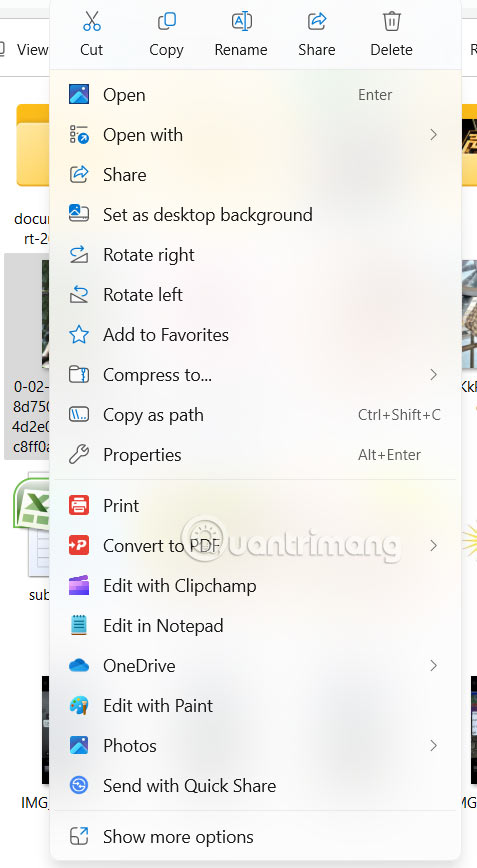
Uninstall Copilot remove Ask Copilot from right click menu
If you don't use Copilot on Windows 11, you can uninstall this assistant to remove Ask Copilot from the right-click menu.
Go to Settings, then click on Apps, then select Installed apps to open the list of installed applications. Here, find the Copilot application, then click on the 3-dot icon and select Uninstall to open the application. Finally, restart your computer.