How to register e-wallet VTC Pay
The online payment gateways have developed rapidly, to help users more convenient in the payment process. VTC Pay is a payment gateway and electronic wallet, replacing cash when making payment or payment transactions.
VTC Pay will link with banks so that users can use it via Internet or mobile networks to trade, trade, exchange, . via online method, without having to pay directly in cash. face. Payment time on VTC Pay is also quick and convenient with current users. The following article will guide you how to create a VTC Pay account.
- How to recharge your phone via Zalo Pay application
- How to use Samsung Pay, add payment card to Samsung Pay
- Instructions for purchasing applications on Google Play do not need a visa card
Guide to creating electronic wallet VTC Pay
Step 1:
Visit the link below to visit the VTC Pay registration homepage. On the homepage, click the Register button in the top right corner of the screen.
- https://vtcpay.vn/
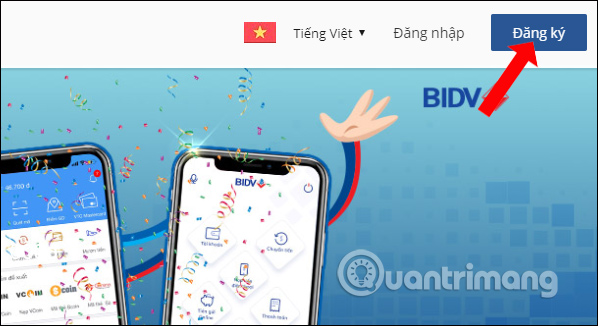
Step 2:
Switching to the new registration interface enter your phone number as your personal e-wallet number.

Step 3:
In this new interface, enter all the required information in the interface, then click Continue below. Note that the password for creating VTC Pay e-wallet needs to include numbers and letters.
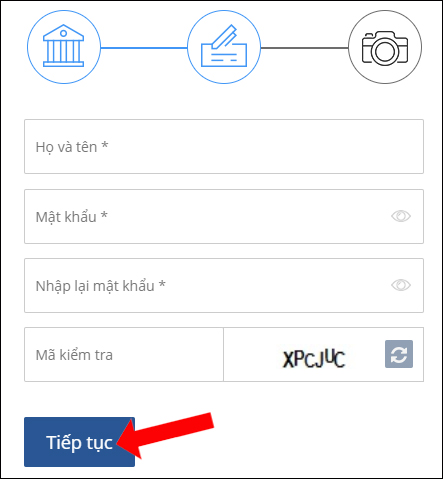
Step 4:
The user will then receive a confirmation code sent to the phone number. Enter the confirmation code in the picture interface below and then click the Activate button. Then VTC Pay e-wallet registration process will be completed.
If you do not receive the code, write a PAY KH message to 8066 to receive the activation code again.

After you have successfully created a VTC Pay wallet, the user conducts a deposit to make transactions such as Vcoin. We can top up online, via transaction counters, ATMs or directly to VTC office. All transactions will be faster and more convenient.
See more:
- Instructions for using Internet Banking Vietcombank
- Guidance on online Techcombank Internet Banking registration
- Instructions for registering Agribank Internet Banking on the phone
I wish you all success!