Instructions for paying postpaid mobile bills on MoMo wallet
Users who are too familiar with using prepaid mobile subscribers because of the versatility of this type, with prepaid subscribers, you can top up your account through scratch cards that can be purchased anywhere. Or use the form of recharge phone via e- wallet such as MoMo, Zalo Pay, Payoo or ViettelPay or Internet Banking applications of the bank they are using.
As for postpaid subscribers, the payment is very limited, if you exceed the registration limit, you will be locked with some functions such as texting, or one-way subscription when reaching 100% of the registration limit. . In order for the active subscriber to continue, you will have to go to the payment points, which is very inconvenient.
Understanding that, MoMo e-wallet has supported users to pay postpaid mobile subscribers on their applications, you just need to enter information and select the network provider to use for payment, details of how to pay rent postpaid by MoMo wallet you can see in the article below.
If you do not have an MOMO e-wallet account, please see how to register an account at the article Instructions for registering a MOMO wallet account .
- Download MoMo Wallet for iOS
- Download MoMo Wallet for Android
- Download MoMo Wallet for Windowsphone
How to pay postpaid mobile subscribers by e-wallet MoMo
Step 1: Log in to the MOMO wallet application on your phone, in the main interface, select Bill payment . Next choose Postpaid Mobile .
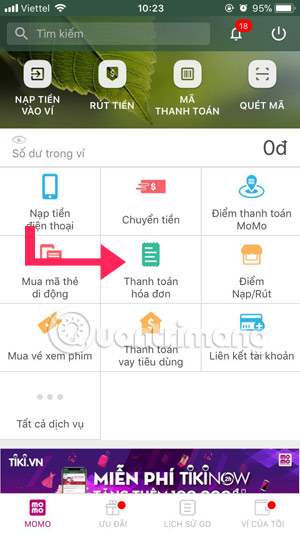
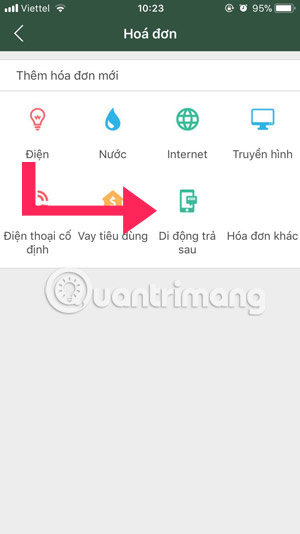
Step 2: Then choose the network operator to pay the postpaid bill, currently MoMo wallet only supports two operators to pay later bills of MobiFone and Vinaphone . Next step, enter your phone number and click Check.

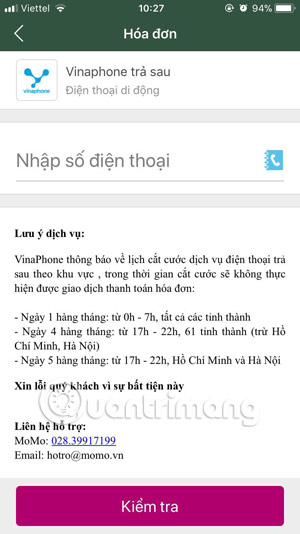
Step 3: If your subscription is on the postpaid subscriber list, if MoMo will accept and allow you to pay the bill, otherwise the application will report an invalid input.
If the subscriber is accepted, please check the phone number and billing period of the subscriber then click Pay , finally click Confirm to complete the payment.


So with the payment of postpaid subscription bill with MoMo wallet, you can pay postpaid mobile bill right on your Smartphone without having to go to the agency or wait for authorized staff to collect money. home again.
In addition to paying your mobile bills later, you can also use many other services from this e-wallet MoMo, one of the features that many people appreciate and use that is to recharge phones via wallet. MoMo, with the way to recharge your phone via MoMo wallet application, you will not have to load the purchase card from the dealer anymore, how to load the phone card with MoMo wallet you can look at the article How to load phone card via wallet electronic MoMo.
See more:
- 5 simple ways to recharge your wallet Momo
- 3 ways to simply retrieve the Momo password
- How to use Viettel Pay on the phone