How to record calls on iPhone without using software
iPhone is considered as popular phone line in the market today. However, Apple does not integrate call recording function on the iPhone. So if you want to record calls on iPhone you just need to follow 2 ways.
1. Use Voicemail to record calls on iPhone
Voicemail (voicemail) is a service that provides mailboxes for subscribers to send audio and voice messages to a registered mailbox.
How to record calls on iPhone using Voicemail is quite simple, follow these steps:
Step 1: Open the Phone interface and make outgoing calls as usual.

Step 2: When the other end of the line picks up the phone, you can notify the other party about the call recording operation or tell them to wait a moment to start the recording feature.
Step 3: While making a call, please press the "Add Call" button then re-enter your phone number. After successfully importing, the recorded contents will be transferred directly to your Voicemail.

Step 4: When Voicemail starts recording, please press "Merge Calls" button to merge Voicemail message with the current call.

Step 5: When the call ends, go to Voicemail to check the recording.
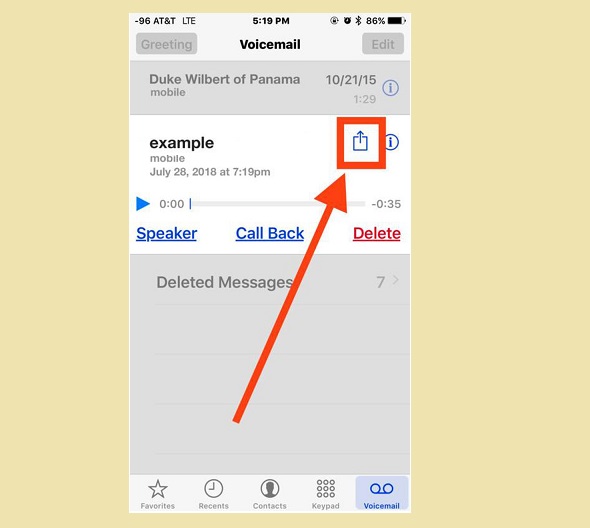
How to record calls on iPhone using Voicemail works very well, so you do not need to worry about missing files, and you can save as many recordings as you want based on the capacity of the device.
2. How to record calls on iPhone with Google Voice
To apply the call recording method on iPhone using Google Voice app, the user needs to enable "Incoming call options" in the Settings, then use the app on the phone or visit the voice.google.com page. .
First, if you want to record an iPhone call, while making a call, press the 4 key, then Google will have a notification to 2 devices together and while talking, the user can press key 4 repeatedly to enable or disable recording.
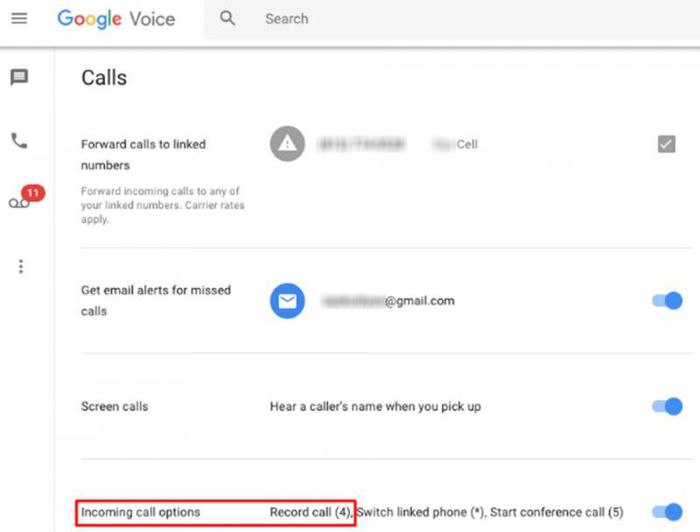
Although, a bit time consuming and limited, Google Voice is free. However, the limitation of this service is that it only allows users to record incoming calls, not to record outgoing calls.
Good luck.