How to record calls on iPhone using Google Voice
You may not know that Google Voice also allows users to record free calls. However, the only difference is that you cannot record outgoing calls but only record incoming calls. Users will also have to provide a phone number so that Google can perform this feature.
To record an incoming call using Google Voice, first create an account by visiting this address and following the instructions. Once you have an account, the next step is to enable call recording to save the conversation in MP3 format.
Step 1 : Go to the Google Voice homepage .
Step 2 : Click on the icon in the right corner and select Settings in the dropdown.
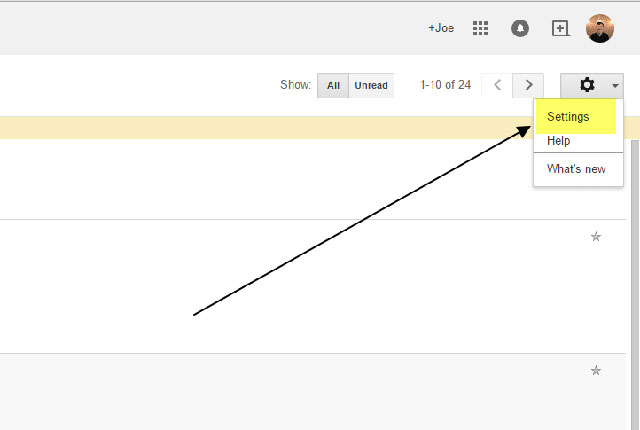
Step 3 : Select the Calls tab and click on the dialog box near the bottom of the page to record Enable Recording.
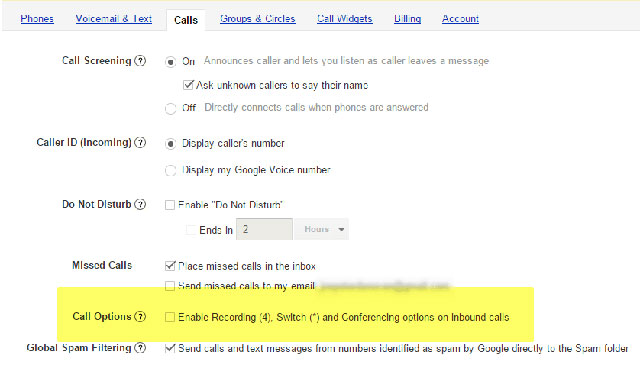
Now, you can record the incoming call by pressing the 4 key on the phone keypad during the call. An automatic voice will alert both parties that the call is being recorded. To stop recording, press 4 and end the normal call. After recording, Google will automatically save the conversation in the inbox, where you can listen and download them.
If you want to listen to recorded calls on your iPhone, you need to install the Google Voice application and follow the steps below.
- Open the Google Voice application.
- Select Menu in the upper left corner of the application.
- Select Recorded.
- Find the call you want to hear and open it.
- Click the Play icon in the lower left corner to play.