How to Check Voicemail from Another Phone
Access voicemail

Call your number. This is quite simple, just use any phone and dial your mobile or landline number.
Full dial. However, you need to make sure that no one actually picks up the phone while the call is ringing.
Don't forget to enter the area code before dialing.

Press the star or ascend key. Depending on your carrier, you will need to press one of these two keys next. Usually it will be the star key.
When the voicemail starts, you need to press the star (*) or pound (#) key.
With AT&T, Sprint, US Cellular and T-Mobile in the US, press the star key (*).
Verizon, Bell Mobility and Virgin Mobile users press the pound key (#).
With other carriers, you can check on the website or call their customer service switchboard to be sure.

Enter your PIN. You need to know your PIN or passcode to check your voicemail. If you don't have this code, you can ask your network operator.
You'll hear instructions to enter your PIN.
Press the pound key after entering the PIN code.
Follow the instructions to listen to your voicemail. Usually you will press a certain number (such as 1). That's all you need to do. You can now listen to voice messages.
Reset your PIN or password

Reset PIN. Maybe you forgot your PIN/passcode, or you didn't set up this layer of protection in the first place. This is a common problem.
Most carriers have detailed instructions on how to change the password. For example, to change the T-Mobile network password, hold down the "1" key, then press the star key, then press 5 to access the password protection layer. Next, press 1 to change the password.
You can change your Sprint network password on the web by selecting the my preferences tab and selecting the "things I can manage online" section.
You can reset your PIN by calling your carrier if you have forgotten it or have not set it up in the first place. Some sites will allow you to do this online.

Define default PIN. With some carriers, we can look up the default PIN code, sometimes even containing all 0s.
With phones like AT&T, the default password is your phone number (no area code).
PIN codes usually include 4 digits.
Handle common problems

Stop fake voicemails. Sometimes we see the voicemail icon, but when we check, it's not there. This problem is very easy to fix.
This is an issue that has been reported by users with various carriers and phones.
Many experts recommend that you call your phone and leave a voicemail yourself. Then delete the voicemail.
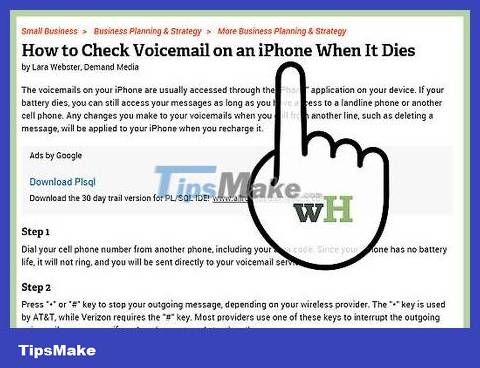
Leave a voicemail without waiting for the phone to ring. There may be times when you want to leave a voicemail for someone without waiting for the phone to ring.
There are many services where you can pay and leave a voicemail without having to wait for the recipient's phone to ring.
If your phone is broken, you can still check your voicemail by following the steps above, even if your phone doesn't ring.

Stop calls going to voicemail. If all calls go straight to voicemail, you may need to change the settings on your phone.
With iPhone, you need to make sure that the "do not disturb" feature is not turned on. Just open settings and select do not disturb.
Check if your phone is in airplane mode. If so, turn off airplane mode.
You need to make sure that you do not enable call forwarding on your device, and that your phone is not out of coverage area.