How to Recover Deleted Voicemail on Android (in the US)
Restore immediately on the voicemail system

Open the Phone app. This application is usually located in the home options row at the bottom of the screen or in the app drawer.

Call the voicemail number. This number will vary depending on the provider.
Call *86 with Verizon Wireless or US Cellular.
Press and hold 1 if you use AT&T, T-Mobile, Sprint, Cellular One or Metro PCS.

Enter your voicemail password if requested. You may need to contact your service provider if you don't remember your password.

Listen to saved voicemails or new messages. Messages will usually be played automatically, or you can press 1 to listen to saved messages.

Press 7 to delete voicemail.

Press 1 in the Message Playback playback menu .

Press 9 to check the deleted message.

Press 9 again to save the message to voicemail.
If you've hung up, the only way to recover voicemail is to use a third-party program.
Undo on accidental deletion

Open the Phone app. This application is usually located in the home options row at the bottom of the screen or in the app drawer.
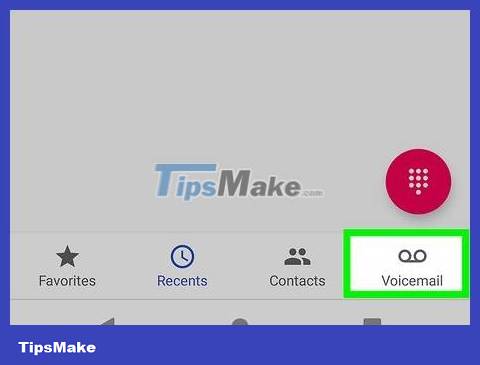
Tap Voicemail . This option is located in the lower left corner of the screen.
Some devices come with a default Voicemail application. Check in the app drawer to see if your phone has the Voicemail application .
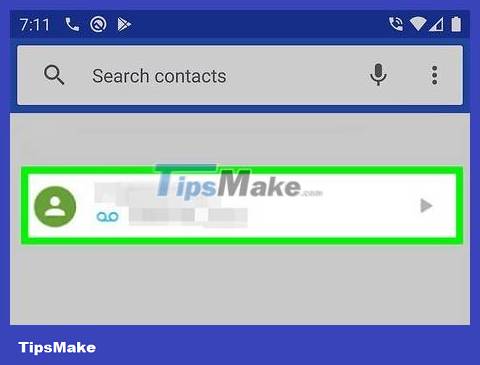
Select voicemail from the list.
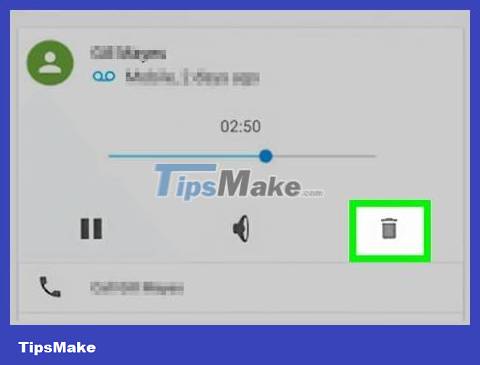
Click the delete button. The voicemail will be deleted.
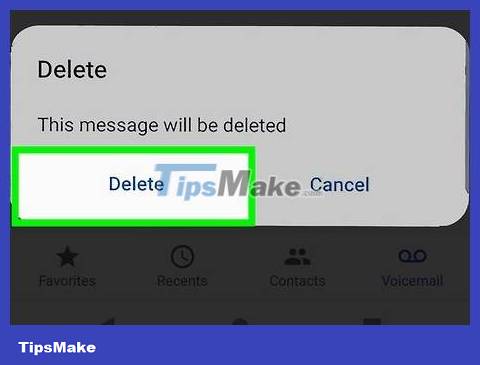
Tap Undo on the pop-up screen at the bottom. You will only have a few seconds to do it, so quickly click Undo. Once this pop-up screen disappears, you will have no way to recover voicemail (unless using a third-party program).
On some devices, this option may be Undelete .