Top 5 best Visual Voicemail applications in 2024
Top 5 best Visual Voicemail applications in 2024
If you receive many voicemails or voicemail messages every day, try using visual voicemail applications (converting voicemails to text messages) to transcribe voice messages as text to help read messages. easier, allowing you to manage voicemail and take related actions more easily.
1. YouMail - The best Visual Voicemail application accessible on all devices

YouMail is the leading Visual Voicemail (VVM) app on iPhone and Android, showing you who sent voicemails, allowing you to view voicemail copies on your phone, tablet/computer, browse voicemails in the order you want. Additionally, you can also use YouMail to convert voicemails to emails and text messages.
Like a Swiss Army knife, YouMail offers a surprising variety of optional features, including blocking robocalls, personalized voicemail greetings, and conference calling features. YouMail is free to download, but some features like cloud-based Visual Voicemail require a $5/month subscription fee.
Advantage:
Access Youmail on any device, do multiple tasks on different devices flawlessly.
Provides many benefits beyond converting voicemails to text messages
Defect:
The cloud-based Visual Voicemail feature requires a monthly subscription fee.
2. Google Voice - Best free Visual Voicemail app
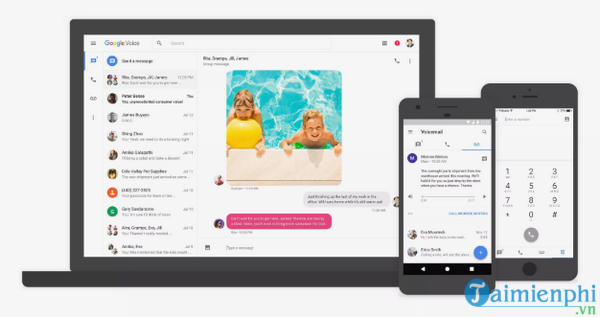
- Download Google Voice for Android
- Download Google Voice for iPhone
Google Voice offered visual voicemail services long before most of its competitors. Before being acquired by Google, Google Voice was called Grand Central. Whether you're using iPhone or Android, Google Voice is still the best free Visual Voicemail app to date.
Google Voice gives you a dedicated toll-free phone number, which you can choose to set as a ringtone or not on any device. When a new voice message arrives, Google Voice sends you a copy of the message instantly via email, text message, or both.
Advantage:
Free and easy to install, especially if you already have a Google account
Supports transcription of voice messages in Spanish
Defect:
You might not want to create a completely new phone number just to receive text copies of voice messages. You can use an existing phone number, but Google Voice's default orientation is to set up a new number.
3. HulloMail - Best Visual Voicemail app for users who need voicemail transcription
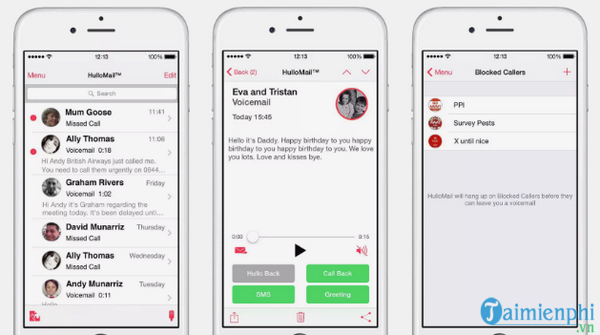
HulloMail is another great Visual Voicemail app for iPhone and Android users that helps you easily scan voicemails in your inbox, then read the text messages of that voicemail, deciding if you want to follow up. (follow up) that voicemail no. If you want, you just need to install HulloMail to send copies of voice messages via email.
If you want to store unlimited copies of your voice messages in the cloud or want to search through the copy for a specific message, you need to upgrade to a paid subscription (Lite version is $0.99/USD). month and the Pro version is $4.49/month.
Advantage:
HulloMail has the ability to store transcripts of voice messages and search for voice messages through that transcript.
Defect:
HulloMail is a free visual voicemail application, but the Lite version of the application also requires a monthly fee.
4. InstaVoice
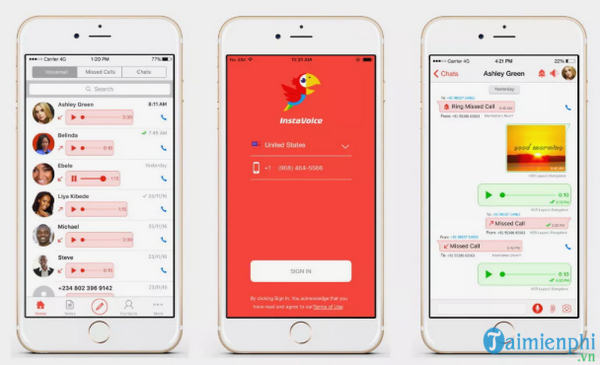
InstaVoice offers text voicemail transcription but aims to create a single interface in managing an unlimited number of voice messages from all the phone numbers at your disposal. If you receive large amounts of voicemail on a regular basis and people often tell you that when they call you they get the message "the mailbox is full" then InstaVoice is the app for you.
In addition to instantly converting voice messages into text, InstaVoice also supports users to reply to voice messages through the chat interface in the application, allowing to call or send a message to the person who called. This is an effective solution for managing large numbers of voice messages on many different phone numbers, processed with the same speed and efficiency.
Advantage:
Configure visual voicemail for up to 10 phone numbers
Access and handle voicemail all in one place
Customer support line helps fix problems quickly
Defect:
Not as full-featured as some other visual voicemail applications like YouMail.
5. Visual voicemail service from the network operator

Most carriers offer visual voicemail services, so you should check out how to sign up for a voice message-to-text service on your phone. If you don't want to use an intermediary application or pay to install additional software, this is an option worth considering.
Advantage:
When using visual voicemail service directly from the network operator, you can access the technical support team more effectively at any time.
Defect:
Usually there will be a monthly service fee.
For those who regularly use the voice chat function, you can learn how to change your voice when voice chatting. Most voice changing when voice chatting is supported by software on your computer.