How to read DWG Online files without software
If you have ever studied engineering, such as construction, design, etc., it is not strange for a .dwg file - the extension of AutoCAD drawing software. To read DWG files, of course, we need AutoCAD software. However, what if there is no AutoCAD installed on our computer?
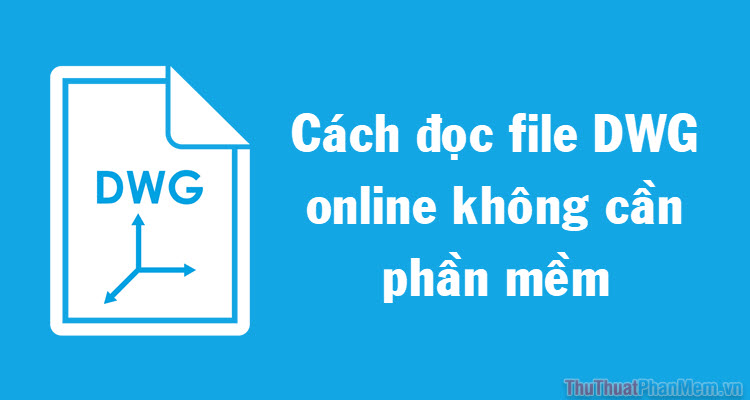
In this article, Thuthuatphanmem.vn will guide you how to open DWG files online with two websites: Online DXF and DWG Viewer and Autodesk Viewer Online.
1. Online DXF and DWG Viewer
You can access the website at:
https://gallery.proficad.eu/tools/AutoCAD-Viewer.aspx
Step 1: After accessing the above address, click Select a DWG or DXF document and select the .dwg file from your computer.
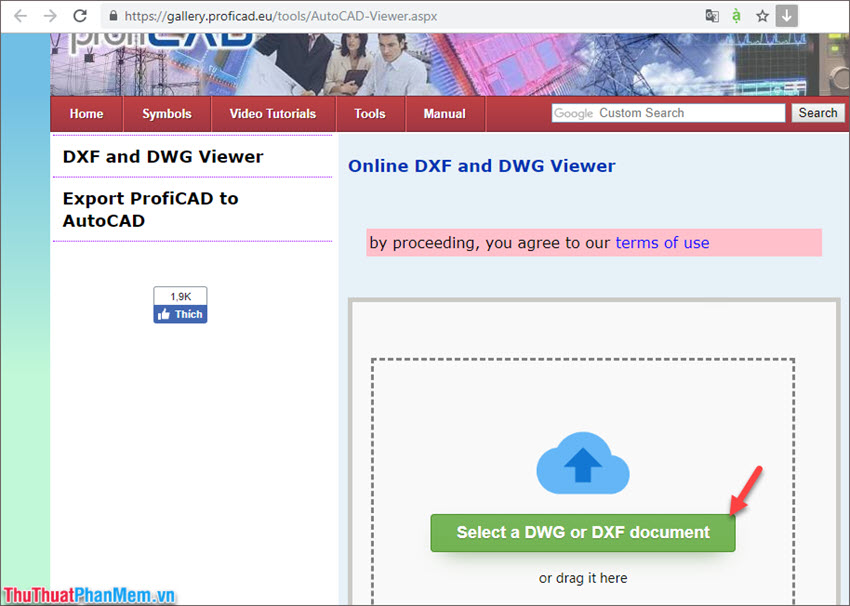
Step 2: After downloading the DWG file successfully. Now you can choose to convert the DWG file into a PDF file (1) or click on the image (2) to view the entire image in a large DWG file.

- Advantages: DXF and DWG Viewer is fast, compact, does not require account creation and is completely free, supports converting DWG into PDF.
- Cons: Because of all the DWG image files into one, the image looks unordered and confusing to the viewer.
2. Autodesk Viewer Online
You can access it at the following address
https://viewer.autodesk.com/
Step 1: After accessing the website of Autodesk Viewer Online, you proceed to login account by clicking Sign in . If you do not have an account, you can click Sign up for free next to the Sign in button. After successful login, you click Get started viewing to switch to another interface.
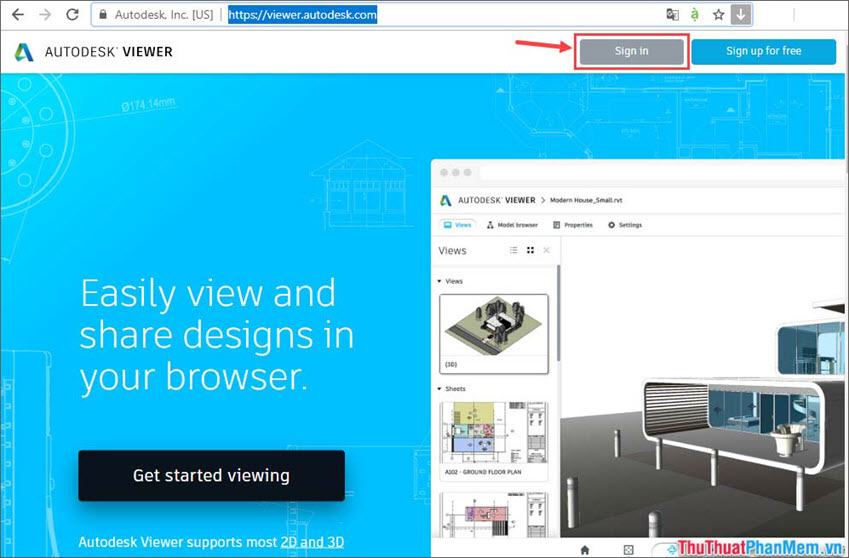
Step 2: In this step we proceed to upload the DWG file. Click Upload new file and then Drag & Drop to upload the file.
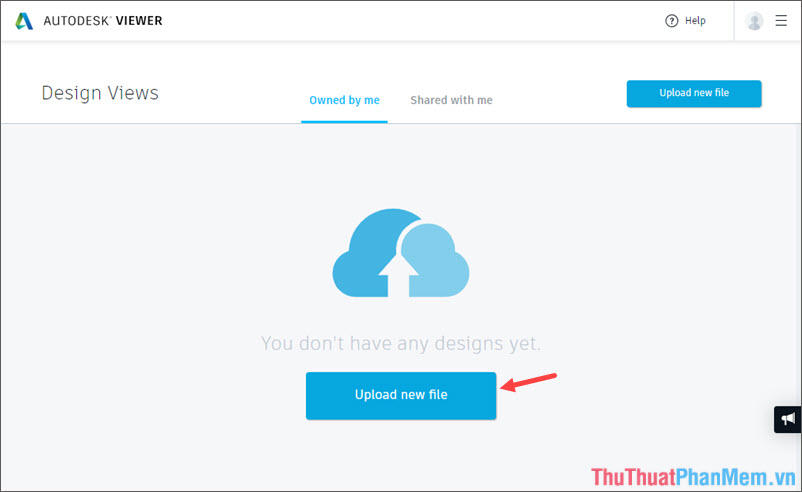
Step 3: Click No more files to proceed to upload the DWG file. The file upload process will take a bit long so please wait patiently.
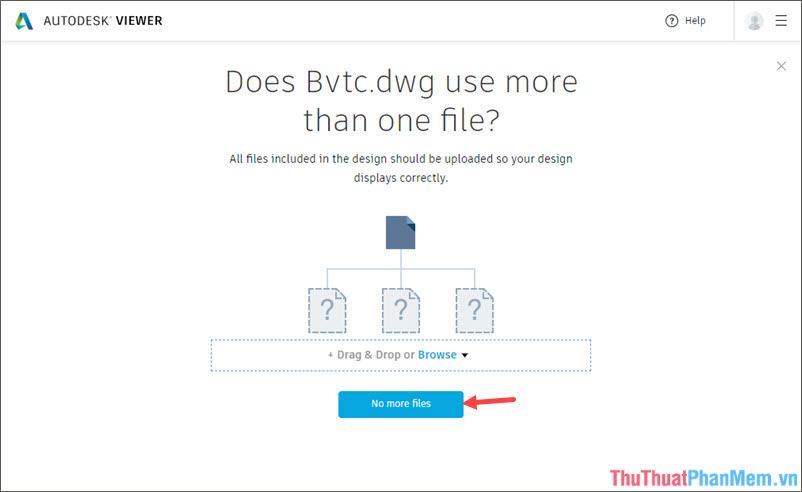
And finally the DWG file results are now viewable without the need for software.

- Advantages: The website's interface has many options for users such as zooming in each corner, taking screenshots or printing assistance with the printer.
- Cons: Need to register an account, the upload process is a bit long.
Through this article, hope you can view DWG files in case the computer does not have AutoCAD software installed. Another big drawback when watching online will be Vietnamese font errors. However, in order to handle DWG files better and more professionally, we need to install AutoCAD on the computer to read and process files better. Good luck!