What is XML? How to open and read XML files with software
You must have encountered many XML files when using computers, but you don't understand what XML is? and how to open and read XML files with software? So invite you to find out in the article below.
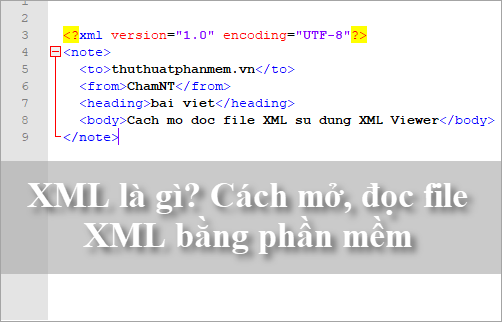
Here are XML concepts, applications and characteristics of XML along with how to open and read XML files with the XML Viewer software, invite you to follow.
What is XML?
XML stands for English eXtensible Markup Language, meaning the W3C-recommended HTML markup language, to create other markup languages. It defines a set of rules for document encryption.
XML is a simple subset of SGML ( Standard Generalized Markup Language - an organization and tag element system of a document, SGML developed and standardized by the International Organization for Standardization (ISO) , Capable of describing various types of data, storing and transmitting data.
The purpose of XML is to simplify the sharing of data between different systems, especially those connected to the Internet. In addition, XML also simplifies data transfer, changes the platform, simplifies data availability.
Application of XML
- Hundreds of document formats using XML syntax have been developed, including RSS, Atom, SOAP, SVG and XHTML. XML-based format has become the default for many office tools such as Microsoft Office (Office Open XML), OpenOffice.org and LibreOffice (OpenDocument), and Apple's' iWork.
- XML is widely used in a service-oriented architecture (SOA). Different systems communicate with each other by exchanging XML messages. The message exchange format is standardized as an XML schema (XSD).
- XML provides the basic language for communication protocols like XMPP. Applications for the Microsoft .NET Framework use XML files to configure.
- In publishing, DITA is an XML industry data standard. XML is widely used to reinforce various publishing formats.
- Many industry data standards, such as HL7, OTA, FpML, MISMO, NIEM, etc. are based on XML and the rich features of XML schema specification.
- XML has become popular for exchanging data over the Internet. IETF RFC: 3023, now replaced by RFC: 7303, provides rules for building the types of Internet media to use when sending XML. It also defines media types application / xml and text / xml, only saying that the data is in XML, and nothing about its semantics.
Characteristics of XML
- The XML file is usually very long, although it is a text file but XML is not readable.
- In the XML file all information is presented in the form of text, interspersed with markup tags (markup) with the task of notifying the information division into a hierarchical structure of character data, elements used to store data, and attributes of those elements. XML files are used for structured data.
- XML files are files that are quite similar to the structure of an HTML file. XML files are also considered as a bridge to bring HTML to XHTML.
- XML is a module.
- XML is also likened to the foundation for RDF and the Semantic Web.
- XML is royalty-free, platform independent and very well supported.
How to open and read XML files by software
Method 1: Use Notepad
This is the most common way if you want to open an .xml file, but this way you won't see the standard format of the data in xml.

You can use advanced software of Notepad like Notepad ++, Notepad ++ will highlight syntax and data format in xml file.

To download notepad ++, please visit https://notepad-plus-plus.org/download/v7.5.9.html
Method 2: Use XML Viewr software
XML Viewer is designed to make viewing XML files easy, making it easier to edit files. It also allows you to add and delete items in the XML file when you are viewing it. The software also has a drag and drop function that makes editing files more convenient.
You can download it at the homepage https://www.mitec.cz/xmlv.html, after downloading, extract the zip file and run the XMLView.exe file.

On the XML Viewer interface, you have many ways to open the XML file:
- Select the Open icon on the toolbar.
- Choose File -> Open (Ctrl + O combination).
- Drag and drop the XML file into the XML Viewer interface.

Open Windows window, select the XML file you need to open and select Open.
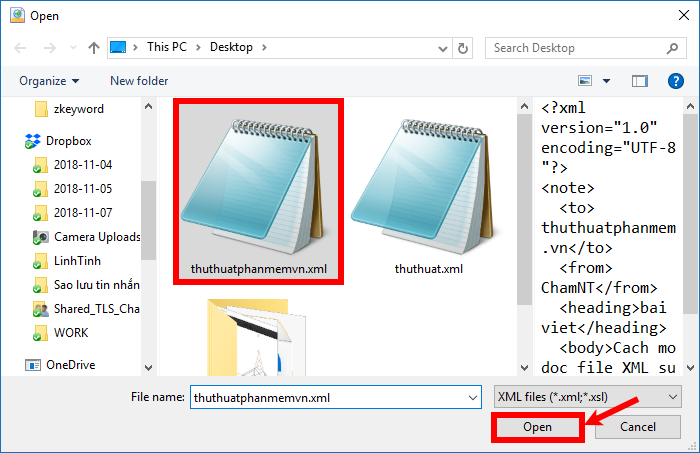
On the interface you can read XML files quickly, with a clear interface with the tag, value, full display, below is the XML file information.
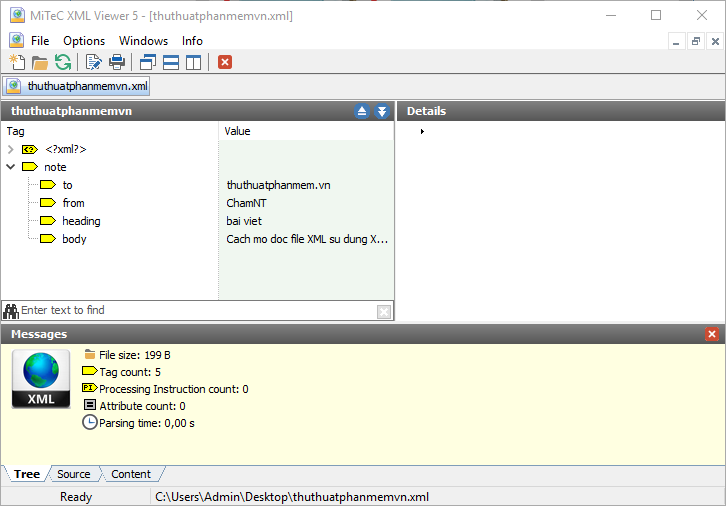
To edit the XML file, select File -> Editor.
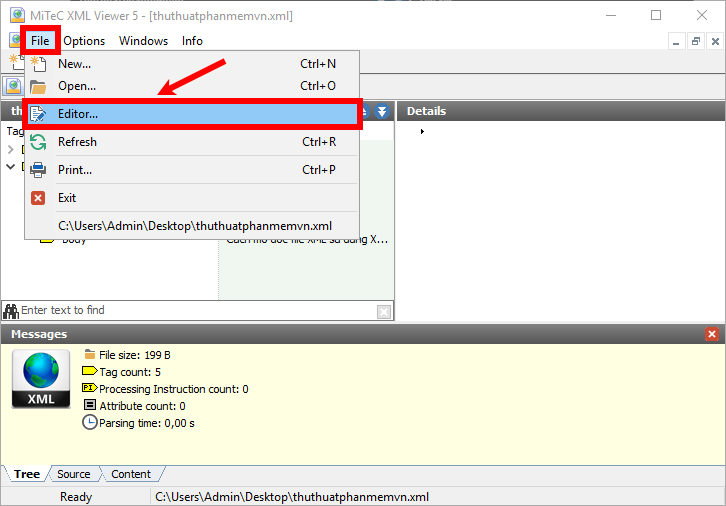
XML Editor window you can view the XML file in structural format, you can edit the XML file at will, then click Save to save the XML file after editing.

Thus, the article has shared with you the concept of XML, how to open and read XML files with notepad, notepad ++ and XML Editor software. Hopefully after this article you will better understand XML and how to edit XML files. Good luck!
You should read it
- ★ What is a DAT file? How to open DAT files, How to read DAT files on Windows and Macbook computers
- ★ Software to read PDF files
- ★ How to read EPUB files on your computer, software to read EPUB files
- ★ Software to read DSF files on Windows
- ★ How to read PDF files in the browser - Open PDF files online