Software to read DSF files on Windows
1. Audirvana

Homepage: https://audirvana.com/windows/
Audirvana is the most famous music player on Windows and they support reading Hi-res high quality music files very well. Besides, Audirvana tool also has a lot of tweaking different sound quality to suit each different music genre. The disadvantage of DSF files is that they are very large, so they need to find tools that can read data quickly and Audirvana is a leading solution. The interface of the Audirvana tool is also very user friendly so you will be very easy to get acquainted.
2. Hysolid

Homepage: https://www.hysolid.com/#download
In large sound events, the Hysolid tool is often used to play Hi-res tracks saved in DSF format because they are flexible during use. The Hysolid tool is capable of reading large numbers of DSF files at the same time and they have no lag during use. However, the interface of Hysolid is somewhat more complicated because they are professional audio player and advanced tweaking tools. The high-resolution audio formats, the Hysolid tool are very good and they are perfect for long-term use.
3. Foobar2000

If you are looking for Hi-res music players with simple and easy to use interface, Foobar2000 will be the first choice. These are high quality music players that have the easiest interface to use, but they don't lack any features at all. However, if you want to fine tune the sound deeply, Foobar2000 will not meet that, so you should consider.
4. Amarra Luxe
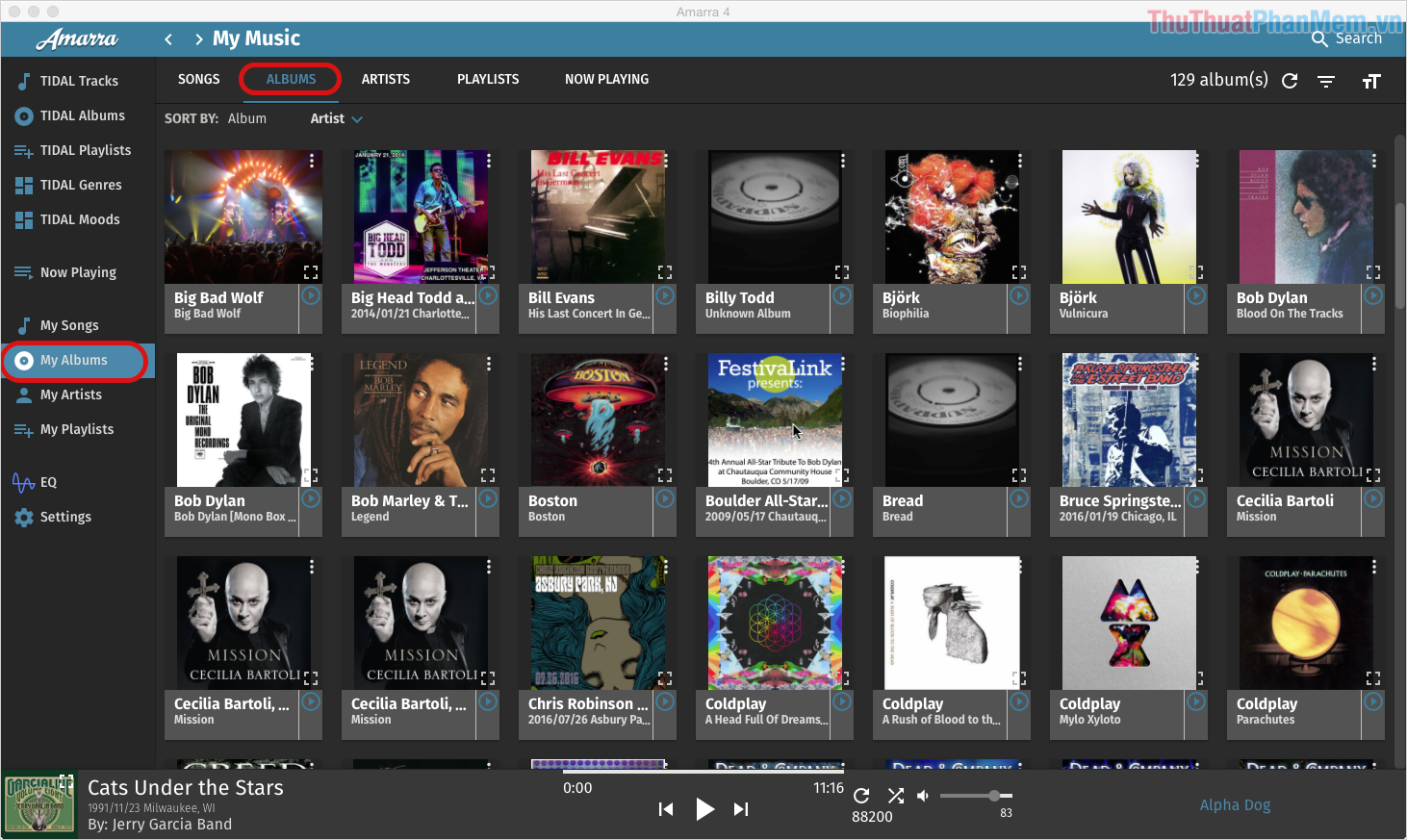
Homepage: http://www.sonicstudio.com/amarra/
Amarra Luxe is a premium quality music solution that charges a fee, but the price is not too high and we still accept it. For a paid software, the manufacturer focuses on a series of useful features to help users make the most of the DSF file format. The tool has a beautiful interface, advanced audio editing features, and fine-tuned audio output to fit into professional radio speaker equipment.
5. Roon

Homepage: https://roonlabs.com/
Roon is the ultimate DSF music solution that the Software Trick wants to share with you. The Roon tool primarily exploits high-resolution tracks and focuses heavily on sound quality. In the process of listening to music you can also fine-tune the output quality to match the home audio system.
In this article, the TipsMake have sent you the software to open DSF files on Windows most effectively. Have a nice day!