Fixed an error when opening DWG files in CorelDRAW
Although current graphics software does not follow a certain standard, they are often related and have the ability to open each other's files. Errors when opening DWG files in CorelDRAW are quite common for those who work with this type of file for the first time, and to be able to fix errors when opening DWG files in CorelDRAW, we only need a tool with a few tools. The basic operation is done.
Instructions for fixing errors when opening DWG files in CorelDRAW
Step 1: To fix the error when opening DWG files in CorelDRAW, we must fix it so that we can open DWG files in CorelDRAW again. Here we will need a format conversion tool, specifically Acme CAD Converter, download Acme CAD Converter to your computer here.
Step 2: After downloading, double click on the software and click Next continuously to install Acme CAD Converter.
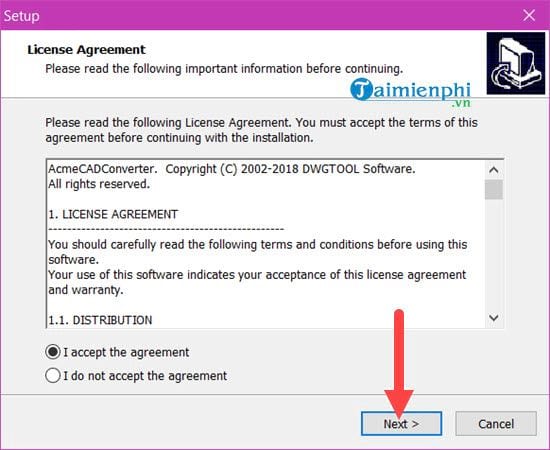
Step 3: Next until the word Install appears , click Install to install Acme CAD Converter on the computer.

Step 4: The installation process will take place very quickly. When there is a notification that the installation is complete, just click Finish , the Acme CAD Converter software will automatically open and together we will fix the error when opening the DWG file. in CorelDRAW there.

Step 5: To fix errors when opening DWG files in CorelDRAW, we just need to change the extension format. Specifically, you just need to click Batch Convert on the Acme CAD Converter software interface and select DWG, DXF -> EPS .

Step 6: Another large window appears, click Add Files to add the file that needs to be fixed when opening the DWG file in CorelDRAW.
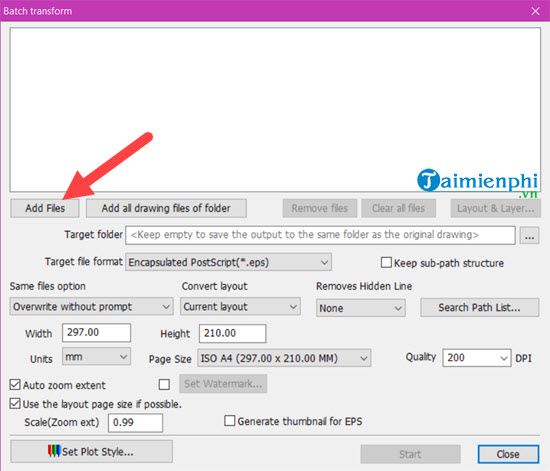
Step 7: Find the path containing those files, it can be 1 file or 1 file depending on how you want to convert.
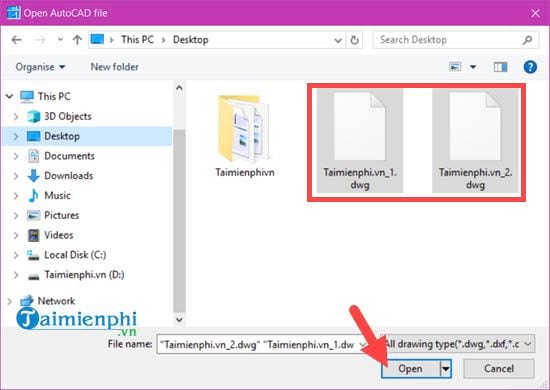
Step 8: Then you just need to click Start to convert the file format.
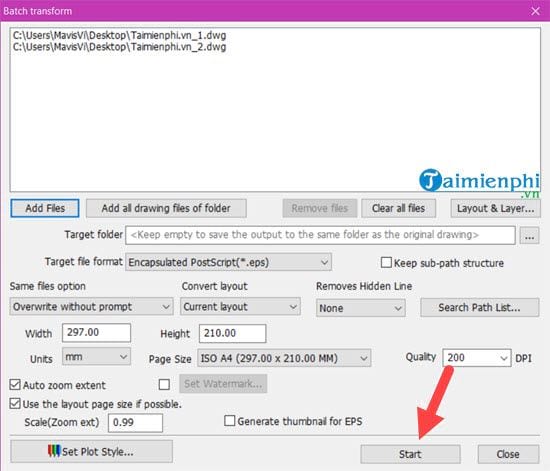
Wait for the Transform completed notification so we can turn off Acme CAD Converter.
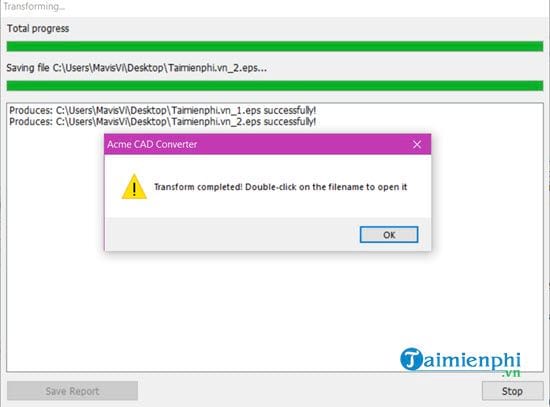
Step 9: Now reopen the files in the new format on CorelDRAW, there will definitely be no more errors when opening DWG files in CorelDRAW.
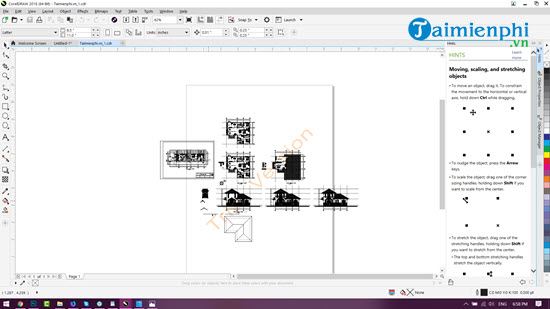
Above are instructions on how to fix errors when opening DWG files in CorelDRAW. With the above error fixed, it will no longer make it difficult for those new to using 3D graphics software like AutoCAD in converting and printing. As for CorelDRAW users, don't forget that CorelDRAW is not strong in 3D, but 2D design is different. Have you ever designed a Chrome logo with CorelDRAW? If not, why not see how to design a Chrome logo? with CorelDRAW to see how simple it is.
Another important thing is not to forget the DWG file Reader software on your computer and the Corel shortcut keys during the operation. Using Corel keyboard shortcuts instead of pointing the mouse will save you a lot of time.
You should read it
- ★ CorelDRAW X6 interface overview, and CorelDRAW X6 KEYS to know
- ★ How to fix Vietnamese error when opening CSV file in Excel
- ★ Accessing Printer error when opening Excel file - Summary of effective solutions
- ★ Opening a PowerPoint file with Repair error, how to handle it?
- ★ How to Fix JPG file cannot be opened error in Windows 10