Top 5 applications to read DWG files on phones
1. AutoCAD

AutoCAD is the "original" application that helps you open Cad files and view and manipulate Cad files quickly and easily. In addition, you can also edit and add a few lines of notes quickly and conveniently to the drawing. In addition, you can save drawings on your device or quickly share them to applications such as Facebook, Zalo, Messenger.
2. CAD Pockets
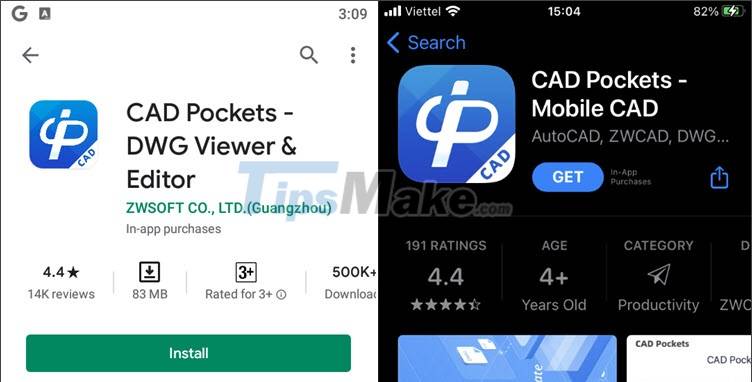
CAD Pocket is one of the CAD mobile applications with many convenient and useful features. Not only viewing drawings, you can also modify, markup, export files to PDF or DWF, and share files with your colleagues via email. The application integrates many cloud storage services such as Google Drive, Dropbox . helps you sync files on your computer and on your phone and stay up to date with the latest file changes you've just set up or worked on.
3. DWG FastView

DWG FastView is a CAD application available on Windows and on mobile platforms for Android and iOS. With cross-platform support, you can work and work on different devices, and use the app's cloud storage system to work anytime, anywhere on devices. as different as computers or smartphones.
4. A360
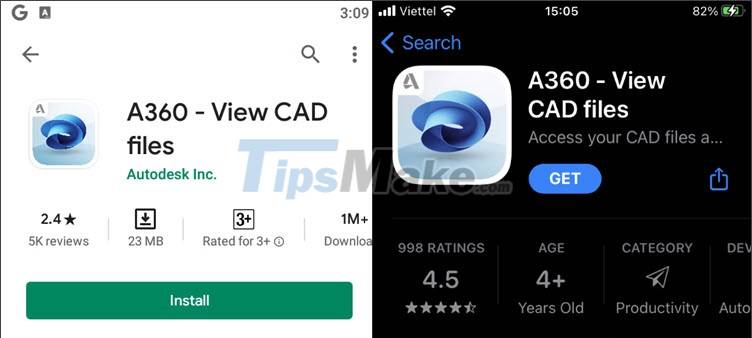
Besides AutoCAD application, A360 is one of the applications to help you read CAD files from Autodesk developer. Besides the ability to view Cad files, this application also brings many benefits to users and is an important application in the Autodesk ecosystem.
5. GnaCAD
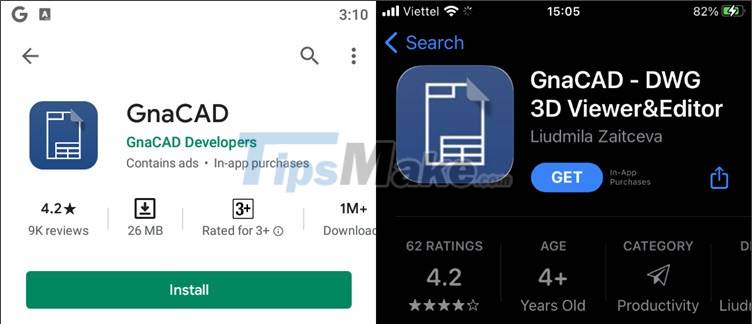
And finally, download and experience the GnaCAD CAD reader application with attractive features for users. With GnaCAD, you can open and manipulate large drawing files without errors. In addition, this application also supports viewing 2D and 3D drawings, manipulating different drawings with tools such as pan, zoom. The layers in the Cad file are preserved and displayed in full and detail when you open the Cad file with GnaCAD.
Through this article, you can find for yourself the DWG file reader application that best suits your needs and work. Good luck!