How to Play Super Smash Flash 2 Without Flash
Get the app
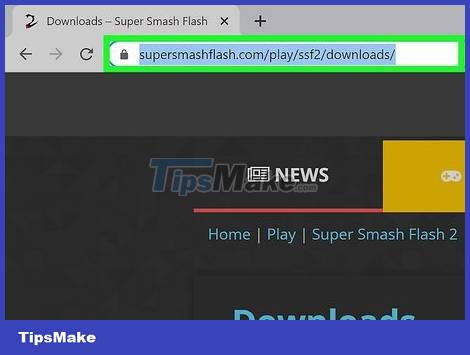
Visit the download page of the Super Smash Flash website. Although the website is named Super Smash Flash instead of Super Smash Flash 2, the download page has been updated with a link for Super Smash Flash 2.
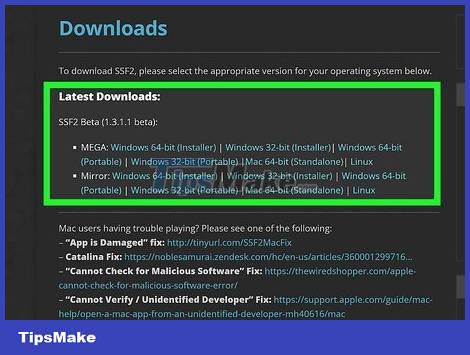
Select the appropriate installation program next to 'MEGA' or 'Mirror'. You will choose an installation program for Windows, Mac and Linux depending on the system you are using.
Check whether you are using a 32- or 64-bit version of Windows to determine which installation program to use.
If you choose to use Mega, click the Download button in the bottom-right corner of the page, wait for the download to complete, then allow downloading from the page when prompted.
If you choose to use Mirrors, the file is downloaded directly from the Super Smash Flash site. You should allow downloads from that site if necessary.

Unzip the downloaded file. To extract the file, you will open the download folder and then double-click the file. Now the screen appears a folder with the same title, but without the '.zip' extension.

Open the folder, and then open SSF2. Now you can play Super Smash Flash 2 without using Adobe Flash Player!
If your Mac says the app can't be opened because it's an app by the unidentifiable developer, open System Preferences , click Security and Privacy . , and then click Open Anyway .
For other Mac errors, see the download page on the Super Smash Flash website for fixes.
Download apps on your Chromebook
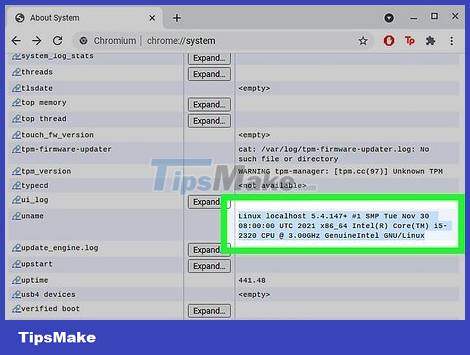
Check your Chromebook's hardware. For this method, you will need a Chromebook with an Intel or AMD processor.
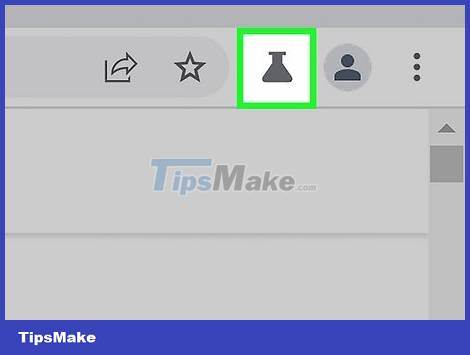
Open Chrome and select Experiments . This is the button with the potion icon and displayed next to the address bar.
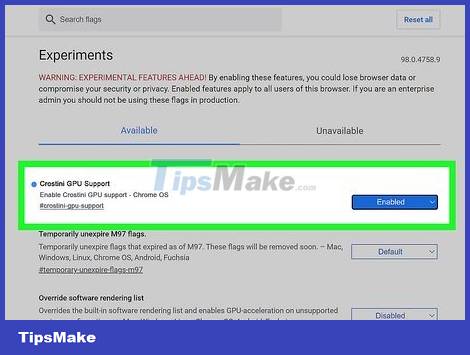
Enable 'Crostini GPU Support' and 'Scheduler Configuration'. These settings help to improve the effect of SSF2. To enable the setting, you'll click the Default drop-down box to the right of each setting, then select Enabled for both.
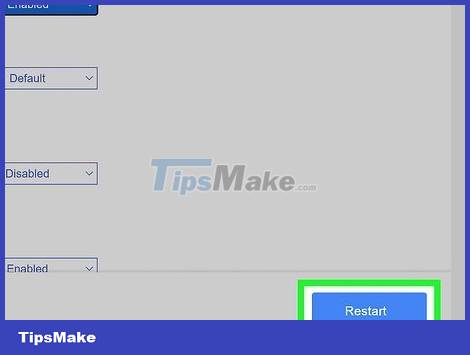
Click Restart . The blue button in the lower right corner of the screen will restart your Chromebook and apply the change you just made.
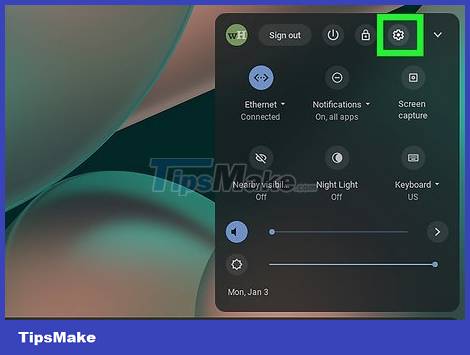
Open system settings. To access system settings, you will click the bar in the lower right corner of the screen, then select the gear icon in the upper right corner of the window that appears.
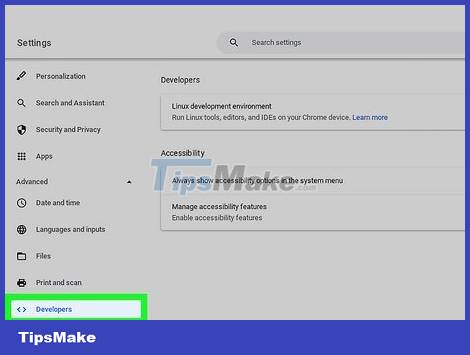
Expand the Advanced menu and select Developers . This is the fifth tag in that section and has a '< >' symbol.
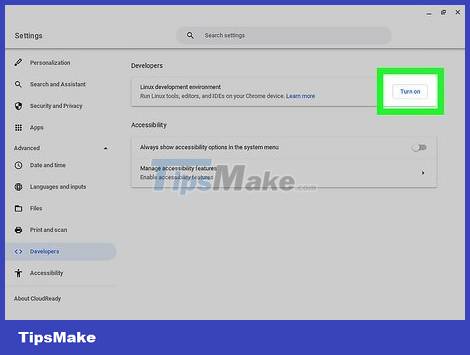
Enable the Linux development interface. A blue and white Turn on button appears in the upper-right corner of the settings window.
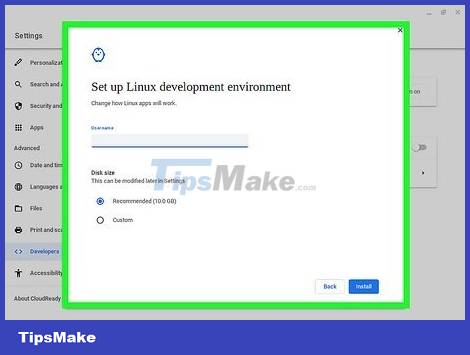
Go through the steps in the installation program. You do not need to change the default settings of the installation program. Once the installation is complete, you will see a new Terminal window with the username displayed.
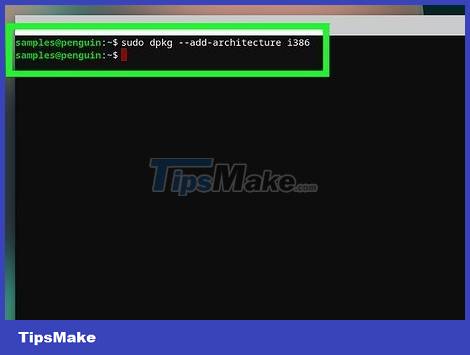
Type the command sudo dpkg --add-architecture i386into the Terminal window. This is a command that enables 32-bit configuration on the system, allowing many types of applications to operate.
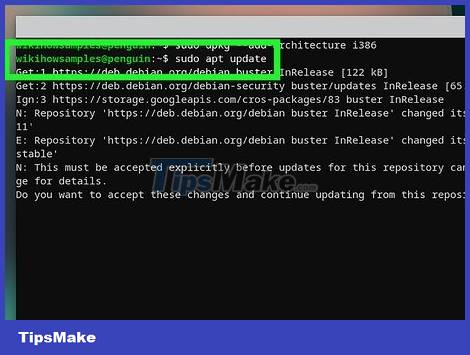
Enter the command sudo apt updateand press ywhen prompted. The computer will now perform a series of updates on the Linux application. Each time you press y you are allowing the update process to continue.
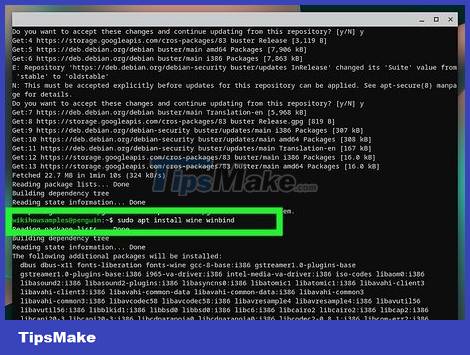
Enter the command sudo apt install wine winbindand press ↵ Enterwhen you see the question. Wine is a program that allows you to launch Windows applications on Linux. Don't worry if you see a lot of text running in the Terminal window! This is a normal part of the installation process.
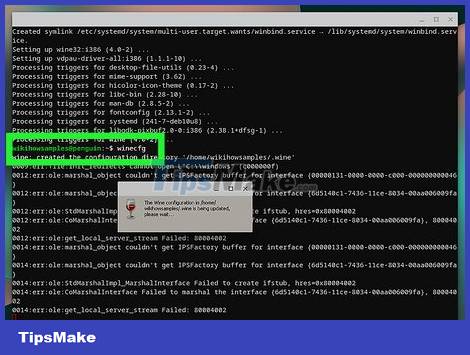
Enter command winecfg. The Wine application now creates the necessary files and directories for a successful launch. You will see a small Wine window show up.
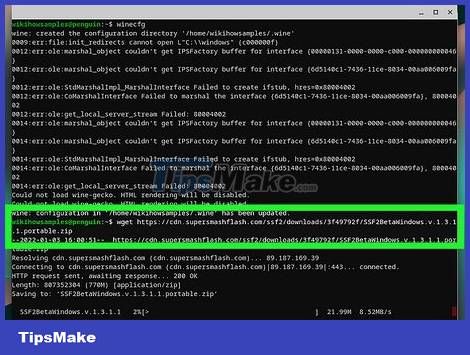
Enter command wget https://cdn.supersmashflash.com/ssf2/downloads/3f49792f/SSF2BetaWindows.v.1.3.1.1.portable.zip. This command will download the game from the Super Smash Flash site.
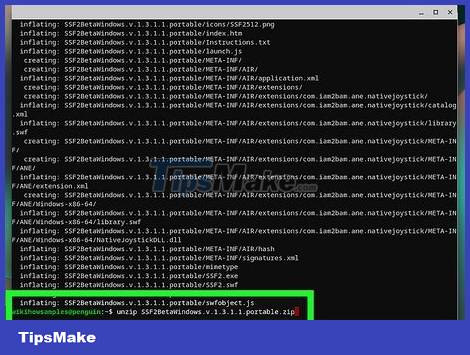
Launch unzip SSF2BetaWindows.v.1.3.1.1.portable.zip. Now that the game is unzipped, allow the computer to launch the actual application.
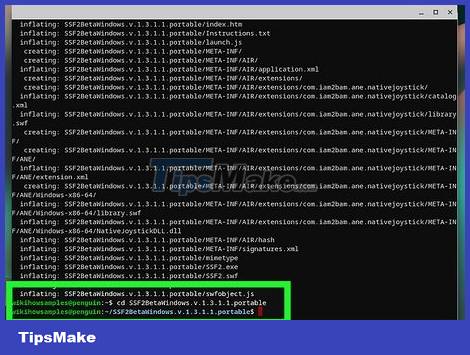
Enter command cd SSF2BetaWindows.v.1.3.1.1.portable. This is the command that tells the computer where to save the Super Smash Flash 2 application.
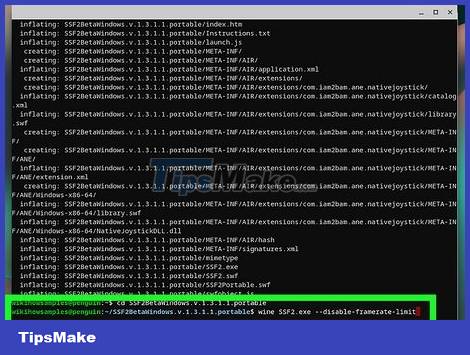
Enter command wine SSF2.exe --disable-framerate-limit. Now Super Smash Flash 2 will boot via Wine. Wait a minute or two for the computer to start the program, as starting the application via another application in Linux can take some time.
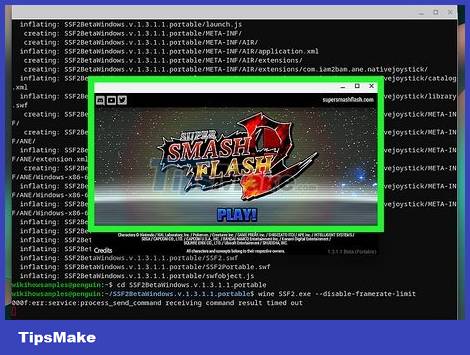
Gaming. Once Super Smash Flash 2 kicks in, you can play games on your Chromebook without Flash!
After the first boot, you just need to enter the commands in steps 15 and 16 into the Terminal to play the game the next time.