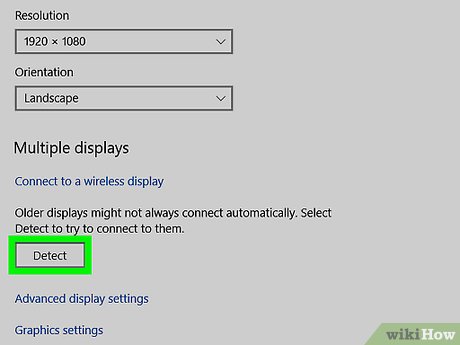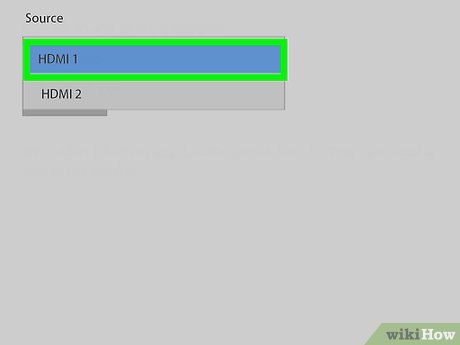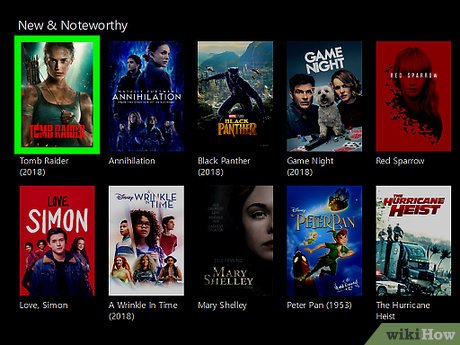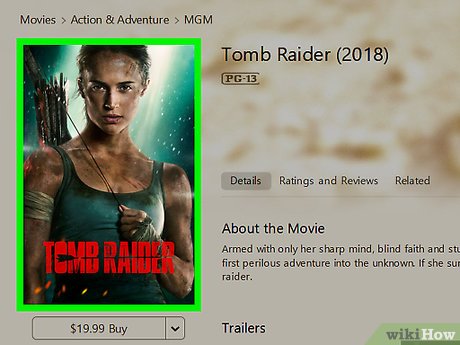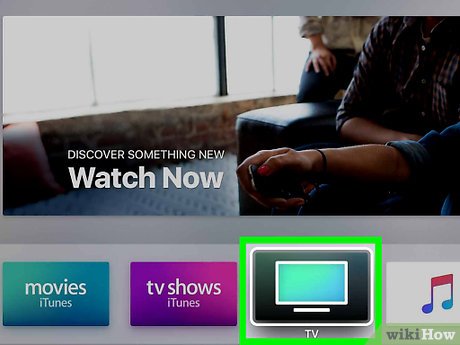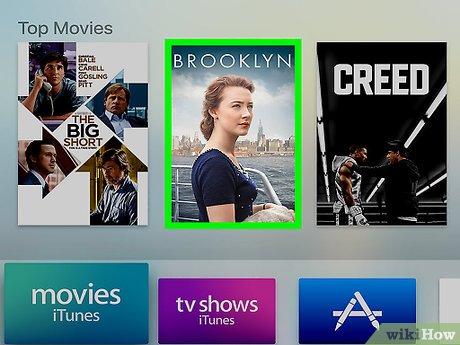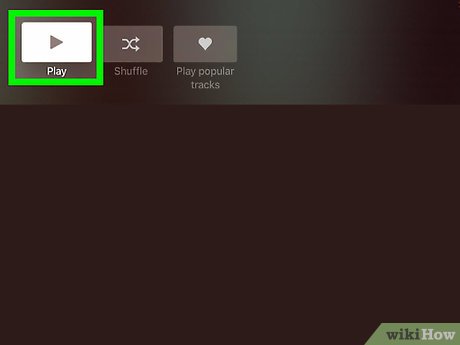How to Play iTunes Movies on TV
Method 1 of 2:
Using iTunes (Connecting TV to Computer)
-
 Connect the TV to your computer. Use an HDMI cable to connect the TV to the computer. In essence, you'll now be using the TV as a monitor.
Connect the TV to your computer. Use an HDMI cable to connect the TV to the computer. In essence, you'll now be using the TV as a monitor. -
 Change to the HDMI channel on your TV. The steps to do this vary by TV.
Change to the HDMI channel on your TV. The steps to do this vary by TV. -
 Open iTunes. It's white, pink, blue, and purple music note icon on the Dock on a Mac. If you're using Windows, you'll find iTunes in the All Apps area of the Start menu.
Open iTunes. It's white, pink, blue, and purple music note icon on the Dock on a Mac. If you're using Windows, you'll find iTunes in the All Apps area of the Start menu. -
 Select Movies from the drop-down menu. It's near the top-left corner of iTunes.
Select Movies from the drop-down menu. It's near the top-left corner of iTunes. -
 Click the movie you want to watch. Details about this movie will appear.
Click the movie you want to watch. Details about this movie will appear. -
 Hover the mouse over the cover image. A play button will appear.
Hover the mouse over the cover image. A play button will appear. -
 Click the play button. The movie will now display on your television.
Click the play button. The movie will now display on your television.
Method 2 of 2:
Using an Apple TV
-
 Open the TV app on your Apple TV.
Open the TV app on your Apple TV. -
 Select the Library section.
Select the Library section. -
 Select the movie you want to play.
Select the movie you want to play. -
 Click Play. This movie will now play on your TV.
Click Play. This movie will now play on your TV.
Share by
Isabella Humphrey
Update 05 March 2020