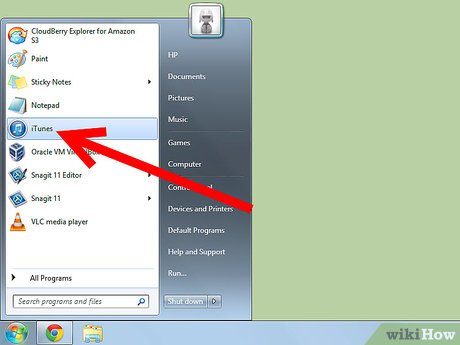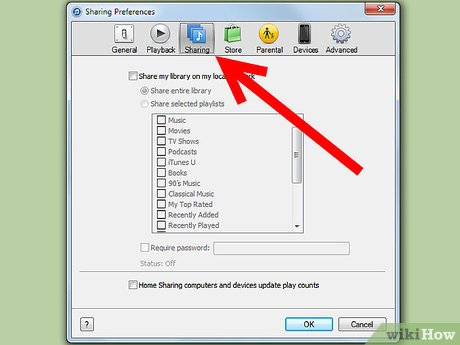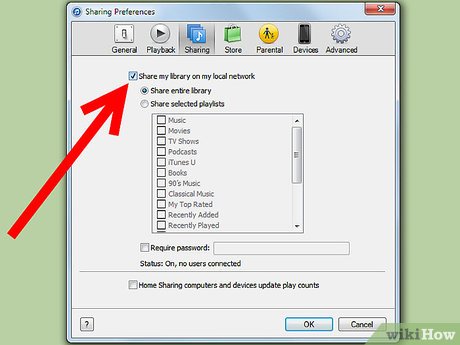How to Access Shared Libraries on iTunes
Method 1 of 3:
-
 Open the iTunes application on your computer or device.
Open the iTunes application on your computer or device. -
 Open iTunes Preferences.
Open iTunes Preferences.- Macintosh users will click on "iTunes" and select "Preferences."
- Windows users will click on "Edit" and select "Preferences."
-
 Click on the "Sharing" icon.
Click on the "Sharing" icon. -
 Place a check mark next to "Look for shared libraries."
Place a check mark next to "Look for shared libraries." -
 Select the "OK" button to bring up the "Shared" menu.
Select the "OK" button to bring up the "Shared" menu. -
 Display lists of iTunes users who are sharing their libraries on your network by clicking on the triangle icons on the left.
Display lists of iTunes users who are sharing their libraries on your network by clicking on the triangle icons on the left. -
 Choose on the name of any iTunes user to display a list of all iTunes files the user has marked for sharing.
Choose on the name of any iTunes user to display a list of all iTunes files the user has marked for sharing.- Click on the triangle icons to the left of an iTunes name to view the playlists.
-
 Listen to files or playlists by double-clicking directly on a file or by clicking directly on a playlist.
Listen to files or playlists by double-clicking directly on a file or by clicking directly on a playlist. -
 Hit the "Play" button.
Hit the "Play" button. -
 Stop listening to shared music at any time by clicking the "Eject" icon to the right of the user's name or by closing the iTunes application.
Stop listening to shared music at any time by clicking the "Eject" icon to the right of the user's name or by closing the iTunes application.
Method 2 of 3:
-
 Switch to your user account without logging other users out of their profiles to access their iTunes library.
Switch to your user account without logging other users out of their profiles to access their iTunes library.- You can access each user's individual iTunes files on computers with multiple user profiles,. For example, music will be available in the "Shared" menu of iTunes if all members of a family use one computer and everyone syncs their iPods from their individual accounts.
Method 3 of 3:
Authorize Your Computer
-
 Open the iTunes application on your computer.
Open the iTunes application on your computer. -
 Click on the "Store" menu.
Click on the "Store" menu. -
 Choose "Authorize This Computer."
Choose "Authorize This Computer."- If "Authorize This Computer" is not an option under the "Store" menu, you may have an earlier version of iTunes. Look for it under the "Advanced" menu.
-
 Type in your Apple ID and password, then click on the "Authorize" button. This feature will allow you to play songs and videos purchased from the iTunes store.
Type in your Apple ID and password, then click on the "Authorize" button. This feature will allow you to play songs and videos purchased from the iTunes store.
Share by
Jessica Tanner
Update 05 March 2020