How to monitor laptop battery life on Chrome
When charging a computer battery, many people have a habit or accidentally plug in the charger even when fully charged. This may lead to battery bottlenecks if the battery is constantly plugged in. Battreminder utility installed on Chrome will track the current battery life. If the computer is charging, when the battery is full, a message will be displayed on the computer screen to let the user know and unplug the battery.
Users can install the utility on different operating systems such as Windows, macOS, or ChromeOS to check the current battery capacity. Note to the user, the utility only functions to monitor the battery, there is no mode to check the battery cell level.
- No need to install any software, this is how to check your laptop battery level
- Simple tips to help you save your laptop battery efficiently
- How to discharge laptop battery properly and effectively
Instructions for checking laptop battery life
Step 1:
Users download Battreminder utility for Chrome by following the link below and proceed with the installation.
- Download Battreminder utility for Chrome

Step 2:
Once successfully installed we will see the utility icon at the end of the address bar, along with the current battery capacity of the laptop.

If the battery is charged when the battery is full in the bottom right corner of the screen, it will show that Your battery is full . This message will always be displayed on the screen, no matter which interface you open. Thus users will avoid forgetting to unplug the battery charger.
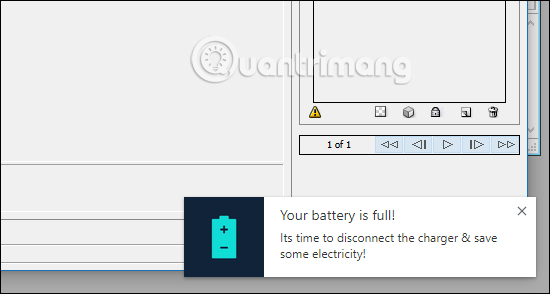
Battreminder utility on Chrome does not depend on any operating system, but you can use it on many operating systems with Chrome browser installed. The battery percentage will be immediately announced on the gadget icon on the browser.
See more:
- Is the laptop charger plugged in when the battery is full?
- How to recover and improve performance for battery-powered laptop batteries
- Fix "plugged in, not charging" laptop battery error
I wish you all success!
You should read it
- ★ How to check the status of using laptop battery running Linux
- ★ 8 tips to extend laptop battery life
- ★ How to check laptop battery bottle with BatteryMon
- ★ Instructions on how to check the iPhone / iPad battery level without jailbreak
- ★ How to recover and improve performance for battery-powered laptop batteries