Instructions to play Diablo Immortal with friends
The dungeon-adventure game takes players deep into catacombs and slaughters enemies in a non-stop looting battle. Although it is possible to play solo, games of this genre all encourage players to team up with friends to increase the challenge and the quality of the loot. This is also completely true with the super game Diablo Immortal.
Diablo Immortal is a crossplay mobile and PC ARPG that puts cooperative multiplayer at the heart. Whether a player invites friends to join Clans or gathers others in a Proximity Party, there are several ways to start collaborating with your friends.
In this article, learn how to play Diablo Immortal with friends for the ultimate dungeon adventure.
How to play Diablo Immortal with friends
Diablo Immortal has several ways to play co-op depending on what gamers want. Of which the easiest way is to add friends, join or create a clan. Players can also form a party with friends or clan members for PvP.
Step 1 : Joining an existing clan is the easiest and most economical method to play with your friends. Start by going to the game's main menu and selecting Create Clan in the upper right.
Step 2 : Here, use the search bar to search or browse the created clans.
Step 3 : Select a clan you want to join and press Apply .

Step 4 : After being accepted, everyone will be a member of the Clan and can chat and form a group with any member easily.
Step 5 : To create a clan, go to the same menu, but click Create Clan instead .
Step 6 : Players need to have at least 100,000 gold to create a new clan, so accumulate gold. Each clan can accept up to 150 members for its clan.
Step 7 : Click the Friends button in the menu, add your friends, then invite them using the icon right at the top right of the screen.
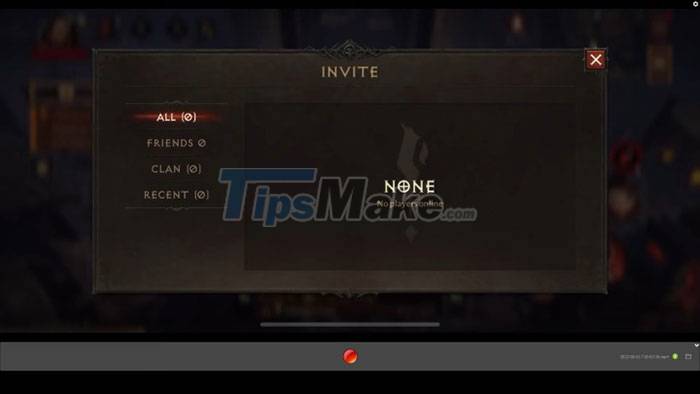
How to play multiplayer with Warbands
Warbands work a little differently than clans in Diablo Immortal. These groups are much smaller, hold up to 8 people, and are for teams that want to play together consistently, working for both PvE and multiplayer PvP. The longer you stay in Warband and the more you play together, the more rewards members will receive. Here's how to create and join Warbands.

Step 1 : In the main menu, select Warband near the bottom left of the options list. Like with clans, people can choose to create or join existing Warbands.
Step 2 : To join Warband, gamers just need to search and register to join.
Step 3 : To create a Warband, first click Create Warband .
Step 4 : Here, the player will fill in the details, such as the name of the Warband, the goal and the time you want the members to be active during the day.
Step 5 : When finished, everyone just needs to click Create Warband and it's done.
How to play multiplayer with Proximity Party
Proximity Party is basically Diablo Immortal's random matching system. This is a way for people who are not part of a clan or a Warband can still team up to fight in difficult areas. It's simple to use but relies on other players being around and willing to cooperate with other random players.

Step 1 : Just stand in an area, or just outside the dungeon, where you want to form a party.
Step 2 : Open the menu and click the Party Finder button .
Step 3 : Select Party Finder again and wait for the empty slots to be filled by random players.
