How to merge two Google+ accounts
Many people can use up to two Google+ accounts, but sometimes it also causes a lot of distractions. If you want to just use a Google+ account containing all the information and contacts, you can merge those two accounts into one. Below we will guide you to do that.
Why should you merge your Google+ account?
Just two accounts, you can have a personal Google+ account, and also a job using Google Apps. It will be much easier if you turn them into a single account, done using Google Takeout .
Basically will transfer your connections from one account to a point. After the merging process is complete, your connection will only be able to see the final account.
Note: Before starting, remember that the transfer is started 7 days after being requested, and it takes 48 hours to complete. During 48 hours, you will not be able to do anything in two accounts. Including sending messages, adding people to circles and blocking users, .
The destination profile will include all the data, but not the source profile. If they have the same connection circle, they will be merged. In addition, author information will remain in the source profile, which will still exist. It will only be replaced by one of the destinations in the circle of others.
How to Merge an account?
Make sure you have signed in to two Google+ accounts, then visit Google Takeout . Once there, click the Transfer button or link button shown in the image below.
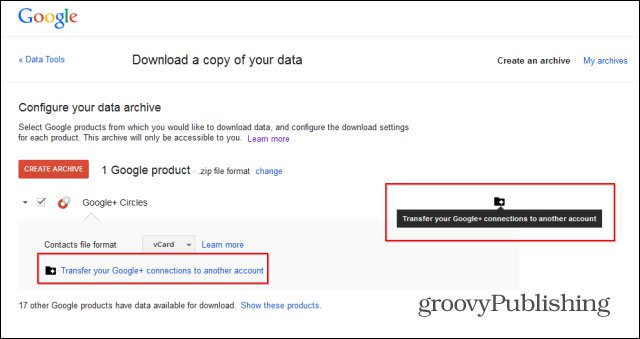
You will be taken to the Circles transfer tool . Enter the Google+ account you want to connect to the right box, it is called the destination account. Then click log in to this account ( Sign in to this account ).

You will then be notified again what you are about to do - in particular where and what information is transferred and transferred, you will have to wait 7 days before it all starts. It is important that all processes cannot be completed and you cannot use the tool for any account within the next six months.
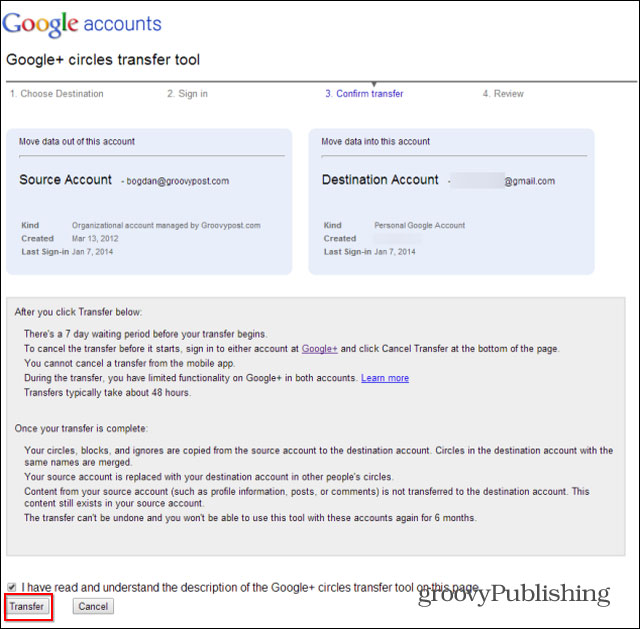
When you click the Transfer button, all that's left to do is wait. However it can cancel the transfer anytime you want within 7 days. To do so, simply click the link that appears at the bottom of one of your Google+ accounts. You will receive a confirmation email returned when done.

If you do not cancel them, once the transfer is complete you only need to manage one account.
You should read it
- ★ Merge multiple accounts in one Gmail mailbox
- ★ Will Project Hera merge Android, Chrome and Google Search?
- ★ Instructions for logging into multiple accounts on Google Chrome
- ★ Instructions for finding and merging duplicate contacts in Google
- ★ 25% of the 1.9 billion passwords and usernames bought on the black market are Google accounts