Instructions for deleting a video on YouTube
YouTube is one of the largest video sharing websites today. Just a YouTube account, you can upload the videos you create to YouTube to share for everyone.
Suppose for some reason that you want to delete the video uploaded to YouTube but you don't know how to do it. In the article below, Network Administrator will guide you how to delete a video on YouTube.
Step 1:
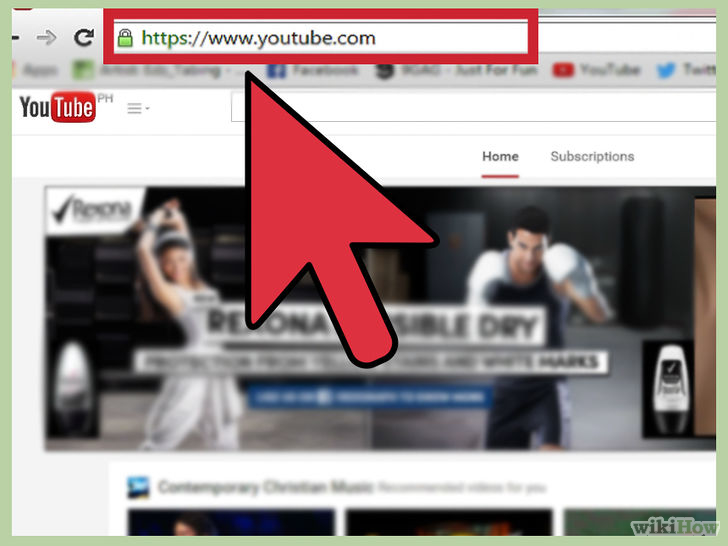
Visit http://www.youtube.com/.
Step 2:
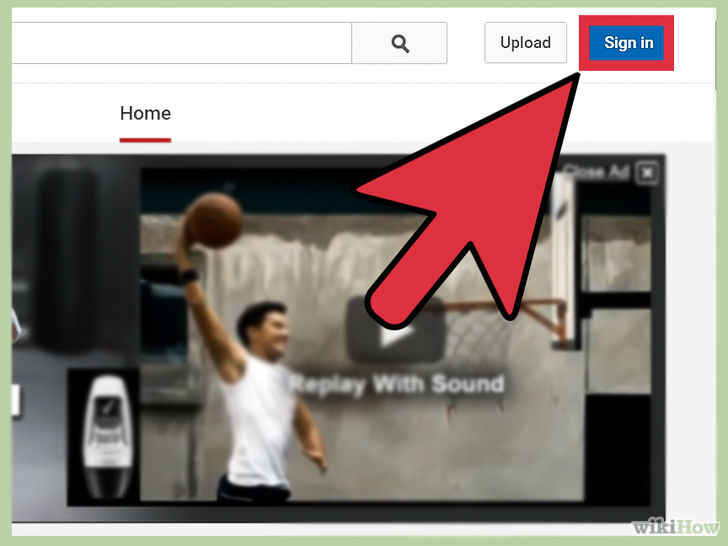
Log in to your YouTube account.
Step 3:
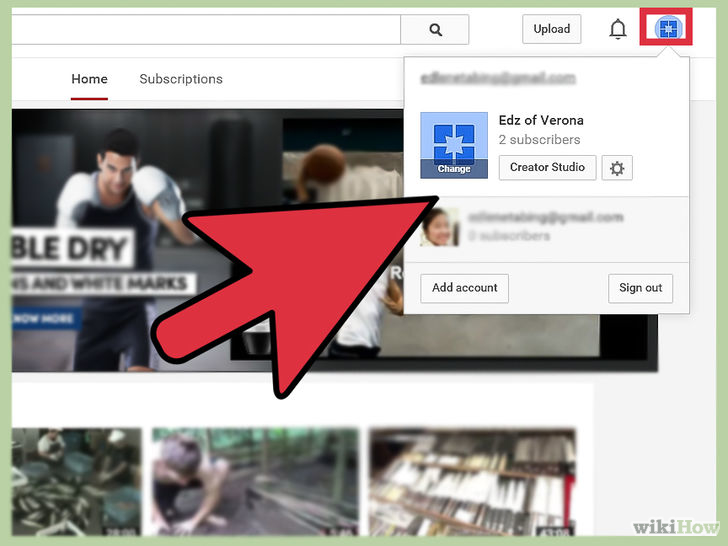
Click on your YouTube account name.
Step 4:
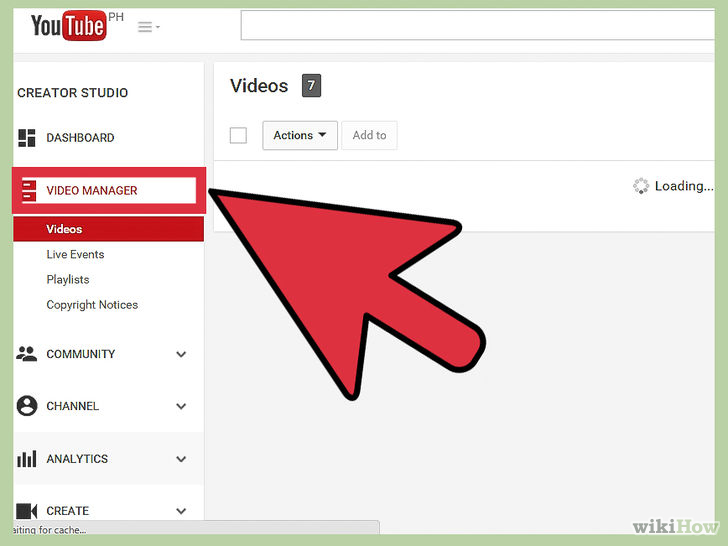
A dropdown menu appears on the screen. On the menu bar on the right of the screen, click on the Video Manager.
Step 5:
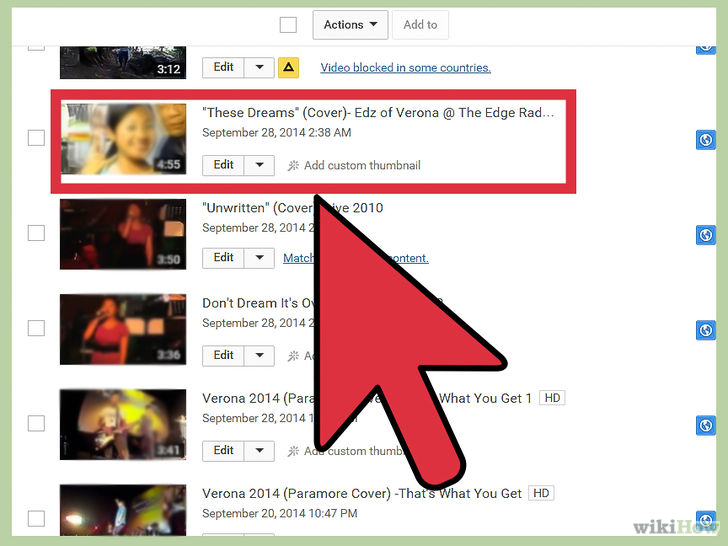
Here select the video you want to delete.
Step 6:

Check the box in front of the video you want to delete (you can select multiple videos at once if you want to delete more than one video).
Step 7:
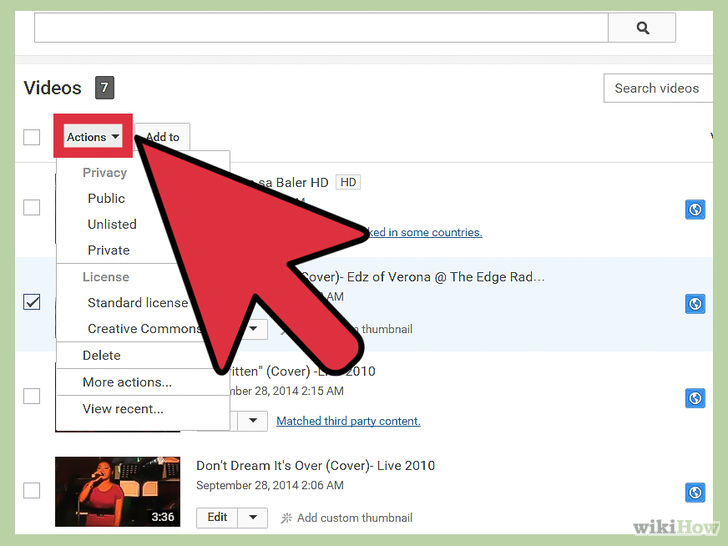
Click to select the Actions (Actions) option.
Step 8:
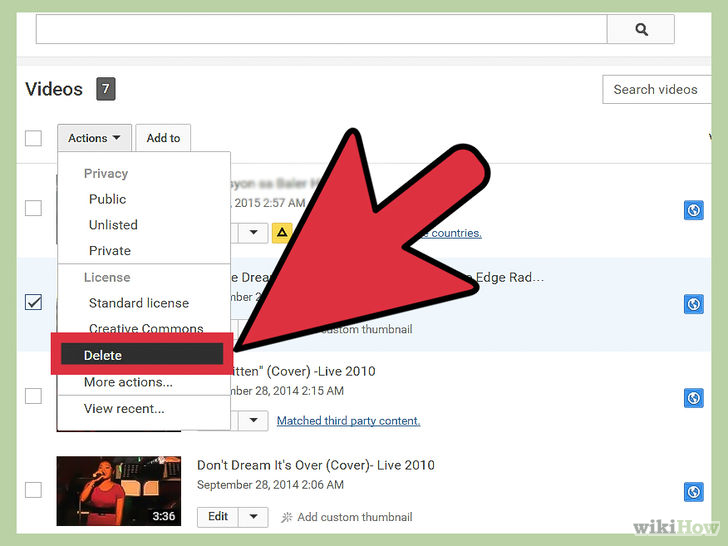
You select Delete (Delete).
A message dialog box on the screen will appear to confirm that you really want to delete the video.
Step 9:
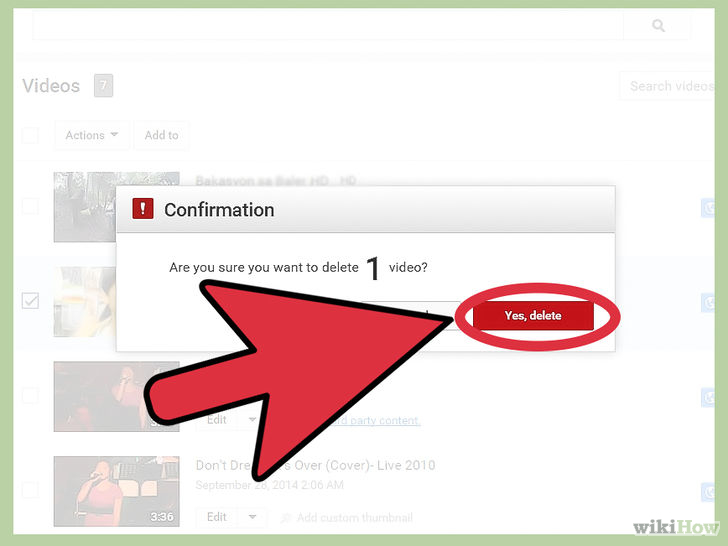
You select Yes (Yes) to delete the video.
You can refer to some of the following articles:
-
How to create a new channel on YouTube?
-
7 ways to download videos on Youtube quickly and simply
-
Tips to download videos from Youtube do not need to use software
Good luck!