Enable remote management on NETGEAR router
This article applies to:
ProSAFE VPN Firewalls: FM114P, FR114P, FR114W, FR314, FVG318v1, FVL328, FVM318, FVS114, FVS124G, FVS318v1, FVS318v2, FVS318v3, FVS328, FWAG114, FWG114Pv1, FWG114Pv2.
Using theRemote Managementmenu, you can allow Internet users to configure, upgrade, and check the status of the router whenever necessary.
Why should you use the remote router management feature?
- You are trying to troubleshoot on someone else's router, be it a friend or your relative.
- You are the administrator of a remote network.
- You want to configure the router via the Internet.
The Remote Management feature will be turned off by default, in order to prevent someone from trying to break your router password, it is best to turn off remote management after you have used it, then the router will no longer be managed from WAN.

How to set a password for the router
Note that never use remote management while your router password is still the default password!To change the password for the router, do the following:
- Enter the address http://192.168.0.1 (possibly http://192.168.1.1 on some different routers) into the search box in the browser and press enter.Then the router management page login screen will appear.
- The username is always admin and the default password is password (on some older routers, the default password is 1234.).Proceed to login.
- Click theMaintenance item , select Set Password.
- In the Old Password box , enter the default password again.
- Enter your new password in theNew Password and Repeat New box .The trick is that you should also note the password when you accidentally forget it, because you should not use too simple passwords.For example, use characters that combine numbers and symbols.It is best not to use the name or information you think is easy to remember as a password, such as your birthday, phone number or passwords that have been placed in many previous accounts.
Some examples of password settings:
Good: kB?3ccsiiz $$ 8 or 4 * 8zbmn-BXY
Okay : Nearmi $$ or fAsTnetttter
Weak : cutekid or stonesforever or 01234567
- ClickApply.
Steps to enable remote management features:
Step 1: Log in to the router.
Step 2: Click onAdvanced , select Remote Management.
Step 3: SelectTurn Remote Management On.
Step 4: Go to this step, you must decide whether to grant router access to a computer or some computers in the same IP range (should not grant router access to everyone except when you have a dial-up connection and a dynamic IP address (dynamic IP)).
Step 5: If you only grant router access to a computer, selectOnly This Computerand then enter the IP of that computer.
Instead, if you want to grant access to an IP range, selectIP Address Range and then enter the first IP address and IP address of the IP range in the From and To dialogs. In this example, IP starts at 68.205.2.56 and IP ends at 68.205.2.65.
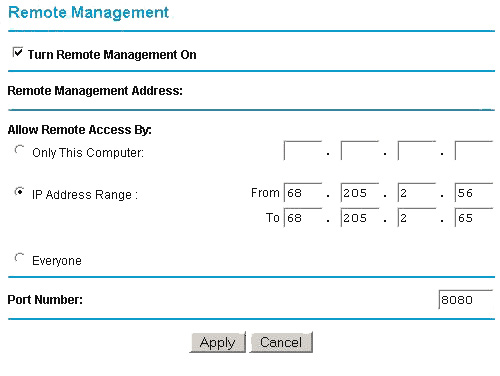
Step 7: If the firewall is not blocked, the port number will be 8080 . Ports that are normally not blocked are traffic ports other than HTTP and HTTPS, ports number 80 and 443.
Step 8: ClickApply.
Note recording the IP address displayed in the Remote Management Address dialog box. The first will be the IP address, followed by the port number that allows access to the remote router. For example: http://68.203.2.57:8080 , where http://68.203.2.57 is the IP address, 8080 is the port number.
To access the router from the Internet, enter the router's WAN IP address into the browser, followed by a colon (:) and the port number.For example, if your WAN IP is 134.177.0.123 and you use port 8080 , enter http://134.177.0.123:8080.
This is a general tutorial article and cannot include all the specific details on each different router.For specific product queries, enter the model number of your router you are using on this page, http://support.netgear.com/for_business and refer to the product manual in PDF format.
See more:
- Instructions for choosing the right Wi-Fi router
- How to check geographical location via IP
- Tips for setting up Wi-Fi networks useful
- Use Remote Desktop to access computers in the office and home networks