How to log out of Messenger, exit Facebook Messenger on iPhone and Android
Facebook is a popular social network worldwide with millions of daily users and the largest number of daily Facebook access devices are smartphones - Smartphones.

To log out of your Facebook account, we click the Logout button on the Facebook app, but there is no Logout function for the Facebook Messenger app? Invite you to find out the answer in the following article.
1. Log out of Facebook Messenger on Android
To log out of Facebook Messenger, we need to log out from the Facbook application. We start the Facebook application and do the following:
Step 1: At the interface of Facebook, you touch the 3 dashes as shown below to open the Custom interface .

Step 2: You pull down section Settings & Privacy => select Settings .
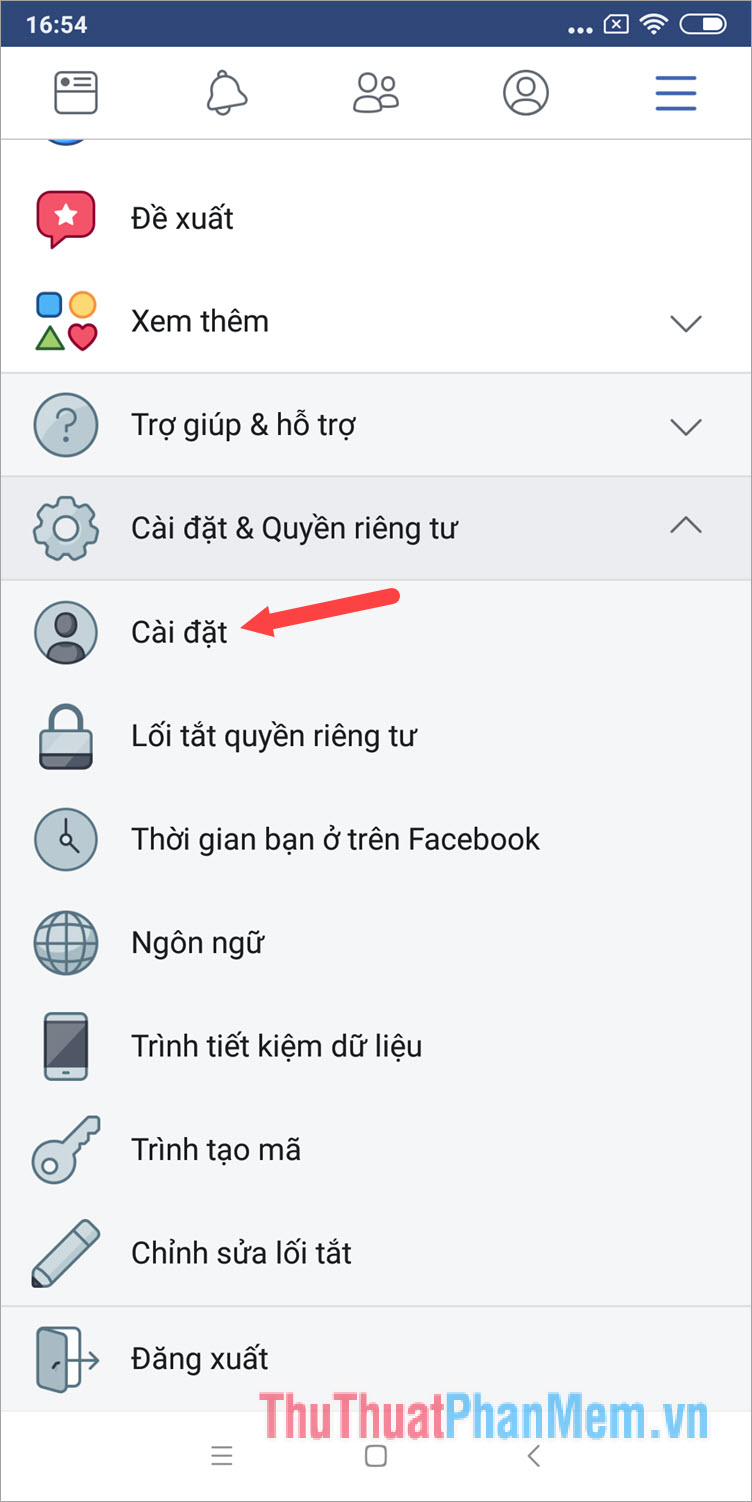
Step 3: Click on Security and login .
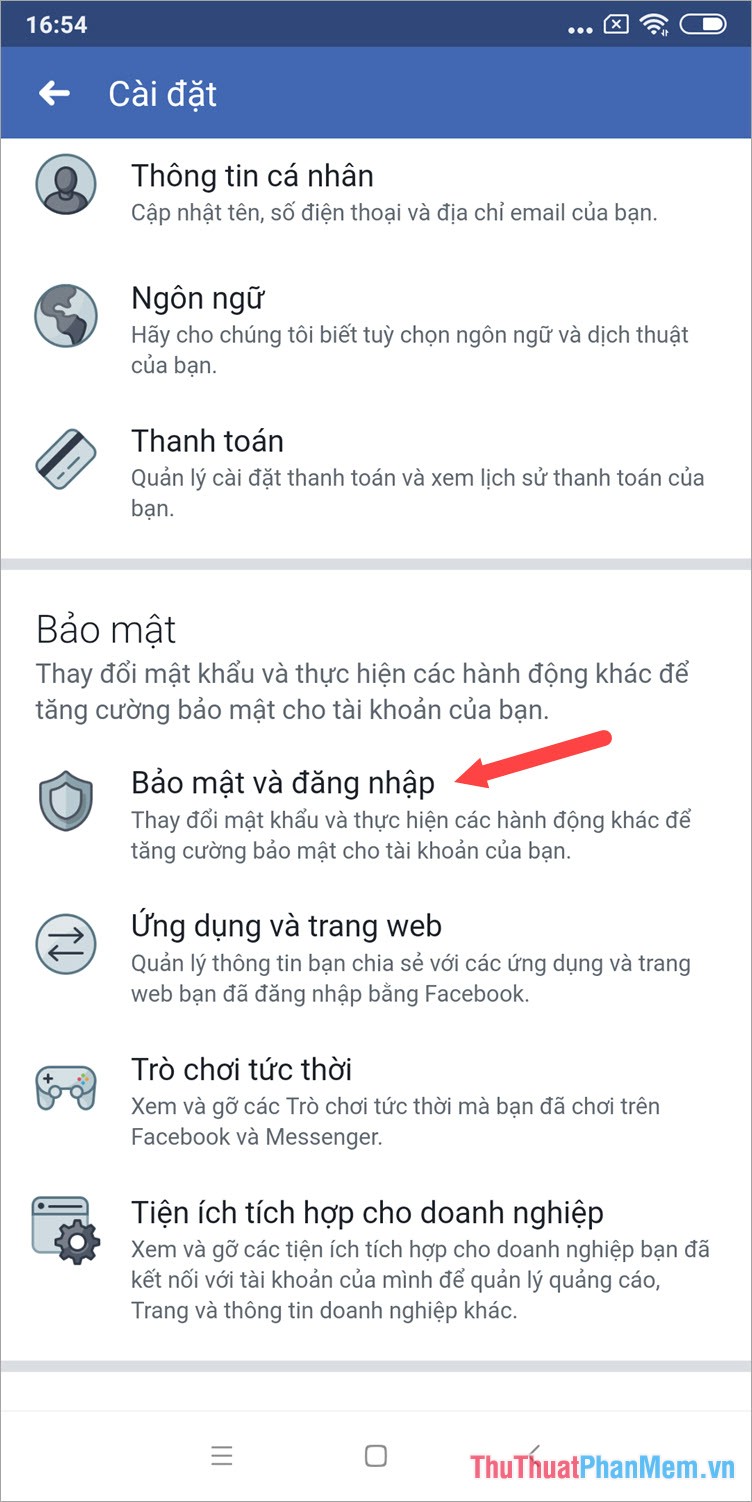
Step 4: In the Place where you are logged in , click View more to see all devices that are logged in.
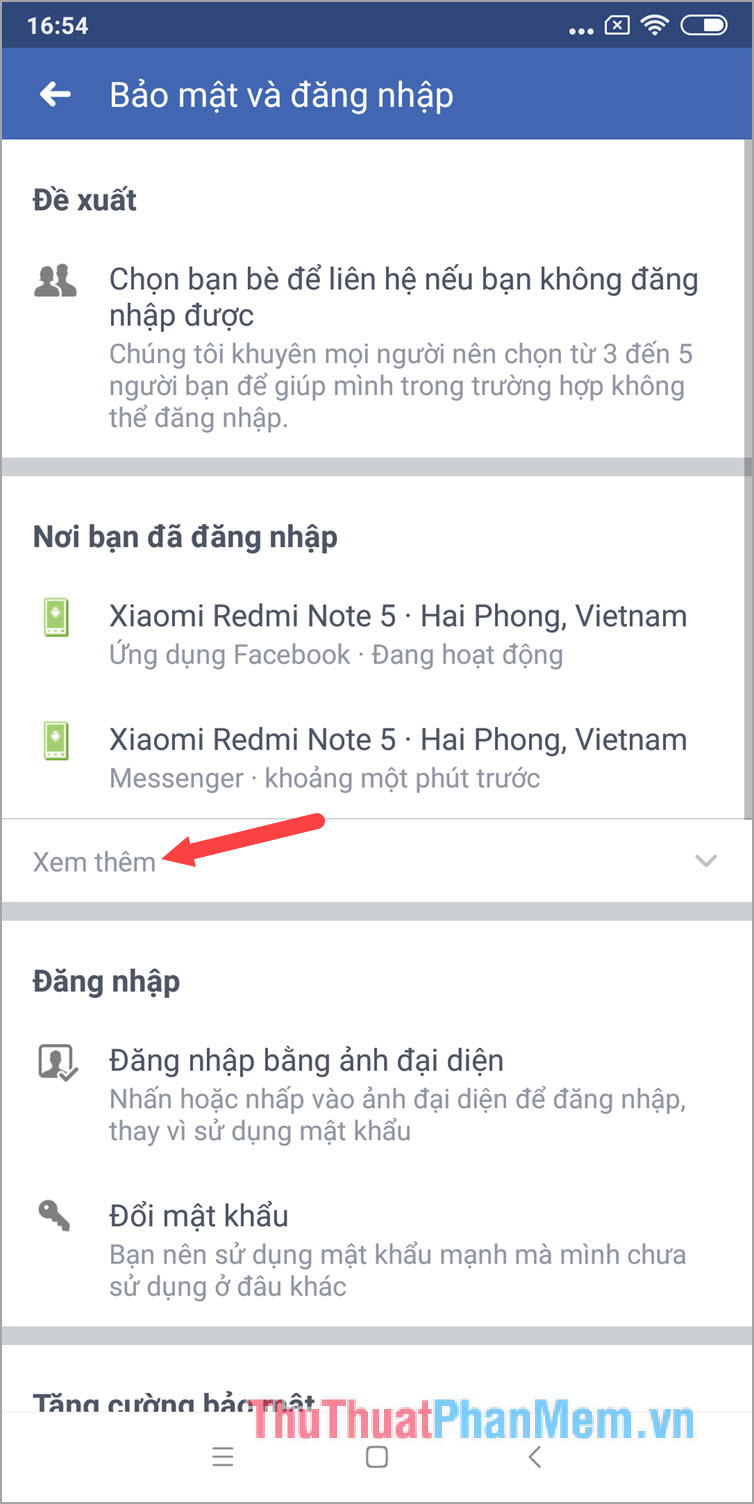
Step 5: Touch the Log out of all sessions to exit Facebook Messenger from the device.

Step 6: Click Sign out to confirm your exit.

Step 7: Open the Facebook Messenger application, your account will automatically log out. You click Here is not me to login your other account.
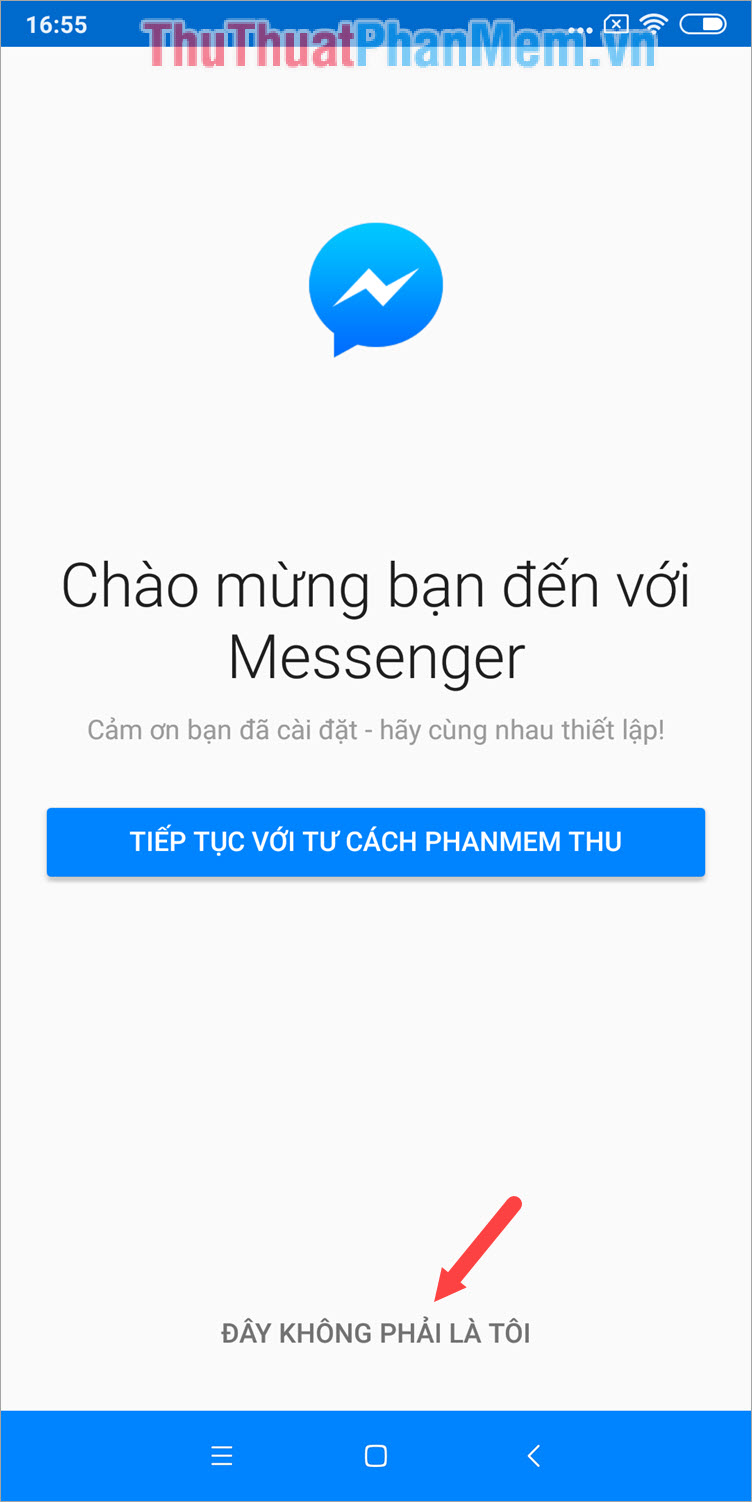
2. How to log out of Facebook Messenger on iPhone.
Similar to logging out on Android, to exit Facebook Messenger on iPhone, we also need to log out from the Facebook app.
Step 1: At the interface of Facebook, you click the dash icon as shown below to open the Custom interface.
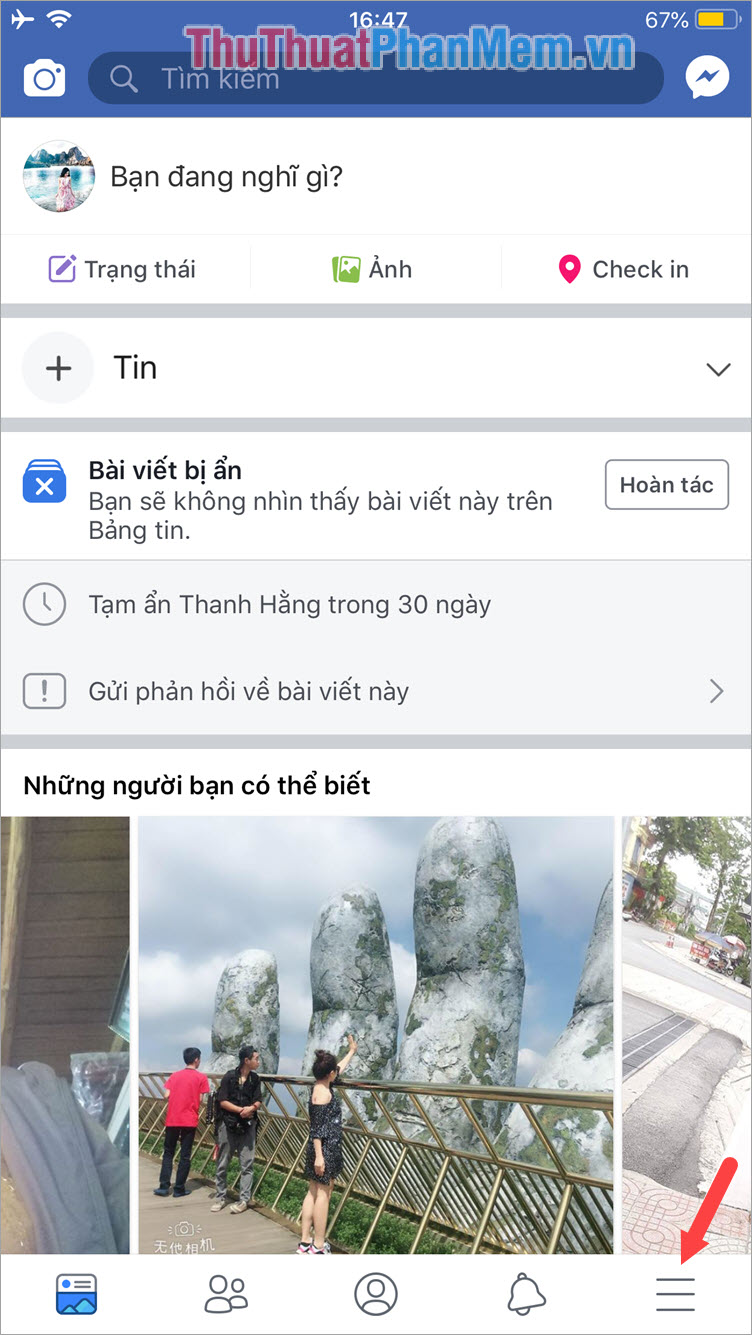
Step 2: Find the section Settings & Privacy => select Settings .

Step 3: Select Security and log in .
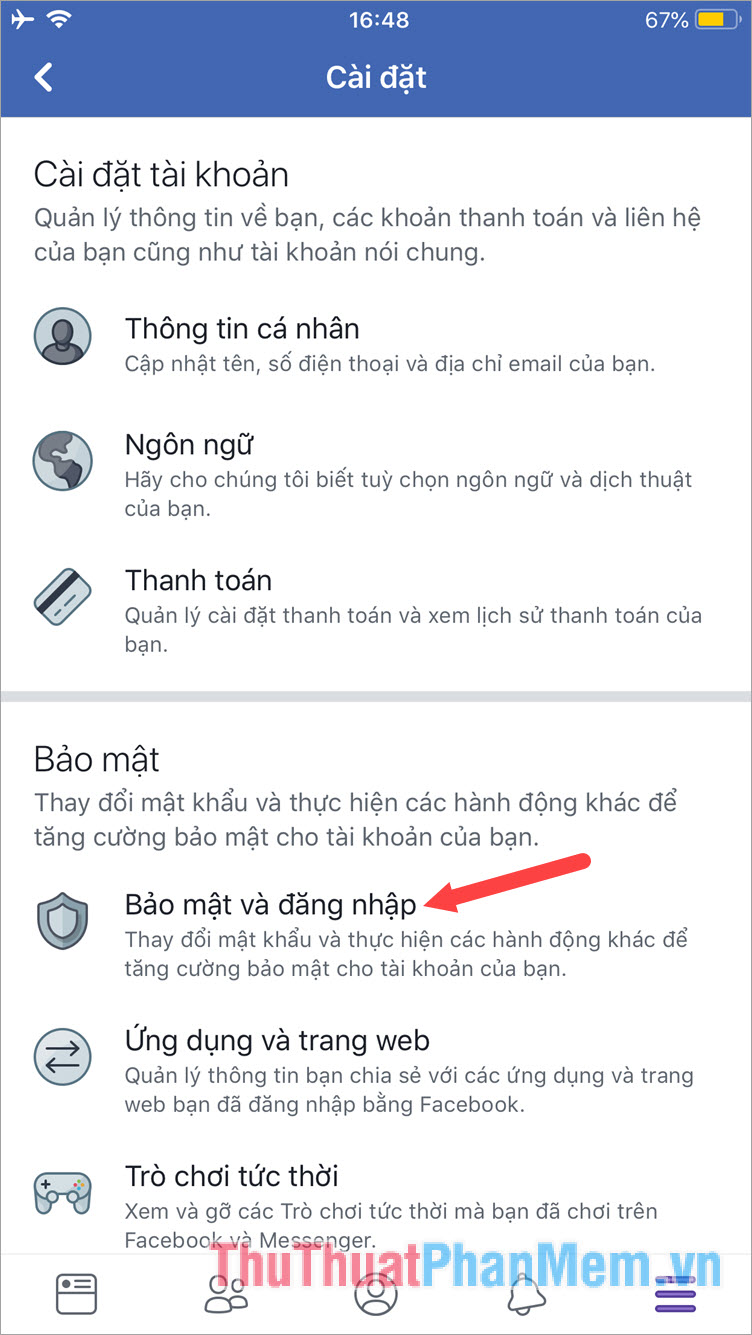
Step 4: In the Place where you have logged in will display the login session on different devices. Find the name of the device that is logged into Facebook Messenger and click on the 3 dots as shown below.

Step 5: Click Next Log out to exit Messenger account.

Step 6: Back to the Messenger app, your account will automatically log out, click This is not me to log in to another account.

After watching the instructions in the article, we can know how to log out of Facebook Messenger on iPhone and Android easily and quickly. If the article is difficult to understand or the instructions are difficult to manipulate, please leave questions, questions in the comment section below the article for Thuthuatphanmem.vn offline! Good luck!