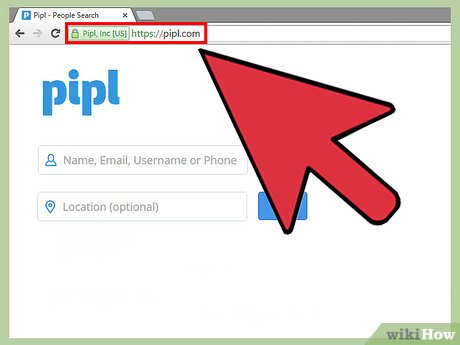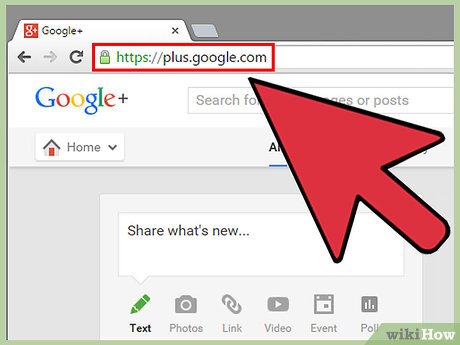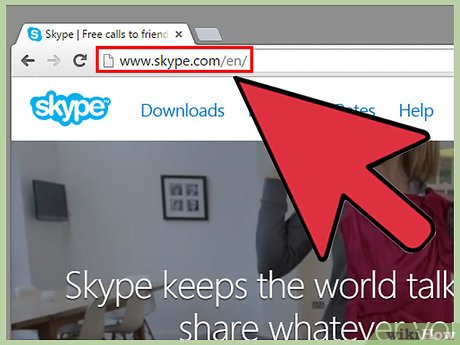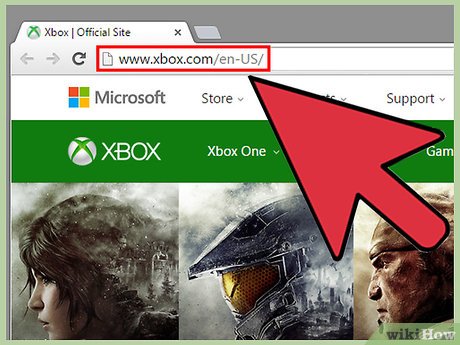How to Know if Someone Is Online
Part 1 of 2:
Finding online profiles with the help of a tool
The tools in this section are just to find whether someone has a profile online.
-
 Use Pipl. Pipl is a free search tool, although it brings in results from several other sites which do charge for access to particular records. If you know the geographical location of person, then you can narrow the search results of the person.
Use Pipl. Pipl is a free search tool, although it brings in results from several other sites which do charge for access to particular records. If you know the geographical location of person, then you can narrow the search results of the person.
Part 2 of 2:
This Part will tell you how to find whether someone is online at the same time as you, providing you both use the same sites.
-
 Use Facebook. Click "Chat" in the bottom right corner. For mobile users tap the Friend List icon on the top right. Find a green dot next to your friend. If it is showing, that friend is currently online and on Facebook.
Use Facebook. Click "Chat" in the bottom right corner. For mobile users tap the Friend List icon on the top right. Find a green dot next to your friend. If it is showing, that friend is currently online and on Facebook. -
 Inspect via Google Plus.
Inspect via Google Plus.- Locate the Hangouts sidebar on the right on the home screen of Google Plus.
- Click in the search field and start typing the name of the friend you want to search.
- Check the profile icon to the left of the name. If a green dot is present toward the bottom right of the image, that person is online at the same time. If it doesn't ,then the person isn't online at the moment.
-
 Find available friends on Skype.
Find available friends on Skype.- Open your list of friends on Skype either on your computer or by opening the Skype mobile app.
- Check for green bubble under each individual's name. If it is showing, the person is online.
-
 Check via Xbox Live.
Check via Xbox Live.- Go to http://www.xbox.com and log in with your Microsoft account.
- Find the person list.
- Scroll down to the Online section of the Friends page. You will find the list of online peoples.
Share by
Micah Soto
Update 24 March 2020