How to install Free PDF Compressor, software to reduce PDF size on your computer
Free PDF Compressor helps you reduce the maximum size of PDF files, so you can easily attach PDF files to send emails or upload these files online.
Instructions for installing Free PDF Compressor
Step 1 : Open the folder containing the installation file, usually saved with the name freepdfcompressor.exe .
Or if your computer doesn't have it, you can download the latest version HERE.
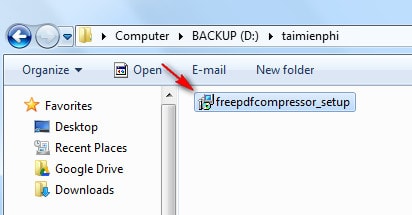
Step 2 : Click Next .
A new window will appear with the terms => Select I Accept the agreement => Next
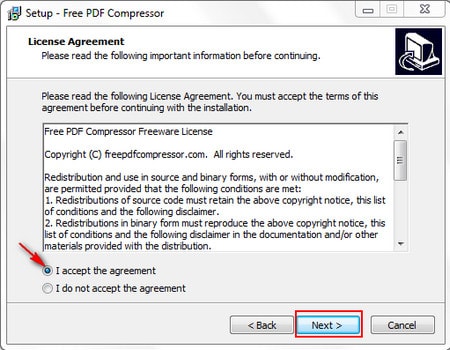
Step 3 : Select the folder to save the installation file of Free PDF Compressor by clicking Browser
Or you can leave the default folder (usually drive C:).
Click Next

Step 4 : Name the folder containing the shortcuts of Free PDF Compressor in the Start Menu.
You can use the default folder name or change it by clicking Browser .
Click Next
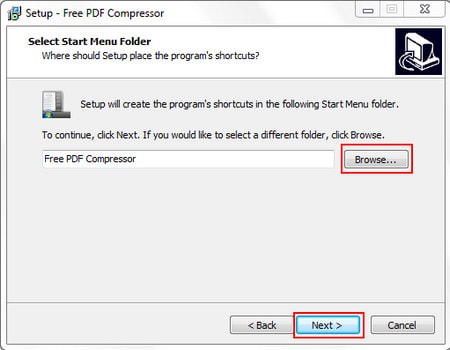
Step 5 : Check Create a desktop icon if you want to create an icon on the Desktop screen => Next
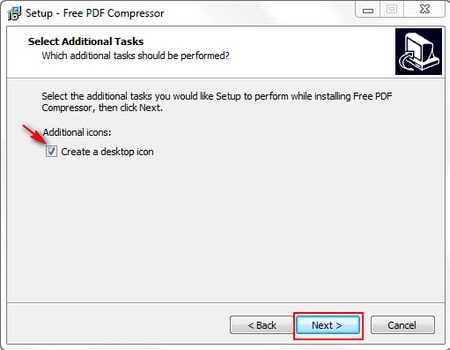
Step 6 : Click Install to start the installation process.
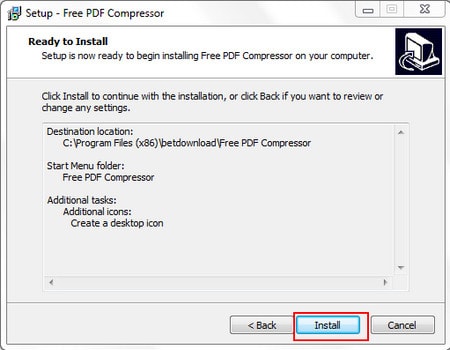
Step 7 : The installation process will take a certain amount of time, depending on your computer configuration.
Select Launch Free PDF Compressor to start the program as soon as this window is closed => Finish .
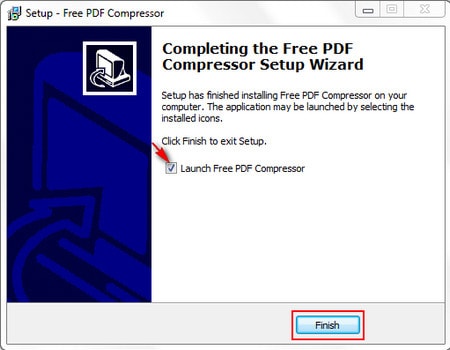
After successful installation, the program interface is as shown below.

So with just a few simple steps, you have installed Free PDF Compressor on your computer, use this utility to compress PDF files to save storage space on your computer.