5 best video compression apps on Android
Doing a search on the Google Play Store for video compression apps brings up dozens of results. Some apps may be as good as advertised, but most of them are just a waste of your time.
Whether you need to compress your videos for sharing online or to free up space on your device, TipsMake has collected some of the most reliable video compression apps for Android. Let's find out more details through the article below!
1. VidCompact
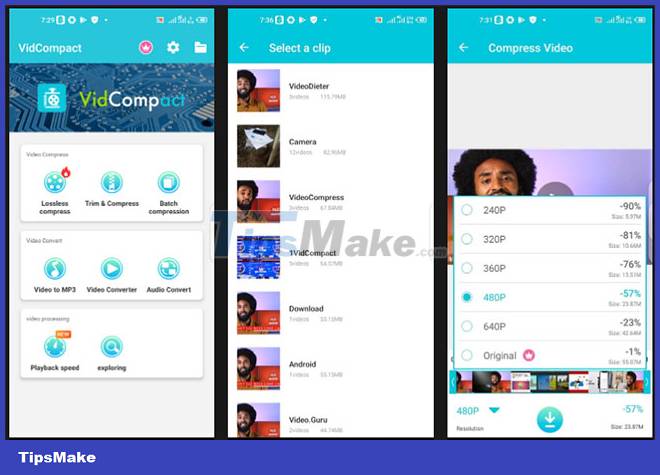
With millions of downloads and a 4.6-star rating on the Google Play Store, VidCompact is both popular and highly regarded. The tool has an intuitive user interface. After launching the application, you will see a large "Trim & Compress" button to start the compression process.
VidCompact has a batch compression option as well as a lossless compression feature, but both are only enabled in the paid version. Compression does not affect the quality promises that the compressed videos still retain the original image quality and resolution. During testing, the tool produced good video quality, but did not exactly affect the quality as promised.
Advantage
- Good image quality at 53% compression
- Intuitive user interface
- Batch compression option
Defect
- Some key features are only available for paid subscription
2. Video Compress
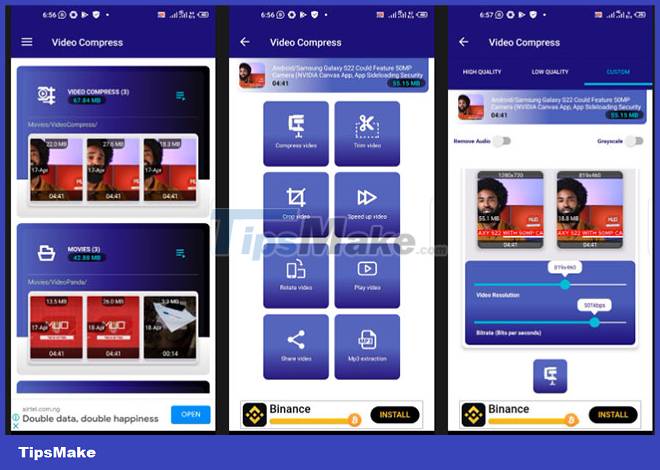
Unlike some of the apps on this list, Video Compress is primarily built for video compression rather than general video editing. After launching the app, you will get a list of all the videos on your device. All you need to do is select a video and hit Compress Video to get started.
With an attractive and intuitive user interface, Video Compress is one of the best options on the list in terms of all metrics. You have the option of downgrading the image quality a bit but keeping the original resolution, or downgrading the resolution and sticking to the original image quality as much as possible.
With Video Compress, you can decide the exact video resolution you want your video to be without being limited to the list of available resolutions. That's not all, you can also adjust the bitrate of the video to reduce the resulting file size even more.
Advantage
- Lots of resolutions available
- Option to provide custom target resolution
- You can adjust the video bitrate for even better compression
Defect
- You must stay in the application until compression is complete for long videos - minimizing the window may cause the compression to fail.
- No batch compression
3. Video Compressor Panda Resizer
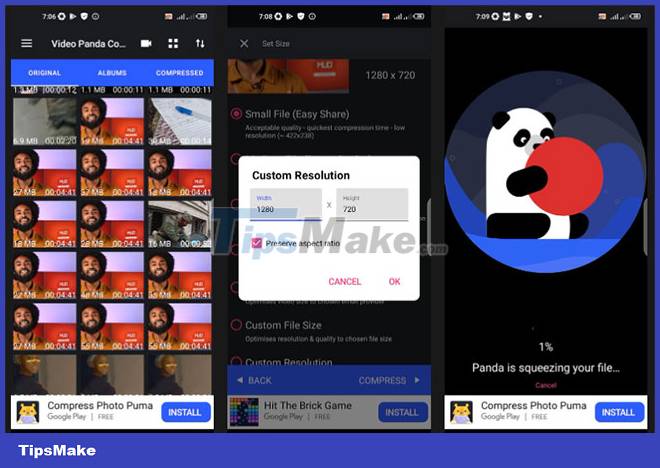
Another great option on today's list is Panda Resizer. It has an easy-to-navigate interface that makes it easy to locate the video files you want to compress.
The app offers a lot of available resolutions and an option to provide a custom target resolution for the compressed video. Unlike the other options on this list, there are no other special extras. It's all just video compression and nothing else.
Advantage
- Batch compression option
- Easy to navigate
- Lots of resolutions available and an option to provide a custom target resolution
Defect
- Long compression time (beyond the 4-minute mark achieved by other applications)
4. YouCut
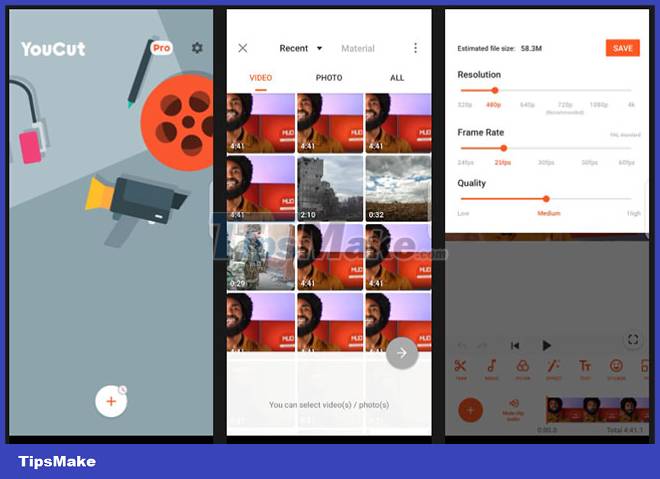
YouCut is an Android video editing application that acts as a video compression tool. It has a nice interface, although it's not particularly intuitive. Since YouCut's main purpose is not to compress videos, you'll find less compression tools and more editing tools. If you are looking for Android apps to reduce image size, YouCut can do it too.
If you enjoy editing videos on Android, you'll be comfortable with YouCut's compression tool. It will help keep the final size of the edited video as low as possible. If you want to compress some random videos on your device, YouCut might not be the best choice, but still gets the job done.
Advantage
- Works great with videos edited in the app
- High quality results
Defect
- Ads appear on the free version
- The paid version does not provide any significant upgrade in compression function
- Not keeping up with the competition
5. Video.Guru VideoMaker
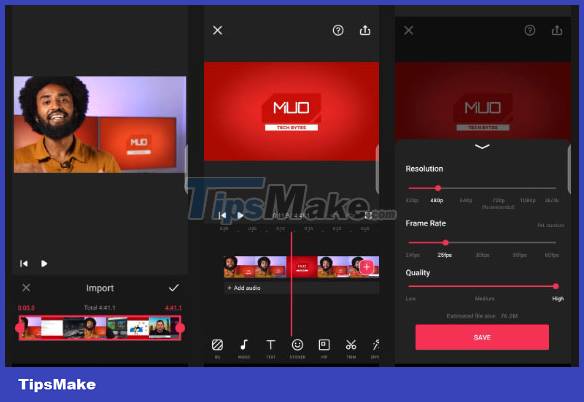
Like YouCut, Video.Guru VideoMaker is clearly not a video compression application. It's a popular video creation tool that offers video compression. As you might have guessed, since video compression is not its main function, navigating to the right tool is not straightforward. The tool has a lovely interface and if you enjoy video editing, you will find its compression tool very useful.
Video.Guru VideoMaker is also among the popular apps for adding special effects to videos. So you can also take advantage of this feature if you want to add effects to the compressed video.
Advantage
- Works great while editing video
- High quality results
Defect
- Leaving the application while compression is active may cause the tool to stop
- Sometimes video ads appear annoying on the free version
Video compression is a resource-hungry process. The speed and in some cases, the quality of the compressed video you get can be significantly affected by your phone's processing power. If you want a smoother compression experience, especially when compressing larger sized videos, consider using high-end devices.
Once you've successfully compressed your video collection on your phone, check out Tipsmake's list of the best video editors for Android to experiment with.