How to install Java on the computer
Currently, there are still a lot of applications running on the computer on Java, so installing Java on the computer is a must. For example, those of you who are accountants who regularly have to file an electronic tax return must have Java installed to run the tax preparation application. In this article, TipsMake.com will guide you how to install Java on your computer, please refer.
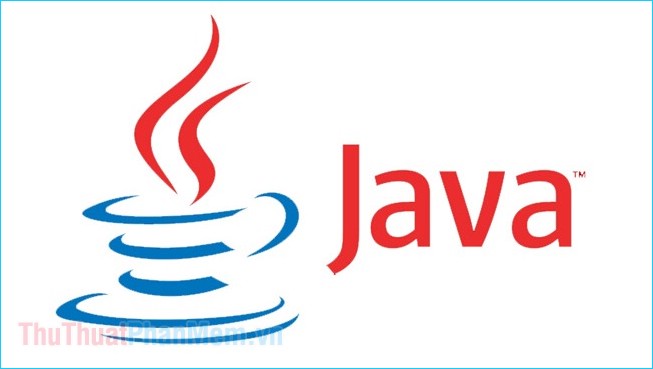
Step 1: You access the link below to download the Java installer to your computer:
https://java.com/en/download/win10.jsp
Click Agree and Start Free Download to download the installer to your computer.

Step 2: After downloading, double-click the file to install, the installation window appears, click Install and then click OK, Java will automatically install on your computer.

The installation process is fast or slow depending on your network speed:

When the installation is successful, the following message will appear:

So with just a few simple steps we have successfully installed java on your computer, thank you for following the article. Good luck!