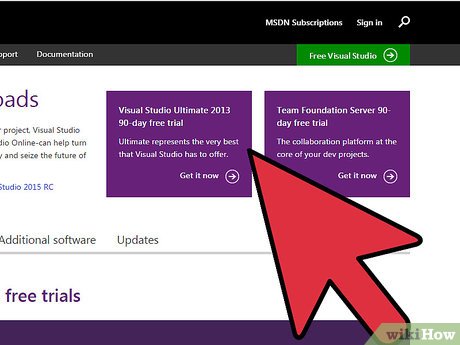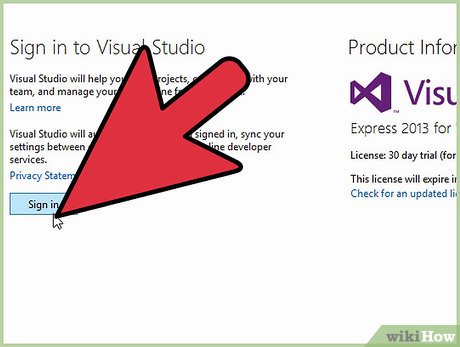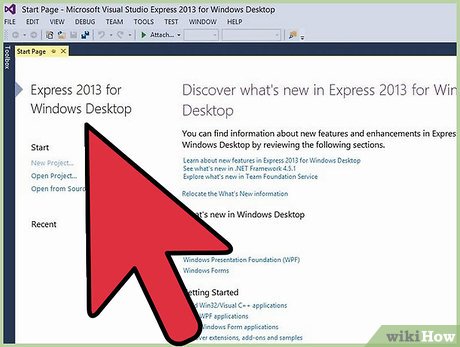How to Install and Setup Visual Studio Express 2013
Part 1 of 3:
Downloading Visual Studio
-
 Download Visual Studio Express 2013. You can download the software from the Visual Studio website.
Download Visual Studio Express 2013. You can download the software from the Visual Studio website. -
 Sign in to your Hotmail / Live account. You will be required to sign in to your Hotmail or Live account, if you have one. If you don't have an account, you can create one.
Sign in to your Hotmail / Live account. You will be required to sign in to your Hotmail or Live account, if you have one. If you don't have an account, you can create one. -
 Click on your download. The specific software version you have requested will be listed under "Your Selection". Click on it to begin the download.
Click on your download. The specific software version you have requested will be listed under "Your Selection". Click on it to begin the download.
Part 2 of 3:
Installing Visual Studio
-
 Click "Install". Be sure to read and agree to the License Terms and Privacy Policy.
Click "Install". Be sure to read and agree to the License Terms and Privacy Policy. -
 Wait for the install to complete. Before installing, a System Restore Point will be automatically created.
Wait for the install to complete. Before installing, a System Restore Point will be automatically created. -
 Click Launch once the install has completed. Allow a few minutes for Visual Studio to finish configuring its first startup.
Click Launch once the install has completed. Allow a few minutes for Visual Studio to finish configuring its first startup.
Part 3 of 3:
Setting up Visual Studio
-
 Click on HELP and then Register Product.
Click on HELP and then Register Product. -
 Enter your Hotmail / Live account if requested. If you signed in before downloading Visual Studio, you will not be required to sign in as your product will already be registered to your account.
Enter your Hotmail / Live account if requested. If you signed in before downloading Visual Studio, you will not be required to sign in as your product will already be registered to your account. -
 Enjoy all the possibilities Visual Studio Express 2013 has to offer.
Enjoy all the possibilities Visual Studio Express 2013 has to offer.
Share by
David Pac
Update 05 March 2020
You should read it
- ★ How to create a file to install Visual Studio offline
- ★ How to Install Visual Studio Using Parallels Desktop on a Mac
- ★ Visual Studio Code review: Microsoft's cross-platform code editor
- ★ 9 extension Visual Studio Code for easier programming
- ★ Steps to Install Visual Studio: Powerful Microsoft Programming Tool