Visual Studio Community - Download Visual Studio Community here.
Download Visual Studio Community here.
Features of Visual Studio Community
Modular installation, lightweight
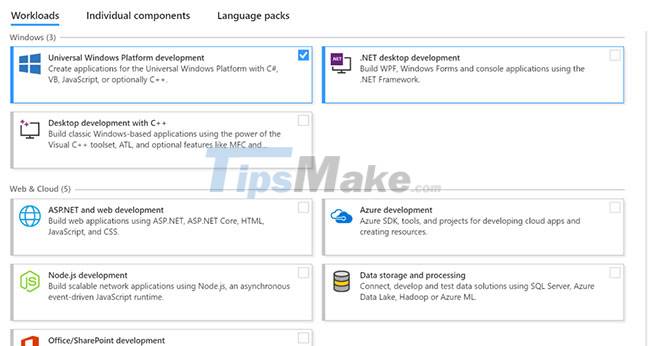
Visual Studio Community helps you create the ideal development environment. The all-new workload-based installer optimizes your installation to ensure you have everything you need and nothing you don't.
Connected Cloud - Get the most out of Visual Studio 2019
With Visual Studio Community, you are always up to date and have all the information you need. The code will become more efficient with built-in and downloadable features. Collaboration is also seamless without leaving the editor.
Powerful programming tools

Visual Studio Community helps you code, navigate, and troubleshoot. Code with confidence in your language, find and fix code problems quickly, and refactor easily with the help of Visual Studio Community.
Advanced debugging

Visual Studio Community helps debugging to quickly find and fix problems. Find and diagnose performance problems with profiling tools.
Create apps on Windows, iOS and Android platforms
Tools for Xamarin and Unity are available for download to enable code, debug, test, share, and reuse for more platforms.
Tools to help create and deploy modern web applications

Develop for the web with ASP.NET, Node.js, Python and JavaScript, using powerful web frameworks like AngularJS, jQuery, Bootstrap, Django and Backbone.js.
Integrated version control
Use Git as the default source control tool in Visual Studio right away. From the new Git menu, you can create or clone a repository from GitHub or Azure DevOps. Use the built-in Git tools window to commit and push changes to code, manage branches, sync with remote repositories, and resolve merge conflicts.
Access to free tools and resources
When you sign in to Visual Studio Community, you get access to a wide range of free developer tools, selected Xamarin University courses on demand, Pluralsight training, Azure credits, etc. . as part of Visual Studio Dev Essentials.
You should read it
- ★ Microsoft launches Visual Studio 2022
- ★ Microsoft officially launched Visual Studio 2019 for Windows and Mac with many new features, invited to download and experience
- ★ How to create a file to install Visual Studio offline
- ★ How to Install Visual Studio Using Parallels Desktop on a Mac
- ★ Steps to Install Visual Studio: Powerful Microsoft Programming Tool