Visual Studio Code review: Microsoft's cross-platform code editor
Visual Studio Code is a lightweight but powerful code editor running on computers, available for Windows, macOS and Linux. VSCode comes with integrated support for JavaScript, TypeScript, Node.js and has a rich extension ecosystem for other languages (like C ++, C #, Java, Python, PHP, Go).
The use cases and deployment scope of Visual Studio Code
All frontend developers use VSCode to write Javascript / HTML / CSS. But more than that, about half of the backend developers also use VSCode to write Scala code!
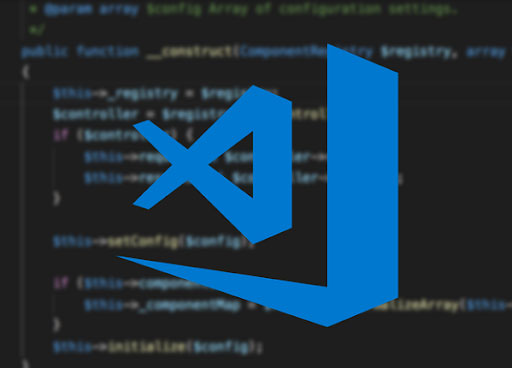 Visual Studio Code
Visual Studio Code While VSCode and similar editors are appreciated, such as Sublime Text and Atom, which are often used by programmers for interpreted languages, VSCode is powerful and excellent, right away. even for backend developers, to write Scala, a typical compiled language. VSCode makes writing all types of code much easier.
Pros and cons of Visual Studio Code
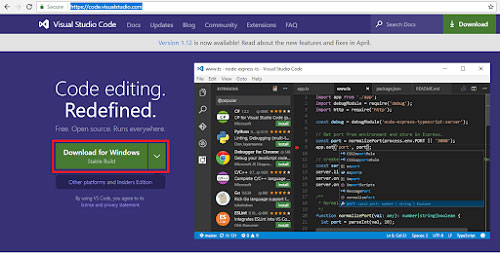 VSCode is actively developed with the support of Microsoft
VSCode is actively developed with the support of Microsoft Advantages:
- Develop very actively with the support of Microsoft. The official documents are well maintained.
- There is very active community support with all the plugins you need. If you post an error on the GitHub repo, you will usually get a response within 4 days.
- For an electron application, the speed of VSCode is very high, almost equivalent to the original built ST3.
Defect:
- Like all other electron applications, VSCode's memory and battery usage are pretty bad.
- There is no git merge, which many expect, because ST3 and Atom are capable of doing that.
- The default shortcuts do not make sense and users have to reconfigure almost all of them.
If using Visual Studio Code, engineers spend less time fighting with the code editor. In addition, new engineers also want to use VSCode for fast acceleration, because configurations and plugins can be quickly copied from one computer to another.
You should read it
- ★ 10 tips for Microsoft's cross-platform code editing tool - Visual Studio Code
- ★ How to install Visual Studio Code on Windows 10
- ★ Visual Studio Code now has an extremely useful color picker
- ★ Microsoft accidentally released early Visual Studio Code beta for web vscode.dev
- ★ Write code in a browser with Microsoft Visual Studio Online