How to install Advanced SystemCare Pro, error repair software for Windows 10, 8, 7, Vista, XP
Advanced SystemCare Pro helps you optimize the system, clean and organize the Registry, remove junk files, manage operating system startup, optimize Internet connection,. What the software brings makes Everyone wants to have this wonderful tool in their hands.
System requirements:
- You need to install Advanced SystemCare Pro on the computer that is using the operating system
Step 1 : Open the folder containing the software installation file saved as shown below. If you don't have it, you can download the latest version of Advanced SystemCare Pro here. Double click on the software installation file to start the installation process. (Image for reference only)
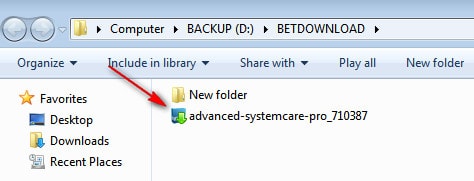
Step 2 : Click Next to install
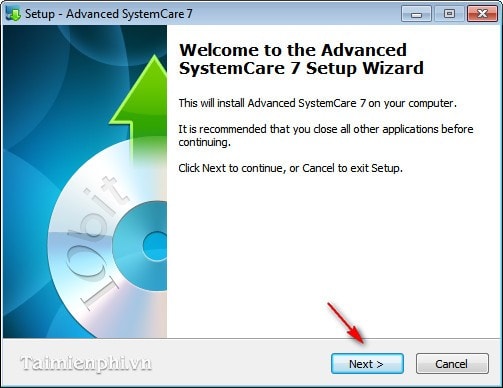
Step 3 : Click Accept to accept the terms
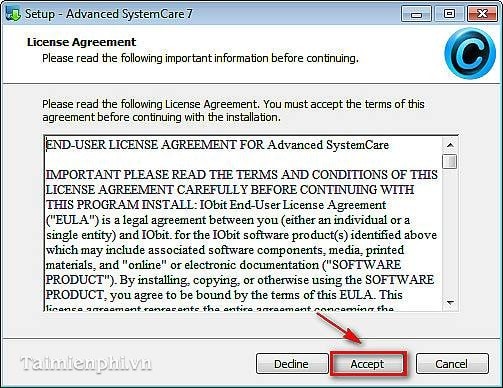
Step 4 : Select Accept and Install
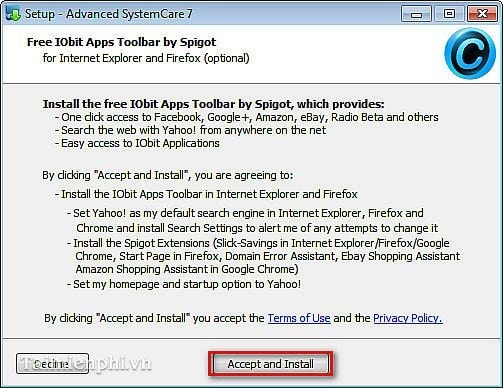
Step 5 : Change the directory containing the installation file by clicking Browse (you can leave the default path)
- Click Next to continue
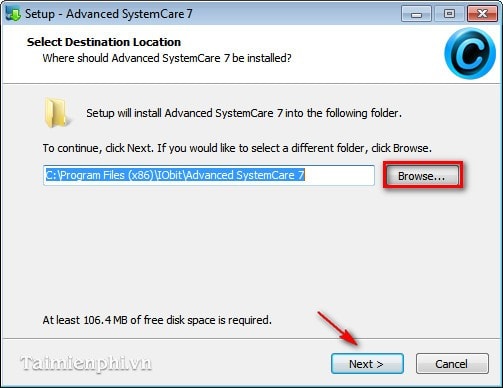
Step 6 : Click Next
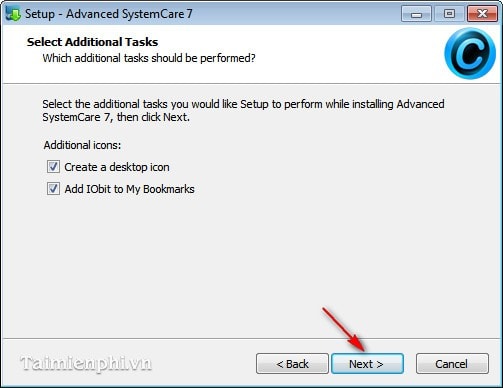
- And this is the software installation process that takes place
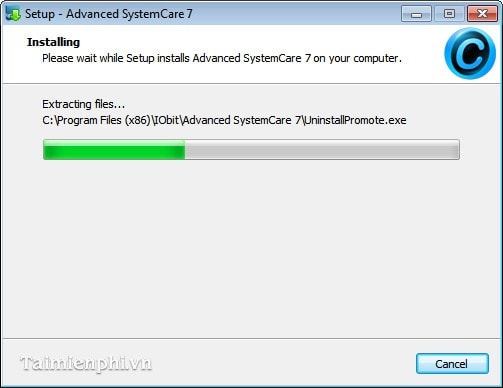
Step 7 : Finish the installation process, click Finish
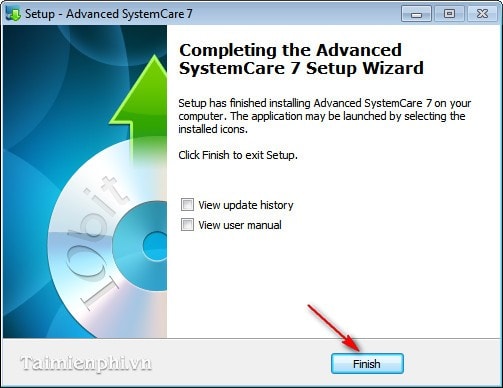
- And this is the interface of Advanced SystemCare Pro

In the framework of the above article, we have shown you how to install Advanced SystemCare Pro on your computer correctly, so you can use this software to fix Windows errors, optimize your computer system effectively, and help your computer. More stable and faster performance than before.
You should read it
- ★ (Giveaway) Free license for Advanced SystemCare 11 PRO, system optimization from November 16
- ★ How to clean up junks and speed up PC with Advanced SystemCare
- ★ Giveaway: IObit's top 20% software discount program
- ★ Advanced Subnet Calculator - Download Advanced Subnet Calculator here.
- ★ Link Download Advanced English Dictionary 4.1.0.1