How to clean up junks and speed up PC with Advanced SystemCare
Windows installed by default will have unnecessary services that are unnecessary, wasting resources. Your computer after a period of use will become sluggish due to the generation of junk files, file cache. Malware lurks in Windows, causing discomfort to use. And a lot of other problems if you are not optimizing Windows.
To overcome the above annoyances you should use Advanced SystemCare 14. This is the best Windows optimization software available today.
Advanced SystemCare 14 is a software that cleans, optimizes, speeds up PC, and protects your PC and privacy. 1 click makes it easy to clean junk files, leftovers and invalid shortcuts, scan privacy tracks, remove spyware threats, increase Internet speed, manage startup items and fixes security & system vulnerabilities.
The added Advanced SystemCare 14 AI mode will help you intelligently clean and optimize your PC, you won't need to worry about choosing the right scan items anymore. For new users, AI Mode helps you automatically tick the recommended scans to save more time and make it easier for beginners.
For experienced users, AI Mode will learn your daily routine, helping you tick the scans that best match the current PC condition at different times. AI mode will always keep your PC in top performance.
- Why should you use Advanced SystemCare
- How to installing Advanced SystemCare
- Instructions to clean up junks with Advanced SystemCare
- How to speed up PC with Advanced SystemCare
- Reviews the features of Advanced SystemCare
- Improvements in version Advanced SystemCare 14
- With Advanced SystemCare 14 Pro, you will have more advanced features:
- Conclude
Why should you use Advanced SystemCare
I have experienced a lot of windows system optimization and cleaning software. Here are 3 reasons I recommend using Advanced SystemCare :
1. The one-click optimization solution by Advanced SystemCare
With easy-to-use, all-in-one feature that can clean, optimize, speed up and protect your PC, and secure your online privacy.
With 1 click solution that solves all problems, the software makes it easy to clean junk files, redundant registry entries, invalid shortcuts, scan for security traces, remove spyware threats. , speed up Internet, manage startup items and fix security vulnerabilities and vulnerabilities.
2. Data security and privacy protection
To better protect your privacy, Advanced SystemCare 14 adds many new features such as Sensitive Data Protection, Untrusted Program Blocker, Digital Fingerprint Protection and Data Browsing.
Advanced SystemCare 14 Can detect all confidential access to your sensitive data and automatically block access from untrusted programs. Automatically prevent websites from stealing your digital fingerprints and erase your browsing data.
Advanced SystemCare 14 removes ads, FaceID security, Real-time protection. Web browser protection keeps you from cryptocurrency mining attacks, online threats, annoying ads, unauthorized access, homepage modifications and search engines.
3. System optimization, Driver Booster for computer run faster
Improved Performance Monitor helps you monitor your PC's RAM / CPU / Disk usage, CPU / GPU / Mainboard temperature and fan speed in real time and allows you to quickly finish usage when RAM / CPU / High Disk to speed up your PC.
Besides, Turbo Boost intelligently stops unnecessary apps and services to boost your PC.
Advanced SystemCare 14 rebuilds and improves over 10 useful tools, like Startup Manager, Win Fix, Large File Finder, File Shredder, Registry Cleaner, Undelete, and Default Program to further clean and optimize your PC.. Optimization is complete, your system will be up to 200% faster than the original.
Advanced SystemCare 14 is software that helps Booster your PC's full potential and make it cleaner, faster and safer.
How to installing Advanced SystemCare
Step 1. Download Advanced SystemCare. You can access this address:
https://www.iobit.com/en/advancedsystemcarefree.php
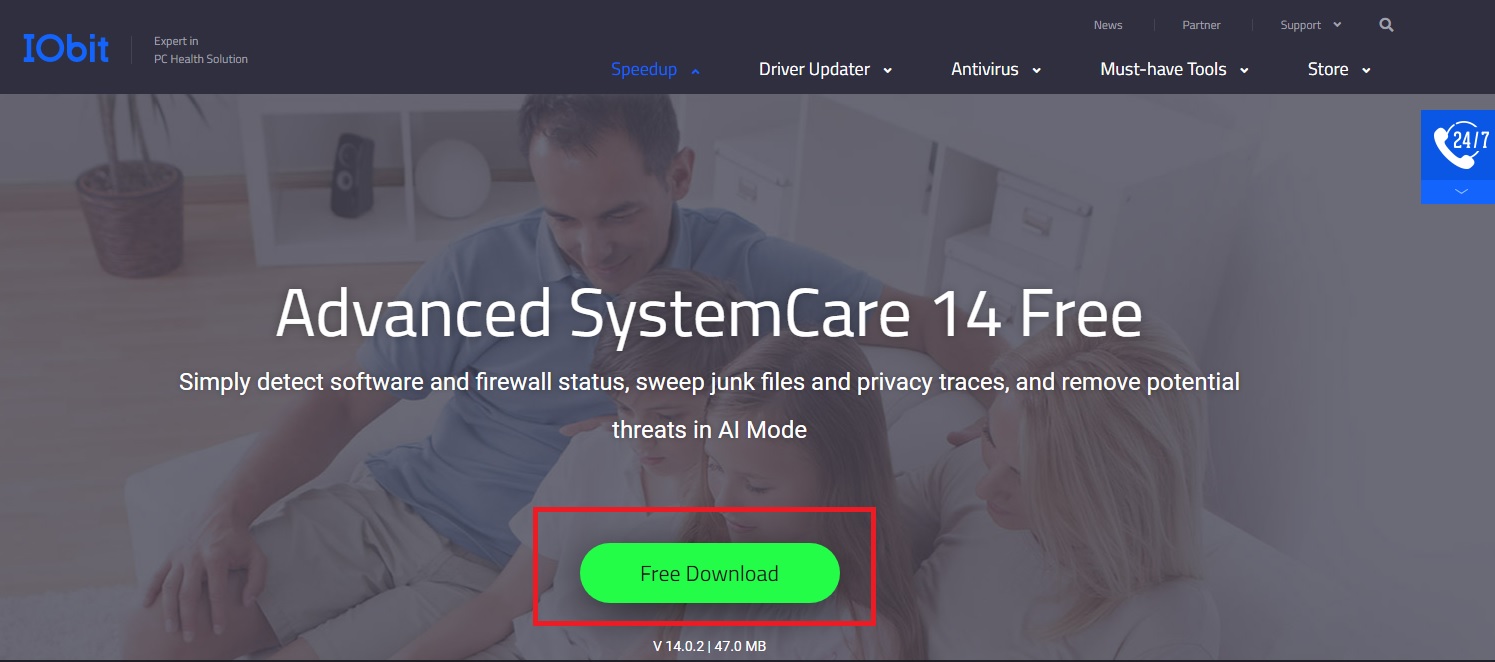
Then click on "Free Download" to download Advanced SystemCare.
Step 2. After downloading, launch the advanced-systemcare-setup.exe package to begin the installation configuration process.
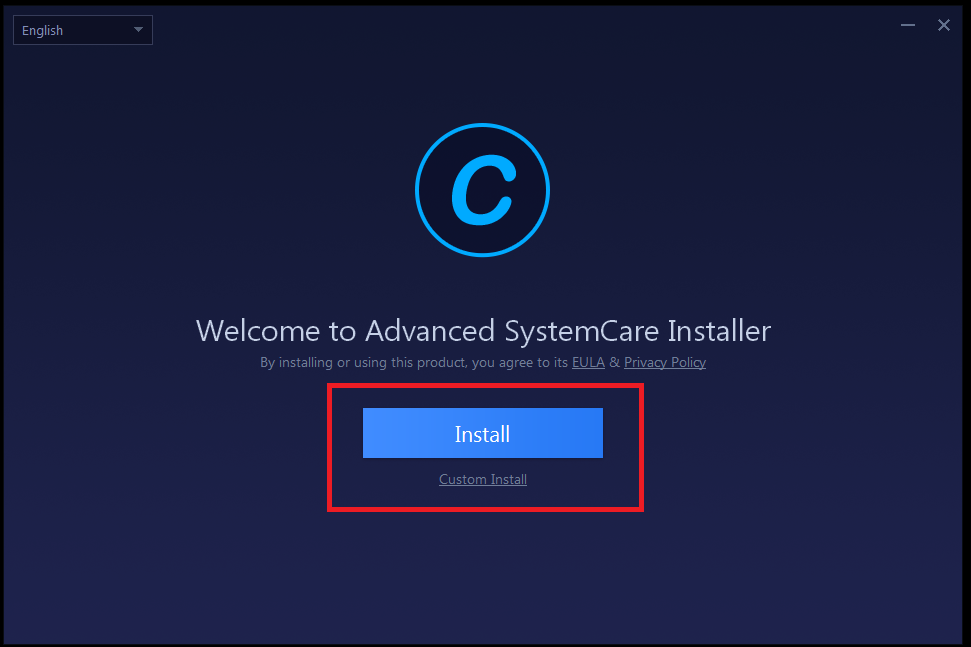
In recent years, the vast majority of software have filtered out configuration options during installation to save time. And IObit Advanced SystemCare is no exception with only installation location and desktop icon selection. Interestingly, in this new version, IObit Advanced SystemCare has skipped the options to help users install very quickly.
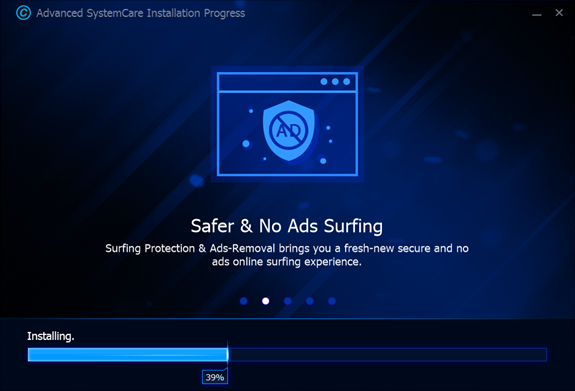
When the installation is finished, a message window with promotional information inviting you to register will appear. Click "No, Thanks" to turn it off.
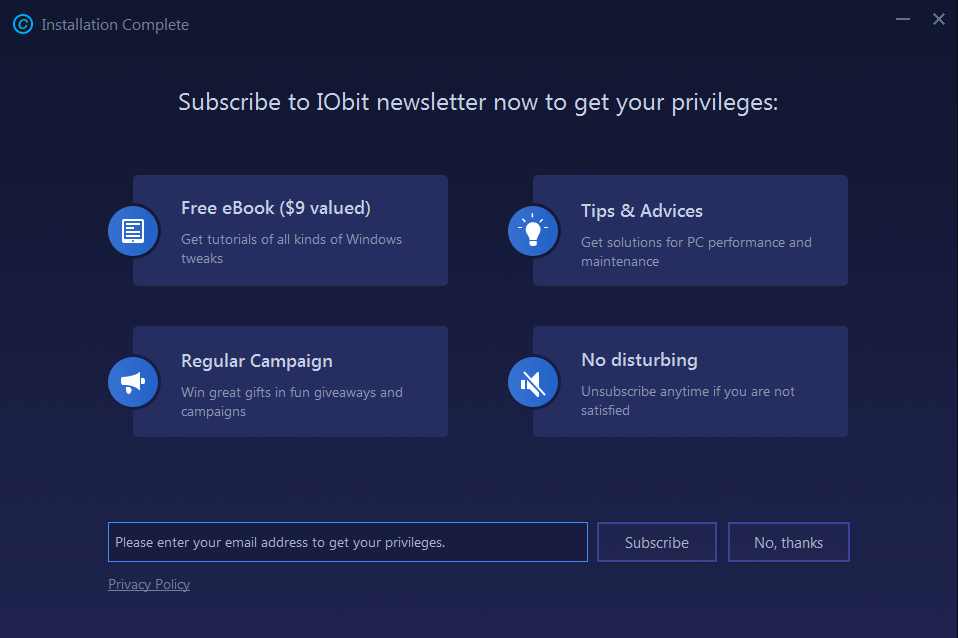
So you have installed Advanced SystemCare on your computer. Read on, I will guide you in detail on how to optimize your computer right away.
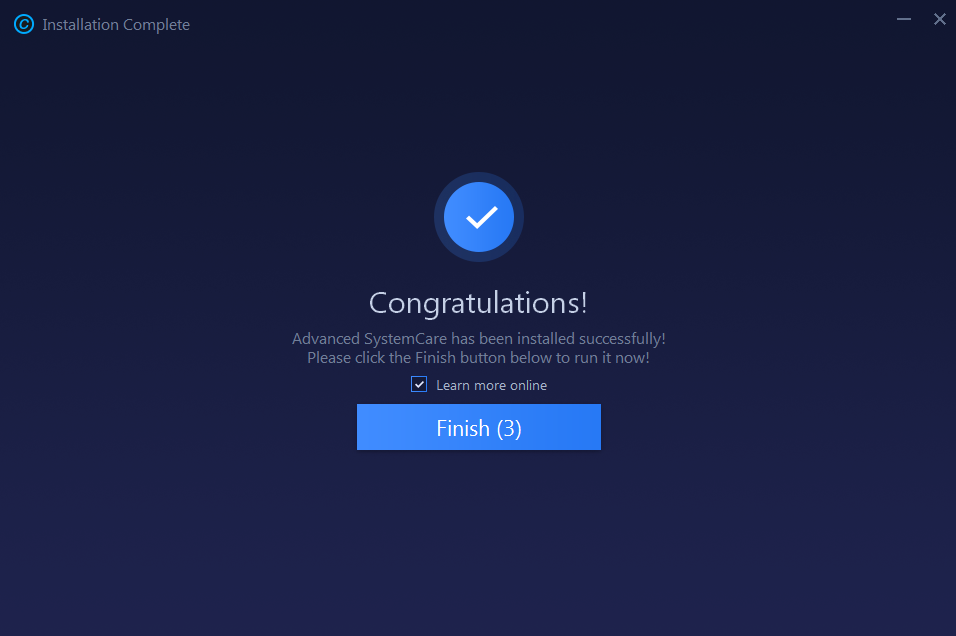
Instructions to clean up junks with Advanced SystemCare
This is the main interface of Advanced SystemCare software. With the "Care" tab, There has been a significant improvement with the AI Mode.
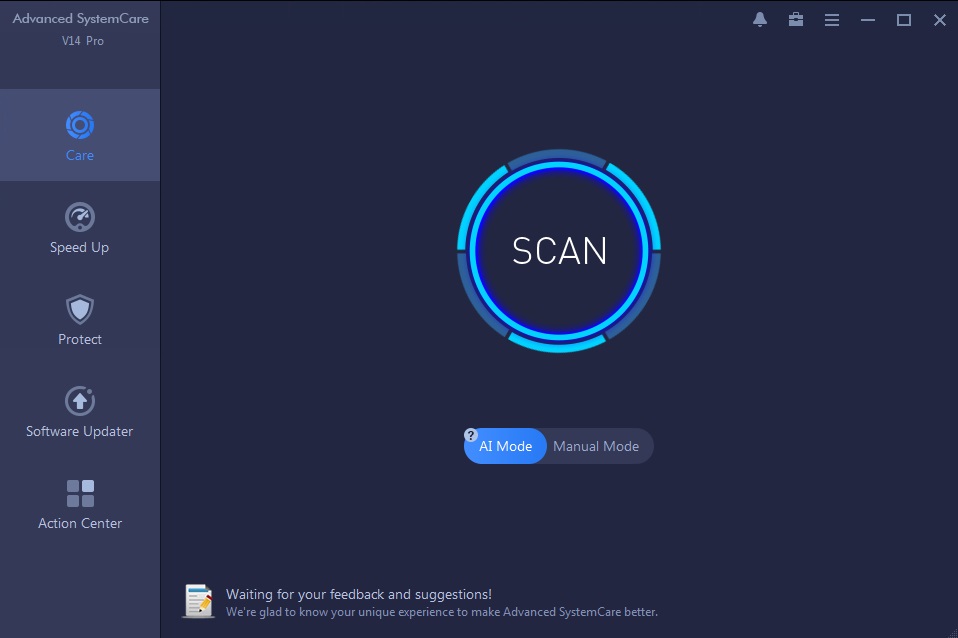
AI Mode
If you are busy or not tech-savvy, select AI Mode in Advanced SystemCare, then click SCAN.
AI in Advanced SystemCare will help you do all the steps to clean your computer... You will not need to do anything, just wait a few minutes for the AI to work and notify. you know.
This is the best thing I have felt!
Manual Mode
If you are tech-savvy, and know how to select the parts to optimize your system in detail. Select the Manual Mode.

You can check "Select All" or choose one of many options:
- Privacy Sweep
- System Optimization
- Antivirus Protection
- Spyware Removal
- Junk File Clean
- Internet Boost
- Firewall
- Security Reinforce
- Shortcut Fix
- Registry Defrag
- Hardware Health
- Vulnerability Fix
- Registry Clearn
- Disk Optimization
- Software Health
- Disk Check
After making your selection, click on SCAN to let the software help you optimize according to your choices. The system will notify you when the optimization is complete.
How to speed up PC with Advanced SystemCare
To speed up your PC, please select "Speed Up" Tab.
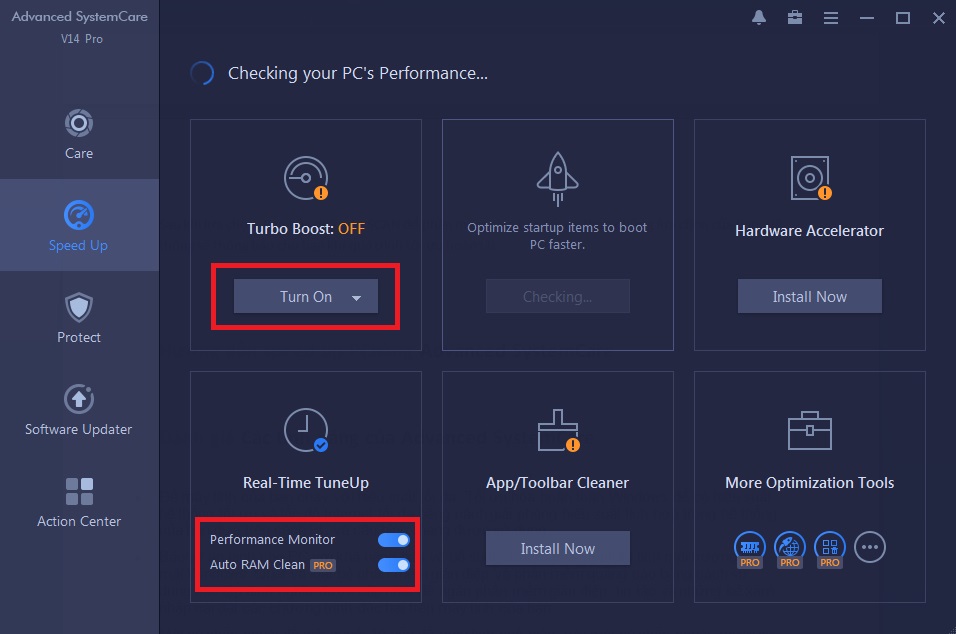
Choose Turbo Boost and select Turn On, next turn on "Performance Monitor" and Auto Ram Clean. Here are two basic options to help your computer perform better.
You can also choose from other functions to optimize your system even more. Advanced SystemCare's interface is very intuitive and easy to understand, just click and follow the optimized steps and instructions in the software to explore.
Reviews the features of Advanced SystemCare
1. Let your computer run at maximum performance. Fully optimize Windows for optimal system performance and maximum Internet speed by unleashing built-in performance in your system based on how PC and network configuration are used.
2. PC security guard with additional protection. Explore and analyze the Windows security environment. Scan and remove spyware and adware using updated definition files to prevent spyware, hackers, and intruders from installing malicious programs on your computer .
3. One click to solve 10 common computer problems.With one click, ten PC problems will be scanned and fixed, protecting your PC from hidden security threats.
4. Real-time optimization with ActiveBoost function. ActiveBoost continuously detects inactive resources and optimizes CPU and RAM usage.
5. Advanced SystemCare Pro integrates the latest toolbox from IObit with over 20 dedicated intelligent tools for everyday PC maintenance and advanced requirements.
6. Toolbox contains tools for cleaning, optimizing and repairing the system, tools for enhancing security and tools for complete control of your PC system.
7. Cloud technology for database updates.
8. Enhance your PC for work and play. There are two options for Turbo Boost: work mode and game mode.
9. Safely clean registry junk, and shrink and defrag the entire registry for maximum performance. Finds and fixes registry errors that other utilities with "Deep Scan" technology miss.
10. Works automatically in the background.
11. Advanced SystemCare Pro starts up faster with less system resources.
12. These enhancements help make your PC more efficient and stable, and also stabilize older systems.
13. Powerful hard drive defrag. Defragment hard drive fast, powerful and extremely effective to defragment hard drive - 10 times faster than other defragmentation tools.
Improvements in version Advanced SystemCare 14
- Email Protection against spam, phishing and other email threats.
- Junk File Clean and Privacy Sweep feature helps to clean more and deeper. Also clean up data for all user accounts.
- Rebuild database of Boot Optimizer and Boot Manager to speed up PC boot time.
- Expanded database of Spyware Removal and Real-time Protection up to 200%. Removes more threats including the latest Worm.Mydoom, Ransom.FileCrypter and Trojan.Symmi.
- Software updater to update 60% more programs.
- Privacy Shield is significantly enhanced to add protection for sensitive data.
- Rebuilt File Shredder to support new wiping of free disk space.
- Improved Registry Clean to remove registry entries that increase system performance
- Turbo Boost has been redesigned to make it easier to use
- Expanded Surfing Protection & Ads Removal database for a safer, ad-free online surfing experience.
- UI modification for a more intuitive and fluid experience.
- Support: 34 languages.
With Advanced SystemCare 14 Pro, you will have more advanced features:
- Registry scan deeper and cleaner.
- Optimize web browser settings to increase Internet connection speed by up to 300%.
- Erase traces while online.
- Digital fingerprint disguise and block secret access to personal data.
- Automatically update when a new version becomes available.
- 24/7 support from the company's technical department.
Conclude
In my opinion, this is essential software that should be available on the computer. Because over time, your computer slows down, you need to optimize for faster. Not only makes the system faster but also protects your data safety. Can give a score of 10 for this quality software.
Good luck !