How to hide the Taskbar in Windows 10
The Taskbar on Windows is a place to help us know which applications are running and to help us quickly switch between the application windows. However, the taskbar takes up part of the screen, so for those who own a small screen, hiding the Taskbar will give us the feeling that the screen is quite wide. The following article I will guide you how to hide the Taskbar when not in use on Windows 10, please follow along.
Step 1 : Right-click an empty area of the Taskbar and select Taskbar settings . On older versions of Windows, it will be Properties .
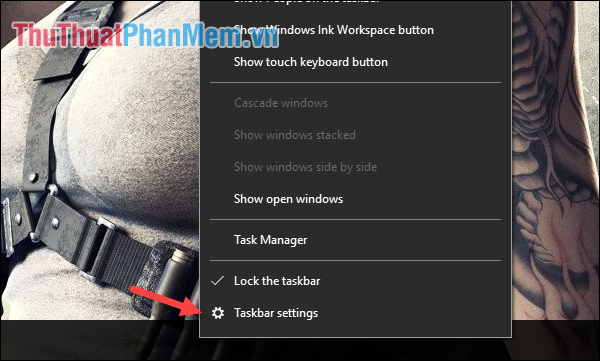
Step 2 : A new window appears, find Automatically hide the taskbar in desktop mode and turn it to On .
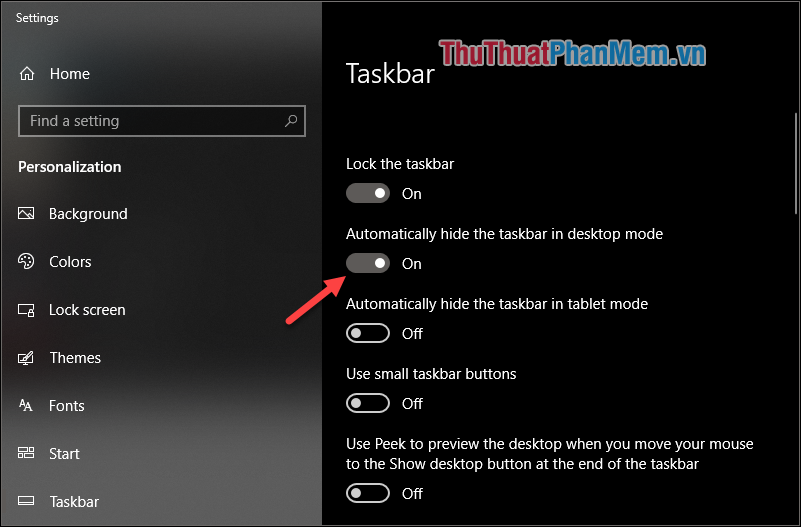
In the old version of windows 10, select Auto-hide the taskbar and click OK .

Thus, the Taskbar is automatically hidden and only when you hover the mouse next to the bottom of the screen will the Taskbar appear again.

Above is an article on how to hide the Taskbar on Windows 10. Thank you for following the article.