How to hide name in Among Us
Wondering how to not be name in Among Us? how to make your name invisible in among us? how to make your name blank in among us? How to get no name in among us? You may have seen players with invisible nicknames in matches but how do you get that? This is how to perform hiding the name of a character in Among Us , this trick is extremely interesting and attractive.
First, you must know how to change the name of a character in the game Among Us
Instructions To Change Player Names In Among Us
Step 1: Open Among Us game on your Android or iOS phone device.
If you do not know setting Among Us, please refer to the article " Link download Among Us " to install Among us on your device.
Step 2: At the main screen, you can choose Local or Online.
- Local: Play games via Lan
- Online: Play online with other people over the internet

Step 3: Click on the white text box at the top with your name, the current name is TipsMake and want to change it to another cool name.

Step 4: Enter the new name you want to change to play the game Among Us => click OK to complete. So we just changed from TipsMake to Pactimza.

Too simple is not it! Next you follow the instructions below to hide your character's name in the game Among Us.
How To Hide A Character In Among Us, Invisible Name
Many players are taking advantage of how to hide the character's name in Among Us to confuse everyone in the Vote, but the truth is it is not hidden. The truth is the player is using a single Unicode (Hangul Filler U + 3164) space character. Here's how you can do it:
Step 1: Only copy (copy) that Unicode character in quotation marks "ᅠ".
- How to copy on the phone: Touch where to Copy for a while to bring up the control bar => click Copy to perform the copy.
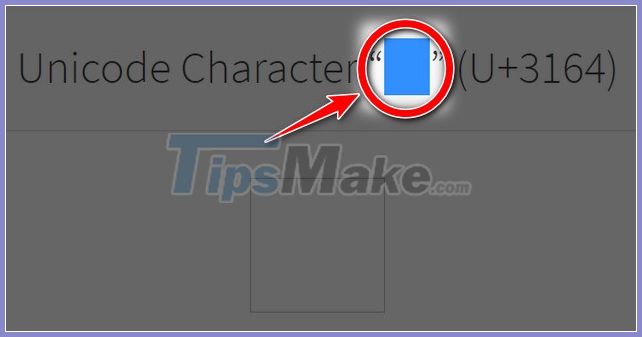
Step 2: Now launch Among Us game, click to change your character's name.

Step 3: Copy the space in quotation marks in Step 1 or take from the link, Paste (paste) them into the place where you enter the name of the character Among Us => click OK, you will see the name of the character Among Us from TipsMake into a blank space (disappear)
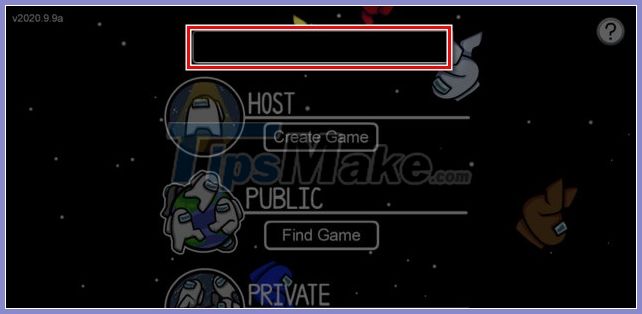
To make sure you have hidden the name of a character in Among Us, join a room and try to see something unexpected, as the picture below the character of TipsMake has been hidden.


That's it, you have hidden the name Among Us on your phone easily. You can do this on your computer to see if it works, but it definitely works on Android and iOS devices.
Wish you happy gaming.